

[GUIDE] Dell Inspiron 17R - 7720 SE - Mac OS X Yosemite 10.10.1 - User Guides - OSXLatitude Forum. In this guide, I will assume that you have necessary basic knowledge about computer OS installations (HDD,SSD, mSATA partitioning in GUID/MBR, BIOS/UEFI, DSDT/SSDT ...).
![[GUIDE] Dell Inspiron 17R - 7720 SE - Mac OS X Yosemite 10.10.1 - User Guides - OSXLatitude Forum](http://cdn.pearltrees.com/s/pic/th/inspiron-yosemite-osxlatitude-123039742)
If you are familiar with these things, I suggest that you continue reading this guide and enjoy in running latest Mac OS X Yosemite on your Dell Inspiron 17R - 7720 SE. Kind of neglected laptop in Hackintosh community, but I hope this will change after this guide, since it is very good & compatible machine. I will try to explain in details all installation steps, with references to sources that I was using during my research. Mac Hacks, Tweaks, Themes & Mac Case Mods @ MacHacks.com. Wireless cards - inventory of supported and unsupported models - Wifi/Bluetooth - OSXLatitude Forum. Posted 07 February 2013 - 09:35 PM Last edited: 16/12/2015 'thought it would be useful to try and provide a recap of what is supported, what isn't, if it works OOB or if it does not, for which OS X version, etc.
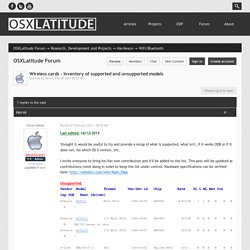
I invite everyone to bring his/her own contribution and it'll be added to the list. This post will be updated as contributions come along in order to keep the list under control. Atheros AR5B93 - Post Installation - OSXLatitude Forum. Antennas correctly connected?

MAC address filtering? Wireless switch in the ON position? Try and boot without cache then rebuild it. The card definitely works OOB. Big List of Solutions for El Capitan Install Problems - Page 5. OK, I wrote a longish post about my failures over in the Install thread.

BUT after a period away from the keyboard to calm down I decided to try again.So to offer help for others on how I'm getting back to working order ...My SSD has been upgraded over the years so I took the step after the failure of reformatting it and doing a full, fresh install using all instructions Tonymacx86 posted in the install thread and with the relevant files linked there.On a clean SSD the installation has gone very well indeed - I'm writing this on the hack'.Graphics is accelerated, wi-fi running well, disks showing up as they should (previously my FAT32 format external storage drive was not recognised).Realtek ALC 892 sound wasn't working at first but I then read someone else's post (sorry I can't find it again to attribute) and found a solution.
The recommended ALC*.command script refused to find the EFI mounted partition and so I couldn't use that. RehabMan/OS-X-Atheros-3k-Firmware. [Guide] Airport - PCIe Half Mini v2. Laptop Compatibility. It is best to have Sandy Bridge, Ivy Bridge, Haswell, or Broadwell Many people post here asking "Will my laptop work.
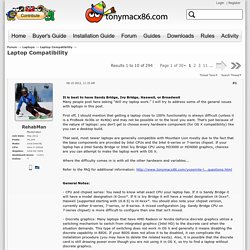
" I will try to address some of the general issues with laptops in this post.First off, I should mention that getting a laptop close to 100% functionality is always difficult (unless it is a ProBook 4x30s or 4x40s) and may not be possible or to the level you want. That's just because of the nature of laptops: you don't get to choose every hardware component (for OS X compatibility) like you can a desktop build.That said, most newer laptops are generally compatible with Mountain Lion mostly due to the fact that the base components are provided by Intel CPUs and the Intel 6-series or 7-series chipset. UniBeast: Install OS X El Capitan on Any Supported Intel-based PC. The following guide is a complete walkthrough for updating to or installing a fresh version of OS X El Capitan.

It requires no experience and all of the basic installation and post-installation tools are available on tonymacx86.com. Table of ContentsBefore You Begin1. S3-391 Yosemite AR9285 Can't Find Network. Search Form - OSXLatitude Forum. OS X 10.11 EL Capitan Hackintosh. Mountain Lion 10.8.2 Hackintosh Install (Any Intel Core i PC) View topic - tlace19's Dual Booting Guide (Mac Then Windows Method) Graphics Card Database - tonymacx86 Wiki. Purpose This Wiki article is a place to track all tested graphics cards, successful or not.
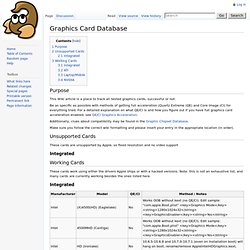
Be as specific as possible with methods of getting full acceleration (Quartz Extreme (QE) and Core Image (CI) for everything tried. For a detailed explanation on what QE/CI is and how you figure out if you have full graphics card acceleration enabled, see QE/CI Graphics Acceleration. Additionally, clues about compatibility may be found in the Graphic Chipset Database. Make sure you follow the correct wiki formatting and please insert your entry in the appropriate location (in order).
Unsupported Cards These cards are unsupported by Apple, so fixed resolution and no video support Integrated Working Cards These cards work using either the drivers Apple ships or with a hacked versions. Laptop/Mobile Note: The 4xx series of NVIDIA graphics cards experiences random kernel panics and freezing in Mac OS X Snow Leopard. UniBeast: Install Mac OS X Lion Using an All-In-One Bootable USB Drive.
STEP 1: Purchase Mac OS X Lion The operating system is not free.
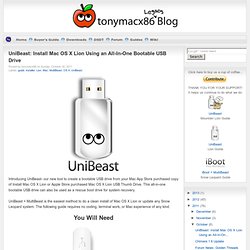
There are two ways to purchase your copy of Mac OS X Lion. The simplest way is to download the Application from the Mac App Store. Alternately, the OS X Lion USB Thumb is available online at Apple.com or any Apple Store retail location. STEP 2: Create a Bootable USB Drive Using UniBeast Take a deep breath and take your time- this is pretty simple, but it's easy to miss things if you rush. 1. 2. 3. 4. 5. 6. 7. 8. 9. 10. 11. The Best Hackintosh Laptops of 2012. SEE ALSO: The Best Hackintosh Laptops of 2012 - For Mountain Lion It's very difficult to find a laptop that can easily be turned into Hackintosh.

As mentioned in our Hackintosh compatibility guide, most laptops aren't good Hackintoshes, because the compact design of laptops makes it very difficult to replace non-compatible parts. With this in mind, I've compiled a list of Hackintosh-compatible laptops, all of which can run Mac OS X Lion without the need to replace any hardware. Some of these laptops were chosen because they were exceptionally compatible with Mac OS X, while others were chosen because they had a large Hackintosh community backing them.
Most of the guides provided below are from tonymacx86, and have files attached to them. To view and download attached files on tonymacx86, you have to register an account on the website. LATEST UPDATE (September 22, 2012): Added the Lenovo G470 to the list. All We Know About Maximizing CPU Related Performance. For those individuals who have successfully built or currently successfully build their own system(s) and/or have successfully modified or do successfully modify their prebuilt system(s) for maximum CPU performance, and for those individuals who are earnestly interested in successfully building or modifying their own personal prebuilt system(s) for maximum CPU performance, this thread is dedicated to being a one-stop-shop for locating information helpful for successfully maximizing CPU performance.
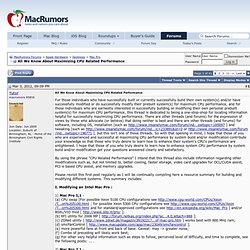
There are other threads (and forums) for the expression of views by those who advocate (or believe) that doing neither is best and there are other threads (and forums) for software, including OS, installation [such as ] and tweaking [such as or ], but this isn't one of those threads. Please revisit this first post regularly as I will be continually compiling here a resource summary for building and modifying different systems. The Always Up-to-Date Guide to Building a Hackintosh [OS X 10.7.4 UniBeast]
Index page. InsanelyMac.