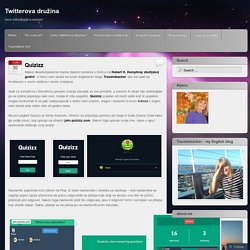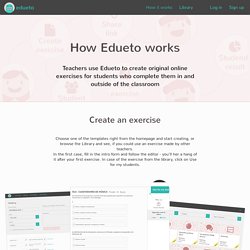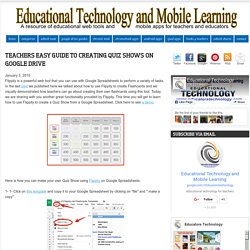Квизови
> Snata
> Веб-алати
Twitterova družina. Nakon desetomjesečne stanke tijekom boravka u SAD-u na Hubert H.
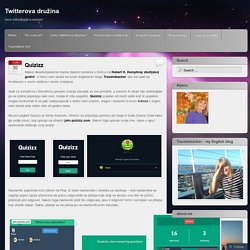
Humphrey studijskoj godini o čemu sam pisala na svom engleskom blogu Traveloteacher, eto me opet na hrvatskom s novim alatima i novim znanjima. Alati za sumativnu i formativnu provjeru znanja oduvijek su me privlačili, a srećom ih nikad nije nedostajalo pa se stalno pojavljuju neki novi, manje ili više uspješni. Quizizz je jedan od novih alata koji bi uspješno mogao konkurirati ili se pak nadopunjavati s dobro nam znanim, dragim i korisnim kvizom Kahoot o kojem sam pisala prije nešto više od godinu dana. Na prvi pogled Quizizz je sličan Kahootu. Učenici se prijavljuju pomoću pin broja ili koda (Game Code kako ga ovdje zovu) koji upisuju na stranici join.quizizz.com. Nastavnik započinje kviz klikom na Play. Za to se vrijeme na učenikovom uređaju (smart phone, tablet, desktop kompjuter) izmjenjuju pitanja.
Učenik može također sam odlučiti hoće li prikazati pitanje ili ne (Hide/Show question). Like this: Like Loading...
BookWidgets - A must-have for creative teachers in 1:1 iPad classrooms. KS1, KS2, 11-Plus, KS3 and GCSE Revision Quizzes. Nearpod: Create, Engage, Assess through Mobile Devices.
Changing the way you learn. I love the creativity GoConqr allows me to tap into!

We use the GoConqr tools to prepare clients for the PHR and SPHR qualifications. The mind maps are especially helpful in breaking down objectives to create a visual learning guide! Sandra M. Reed, HR & Management Consultant, US I’m convinced GoConqr contributed greatly to our excellent AS results which were our best ever – I couldn’t recommend it highly enough to other teachers. David Bayne, Teacher, UK GoConqr is a simple tool that allows you to create beautiful‚ fun and engaging exercises. Clarisse Thoelen, Teacher, Belgium GoConqr is an exceptional tool for anyone studying for Professional Qualifications. Letícia Nobre Coaching Professional, Brazil GoConqr helps me easily share my experiences and knowledge with the different members of my team.
Isidro Esparza, Commercial & Marketing Director, Spain I use GoConqr to summarize lots of information and create quick courses through the different tailored tools. Eduar Guzman, CEO, Colombia. Online Quiz Creator: Play or Make a Quiz for Free!
Customized Teaching and Testing. Teachers use Edueto to create original online exercises for students who complete them in and outside of the classroom Choose one of the templates right from the homepage and start creating, or browse the Library and see, if you could use an exercise made by other teachers.
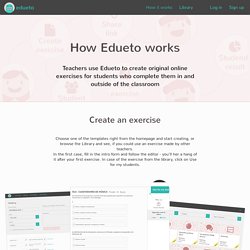
In the first case, fill in the intro form and follow the editor - you’ll her a hang of it after your first exercise. In case of the exercise from the library, click on Use for my students. Decide if you’re going to choose the instant registration-free use or sign up for the full free Edueto. Quick use You’ll get a link where your students access the exercise and will be able to do it. Sign up Full use is free, it only requires you to sign up, and you’ll be able to: Build your own library of exercises, create classes and manage your students, automatically get results of individuals and groups. • Completed exercises are evaluated automatically (except for writing) • You’ll find them in the RESULTS folder on your dashboard.
Interactive Map NOTAS CON SONIDO. lenguaje musical. JUAN MORE...
EduCanon. PowerPoint Game Templates - Best Teacher Resources Blog. Connect Fours - Quiz Template from ClassTools.net. You will see a wall of 16 clues. You need to group them into 4 rows of 4 connected items. Simply click four cards to identify a group. You score 1 point for each group found within 2.5 minutes. You have unlimited guesses for the first two groups. After completing 2 groups, you have 3 chances to create the final 2 groups. After arranging all 4 groups (or when time runs out) the correct groups are shown. This quiz is based on, but is not affiliated with, the 'connect wall' element in the BBC quiz show 'Only Connect' George Red White. Quizizz: Select Question Set.
Super Quiz - Google Sheets add-on. Teachers Easy Guide to Creating Quiz Shows on Google Drive. January 3, 2015 Flippity is a powerful web tool that you can use with Google Spreadsheets to perform a variety of tasks.
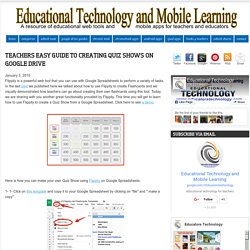
In the last post we published here we talked about how to use Flippity to create Flashcards and we visually demonstrated how teachers can go about creating their own flashcards using this tool. Today, we are sharing with you another great functionality provided by Flippity. This time you will get to learn how to use Flippity to create a Quiz Show from a Google Spreadsheet. Click here to see a demo. Here is how you can make your own Quiz Show using Flippity on Google Spreadsheets: 1- 1- Click on this template and copy it to your Google Spreadsheet by clicking on "file" and " make a copy" 2- Now that you are on the copied version of that template, edit the text and type in the data you want to include in your Quiz Show. 3-Publish your sheet by clicking on "file " then "publish" 4-Copy the link under the link tab.