

BEEDOCS: Timeline 3D for Mac. History with New Perspective Present historical events with Timeline 3D to reveal connections and clarify relationships. Make timeline charts of world history, family trees, fictional stories or business deadlines. Timelines help you understand and present history with new perspective! Download Timeline 3D for Mac | See what’s new in Timeline 3D Timeline 3D for Mac (v5) requires OS X Yosemite or above.If you are using an earlier version of Mac OS X,click here to learn about Timeline 3D v3. Reimagined for OS X Yosemite Timeline 3D has been completely redesigned inside and out. Make time visible Present interactive timelines with a 3D perspective. Both simple and sophisticated There is more to Timeline 3D than meets the eye. Learn more about date parsing | Learn more about auto-layout Get started with a free download.
Free Timeline. Free online timeline maker. Office Timeline: Free Timeline Makers that save you hours of work. Preceden Timeline Maker: Create a timeline in minutes. Create free interactive timelines. Timeline Maker. Teacher Resources.

Timeglider: web-based timeline software. Beautiful web-based timeline software. Create timelines, share them on the web. Frisechrono.fr : frise chronologique historique : creer, imprimer, modifier et generer pdf, excel, openoffice. Page d'accueil Retourner sur la page d'accueil. Créer une frise Créer une frise générale, contemporaine ou horaire. Ouvrir un fichier Ouvrir un fichier .bin sauvegardé à partir de ce site.
Restaurer le brouillon Aucun brouillon. Sauvegarder Sauvegarder la frise en cours. Générer un pdf Générer la frise en cours sous forme de pdf. Générer une image Générer la frise en cours sous forme d'image. Générer un fichier EXCEL Générer la frise en cours dans un fichier EXCEL. Générer un fichier Open Office Générer la frise en cours dans un fichier Open Office. Générer une frise en 3D Générer la frise en cours dans une page web en relief (peut être gourmand en mémoire et processeur !). Publier Publier votre frise pour la partager avec tous les utilisateurs. Créer une zone de texte Place une zone de texte libre sur la frise. Créer un cadre Place un cadre (avec ou sans texte) pour regrouper des événements. Insérer une image Insère une image indépendante d'un événement (jpg). Taille du texte Couleur du texte Gras. ClassTools.net: Create interactive flash timeline tools / games for education. Stage 1: Selection of Timeline Events Ask students, working individually or in pairs / small groups, to identify what they consider to be the 10 most significant events within the topic of study.
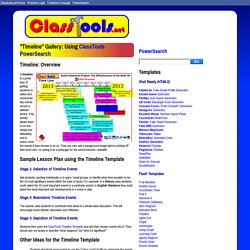
For example, in a History class students could select the 10 most important events in a particular period; in English literature they could select the most important plot developments in a novel or play. Stage 2: Brainstorm Timeline Events The teacher asks students to contribute their ideas to a whole-class discussion. This will encourage some debate, discussion and reflection. Timeline JS - Beautifully crafted timelines that are easy, and intuitive to use. Because there are so many details to the styling, this is not exactly simple, but, if you have some technical capacity, you can override TimelineJS's CSS rules and have complete control over the look of the timeline.
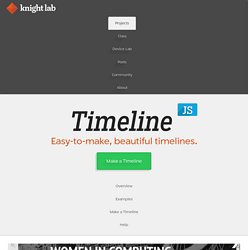
For details, see Using the TimelineJS CSS selectors. You will need to be able to instantiate the Timeline in javascript on your own page. (There is no way to override the CSS using the iframe embed.) Then, either in <style> tags in that page, or in an external stylesheet, you can specify CSS rules changing some or all of TimelineJS's default presentation. The basis of TimelineJS's styles are in these files, which use the Less CSS preprocessor.
Timeline. Timeline allows students to create a graphical representation of an event or process by displaying items sequentially along a line.

Timelines can be organized by time of day, date, or event, and the tool allows users to create a label with short or long descriptive text. Adding an image for each label makes a timeline more visually appealing. Add, drag, and rearrange items as needed. Saving capability allows students to return to their work and make revisions, and they can share their final work via e-mail. For additional ideas on how to use this tool outside of the classroom, see Timeline in the Parent & Afterschool Resources section. Related Classroom & Professional Development Resources back to top Grades 11 – 12 | Lesson Plan | Standard Lesson A Blast from the Past with Nuclear Chemistry Grades 6 – 8 | Lesson Plan | Standard Lesson Timelines and Texts: Motivating Students to Read Nonfiction Grades 3 – 12 | Student Interactive | Organizing & Summarizing Graphic Map Plot Diagram.