

Redmine omniauth google. Google Apps login. GitLab Documentation. GitLab leverages OmniAuth to allow users to sign in using Twitter, GitHub, and other popular services.
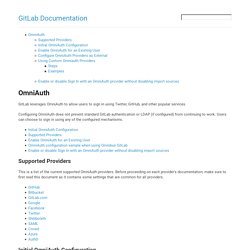
Configuring OmniAuth does not prevent standard GitLab authentication or LDAP (if configured) from continuing to work. Users can choose to sign in using any of the configured mechanisms. Supported Providers This is a list of the current supported OmniAuth providers. Before proceeding on each provider's documentation, make sure to first read this document as it contains some settings that are common for all providers. Initial OmniAuth Configuration Before configuring individual OmniAuth providers there are a few global settings that are in common for all providers that we need to consider. Omniauth needs to be enabled, see details below for example.allow_single_sign_on allows you to specify the providers you want to allow to automatically create an account. To change these settings: Now we can choose one or more of the Supported Providers listed above to continue the configuration process.
Using OAuth 2.0 to Access Google APIs Google APIs use the OAuth 2.0 protocol for authentication and authorization.
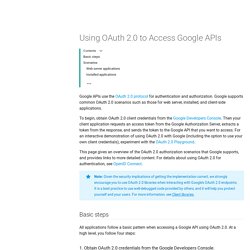
Google supports common OAuth 2.0 scenarios such as those for web server, installed, and client-side applications. To begin, obtain OAuth 2.0 client credentials from the Google Developers Console. Then your client application requests an access token from the Google Authorization Server, extracts a token from the response, and sends the token to the Google API that you want to access. Google Identity Platform Setting up OAuth 2.0 - Console Help. A service account is used in an application that calls APIs on behalf of an application that does not access user information.
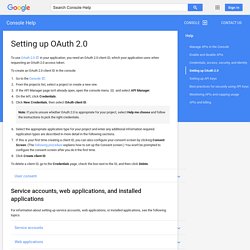
This type of application needs to prove its own identity, but it does not need a user to authorize requests. For example, if your project employs server-to-server interactions such as those between a web application and Google Cloud Storage, then you need a private key and other service account credentials. To generate these credentials, or to view the email address and public keys that you've already generated, do the following: Open the Console Credentials page.If it's not already selected, select the project that you're creating credentials for. To set up a new service account, click New credentials and then select Service account key.Choose the service account to use for the key. OAuth : gérer l'accès au client d'API - Aide Administrateur Google Apps.
Important : OAuth 1.0 a été officiellement abandonné le 20 avril 2012 et nous n'autorisons plus l'inscription de nouveaux clients 1.0 depuis le mois d'octobre 2013.

Les clients OAuth 1.0 continuent à fonctionner comme le prévoient nos règles liées à l'abandon des produits, mais nous vous recommandons de passer à OAuth 2.0 dès que possible. Google OAuth 2 Tutorial — Requests-OAuthlib 0.6.1 documentation. Setup a new web application client in the Google API console When you have obtained a client_id, client_secret and registered a callback URL then you can try out the command line interactive example below.

Comprendre OAuth2 « BubbleCode by Johann Reinke. Si OAuth2 reste un concept flou pour vous ou que vous voulez tout simplement être sûr d’avoir compris ses rouages, cet article devrait vous intéresser.

Qu’est-ce que OAuth2 ? OAuth2 est, vous l’aurez deviné, la version 2 du protocole (appelé aussi framework) OAuth. Ce protocole permet à des applications tierces d’obtenir un accès limité à un service disponible via HTTP par le biais d’une autorisation préalable du détenteur des ressources. L’accès est demandé par ce qu’on appelle « un client », et qui peut être un site internet ou une application mobile par exemple. Si les ressources n’appartiennent pas au client, alors ce dernier doit obtenir l’autorisation de l’utilisateur final, sinon il peut directement obtenir l’accès en s’authentifiant avec ses propres identifiants. La version 2 est censée simplifier la version précédente du protocole et à faciliter l’interopérabilité entre les différentes applications. Notions de base Les rôles OAuth2 définit 4 rôles bien distincts :
GitHub - twinslash/redmine_omniauth_google: This plugin is used to authenticate in redmine through Google. GitHub - suer/omniauth-redmine: Strategy to authenticate with Redmine via OAuth in Redmine. Doc/integration/omniauth.md · master · GitLab.org / GitLab Community Edition · GitLab. Computing:network_system:plugin_redmine_d_authentification_oauth2 [Geonobot Wiki] Avoir un serveur Redmine fonctionnel et installé comme indiqué ici :Dépendances En tant qu'utilisateur redmine Rappelons que l'utilisateur redmine est le compte utilisateur exécutant notre serveur Redmine.
![computing:network_system:plugin_redmine_d_authentification_oauth2 [Geonobot Wiki]](http://cdn.pearltrees.com/s/pic/th/computing-authentification-133160693)
Pour se connecter avec ce compte : sudo su - redmine Rendons nous dans le répertoire contenants les plugins de notre serveur Redmine : cd redmine/plugins Récupérons le plugin d'authentification : git clone -b ARC Revenons ensuite à la racine de notre serveur : cd ~/redmine Et installons l'ensemble des Gems manquantes : bundle install Le plugin est installé, il faut maintenant repasser sur le compte administrateur pour relancer notre serveur web et ainsi prendre en compte le plugin. exit En tant qu'administrateur Rechargeons donc notre serveur web avec la commande suivante: sudo service apache2 reload.