

PHP for Beginners by a Beginner: Simple Login, Logout, and Session Handling. PHP for Beginners by a Beginner: Simple Login, Logout, and Session Handling(Page 1 of 5 ) First off, let me say that, yes, I am still a beginner with PHP.
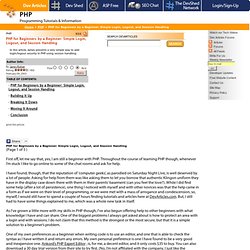
Throughout the course of learning PHP though, whenever I’m stuck I like to go online to some of the chat rooms and ask for help. I have found, though, that the reputation of ‘computer geeks’, as parodied on Saturday Night Live, is well deserved by a lot of people. Asking for help from them was like asking them to let you borrow that authentic Klingon uniform they have in the display case down there with them in their parents’ basement (can you feel the love?). While I did find some help (after a lot of persistence), one thing I noticed with myself and with other novices was that the help came in a form as if we were on their level of programming, or we were met with a mass of arrogance and condescension, so, myself, I would still have to spend a couple of hours finding tutorials and articles here at DevArticles.com.
How To Change Your Login Screen In Fedora 8. This is a simple howto on changing your log on screen.
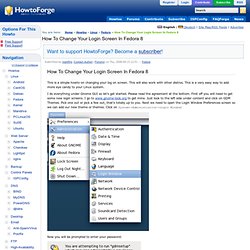
This will also work with other distros. This is a very easy way to add more eye candy to your Linux system. I do everything under Gnome GUI so let's get started. Please read the agreement at the bottom. Key-Based SSH Logins With PuTTY. Version 1.0 Author: Falko Timme <ft [at] falkotimme [dot] com> Last edited 12/05/2006 This guide describes how to generate and use a private/public key pair to log in to a remote system with SSH using PuTTY.

PuTTY is an SSH client that is available for Windows and Linux (although it is more common on Windows systems). Using key-based SSH logins, you can disable the normal username/password login procedure which means that only people with a valid private/public key pair can log in. That way, there is no way for brute-force attacks to be successful, so your system is more secure. I do not issue any guarantee that this will work for you! 1 Preliminary Note In this tutorial I use a Windows desktop to connect to a Linux SSH server (Debian Sarge, IP address: 192.168.0.100). 2 Install PuTTY, PuTTYgen, And Pageant On The Windows System First we need to install PuTTY, PuTTYgen, and Pageant on our Windows system. 3 Create A Profile With Settings For Our 192.168.0.100 Server.
PHP Login System with Admin Features. Introduction I wrote the popular evolt.org tutorial PHP Login Script with Remember Me Feature mainly as an introduction to user sessions and cookies in PHP.
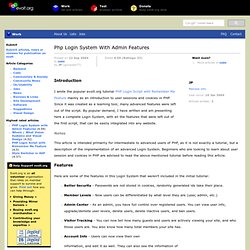
Since it was created as a learning tool, many advanced features were left out of the script. By popular demand, I have written and am presenting here a complete Login System, with all the features that were left out of the first script, that can be easily integrated into any website. Notes. Ajax Login Program. Direct Login. From Ajax Patterns Evidence: 0/3 Tags: Access Account Authentication Login Hash sent from browser.

Logging in to perform an online exam, Stuart is presented with a standard username-password form. He enters his username and password, but a few seconds later, the form becomes red, with an error message underneath. How can users present their credentials to the server? Login is a necessary evil - it should be as transparent as possible. Authenticate the user with an XMLHttpRequest Call instead of form-based submission, hashing in the browser for improved security. As a background to this pattern, let's consider conventional alternatives. For this reason, submission-based authentication is usually a superior solution, and a modern standard. However, submission-based authentication is still somewhat invasive, requiring submission to the server for validation. The trick is to perform hashing in the browser. With double hashing, the server generates a one-time random seed (or "challenge"). 1.
PHP Login System with Admin Features. PHP Login script tutorial. We have a login form in step 2, when a user submit their username and password, PHP code in checklogin.php will check that this user exist in our database or not.
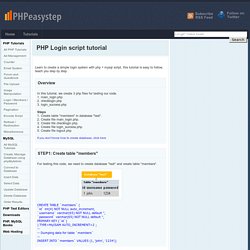
If user has the right username and password, then the code will register username and password in the session and redirect to "login_success.php". If username or password is wrong the system will show "Wrong Username or Password". ############### Code $host="localhost"; // Host name $username=""; // Mysql username $password=""; // Mysql password $db_name="test"; // Database name $tbl_name="members"; // Table name mysql_connect("$host", "$username", "$password")or die("cannot connect"); mysql_select_db("$db_name")or die("cannot select DB"); PHP Email. A Login System for a PHP Email Application.
For anyone to use the application, they have to be authenticated (be a registered user of the system) or be given an opportunity to become a member.
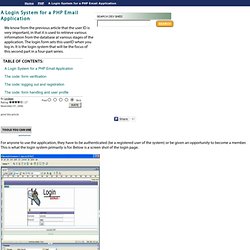
Articles - Creating a PHP Login Script. PHP User Authentication Complete Members System Tutorial.