

Education. Life's moments deserve to be shared. Edutopia. Engaging an audience is an important part of getting your message across. If you're tired of your normal routine, try sharing information with your class or sparking a discussion with one of the free iPad apps in this post. Introducing a topic with embedded video clips and sharing graphics or images to convey information are some of the ways to keep students interested in content and engaged in your presentation.
There are so many fantastic free iPad apps that are great for the classroom. Whether you have access to a single iPad for creating presentations or your students are creating their own presentations in a 1:1 or shared-device classroom, you'll want to add these to your must-have list! Keynote The iPad app for Keynote has come a long way since it was first introduced. Haiku Deck Haiku Deck is perfect for the classroom and extremely student friendly.
Canva If you create slide-based presentations, you can easily change up your slide design with Canva. ShowMe Nearpod SnapGuide Prezi. Best Presentation Software List: Complete 2017 Guide — Slidebean. Any presentation tool must have three fundamental functions: A text editor: to input the contents of the presentation.

An import function: to insert and manipulate images and other content. A slide-show or presenter mode: that displays the content in a nice, formatted way. Slide shows often consist of a combination of text, video, images and charts. Their primary function is displaying clear, readable and summarized data to an audience. Most presentations are shared and presented on a larger screen or through a digital projector. Office Sway - Create and share amazing stories, presentations, and more. Sales Engagement Software. How does the 14-day free trial work?

For the first 14 days after signing up for a Plus, Pro, Classroom or Team account, your subscription is free and you can cancel at any time. After the 14 day trial period we will charge your card to activate the subscription. Can I change plans at any time? Yes. Just click on the “My Account” tab at any time where you can upgrade / downgrade or cancel your account at any time. Do I have to sign a long term contract? No. What types of payment do you accept? Currently we accept Visa and Mastercard via PayPal, although you don’t need a PayPal account to be able to pay. Smore Flyers for Teachers, Librarians, Educators and Parents - Smore. ProShow Web - Make + Share Professional Video Slideshows - Sign Up Today - Free to Try! Free Online Photo Collage Maker. Prezi. Research, create, and present school projects online - Biteslide.
Create, Present and Share Engaging Multimedia Presentations. PhotoPeach. Make Your Images Interactive. Create and Share Photo and Video Slideshows Online. How to Turn a PowerPoint into an E-Book. About Fotobabble. Fotobabble is a software company that provides photo- and audio-powered social marketing solutions for businesses, brands and nonprofits.
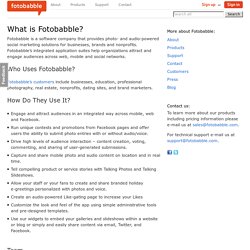
Fotobabble’s integrated application suites help organizations attract and engage audiences across web, mobile and social networks. Who Uses Fotobabble? Fotobabble’s customers include businesses, education, professional photography, real estate, nonprofits, dating sites, and brand marketers. How Do They Use It? Engage and attract audiences in an integrated way across mobile, web and Facebook. Team Kamal Shah Founder, CEO, CTO Michael DeLapa VP Sales and Marketing Tanya Caragol Director Business Development Stonia Seng Marketing, Community and Support.
Free Online Poster and Flyer Maker. Flipagram - Photo-video stories, slideshows and lipsync videos, with millions of free music clips. Online Photo Editor. Life's moments deserve to be shared. Slides - create and edit presentations online, for free. Emaze - Online Presentation Software – Create Amazing Presentations.