

Display issues with external monitors. I have found a resolution (for all of the Adobe issues) and wanted to share.

I have spent hours with support from Nvidia, MSI (laptop manufacturer), and Adobe. All gave the same suggestions - change resolution on my built-in 4K monitor, try changing the text size (which didn't address the problem at all), update drivers, etc. While waiting for my turn with Adobe support today, I googled and ran across some forum posts and some blog posts that described this as a "High DPI display issue. " That led me to some posts which suggested that you modify properties in the EXE file to override the standard High DPI scaling setting. I tried various settings and the one that fixed it for me was to force the application to use the "System (Enhanced)" setting. Making this change on the Lightroom, Photoshop, InDesign, and Bridge EXE files has resolved all of the weird display problems I was having with those applications.
View attachment 10614. Lightroom Keyboard Shortcuts 10 28 20. How to Make a Collage in Lightroom. Print Templates, Collections, and Soft Proofing in Lightroom Classic. 121 Best Free Lightroom Presets That You Will Fall in Love With. 121 Best Free Lightroom Presets That You Will Fall in Love With. Use Intelligent facial recognition in Lightroom Classic. How to Batch Edit in Lightroom (4 Methods) - PhotoTraces. Last Updated on August 4th, 2020.

How to Undo in Lightroom (6 Different Ways) - PhotoTraces. Last Updated on August 4th, 2020 If you want to learn how to UNDO in Lightroom, then you’ve come to the right place.
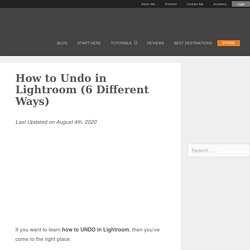
The “undo” and “redo” commands are probably the most common and most used commands in any computer program. These commands make life a lot easier for users because they allow us to jump a few steps back to correct our mistakes. For a long time, the “undo” functionality was nonexistent or extremely limited in graphics applications. Computer processing was simply not powerful enough to handle such a command in the workload. I remember when Photoshop had only one “undo” step. 15 Top Lightroom Workflow Tips for a Better Editing Experience. Last Updated on August 4th, 2020 If you are looking for top Lightroom workflow tips to optimize and speed up your editing process, you need to read this article.

Lightroom has been around for almost 20 years and, by now, is a mature and sophisticated program. You could easily write an 800-page book dedicated exclusively to Lightroom tips and tricks. For today’s article, I selected 15 of my favorite Lightroom tips. These tips are the most impactful to my photography and my business, and they are ones that I use on a daily basis. How to Move Lightroom to a New Computer – A Step by Step Guide. Last Updated on August 4th, 2020 Learning how to move Lightroom to a new computer might sound like a scary proposition to many photographers. But, since we change computers every three to five years, it is unavoidable.
That is why I treat it as part of my photography workflow. Get Over 200 Free Lightroom Print Templates HERE! The 40 Best Free Lightroom Presets for 2020. Most web and graphic designers use Photoshop on a daily basis as one of the main tools of the trade.

Photoshop is incredibly powerful for designing and for photo editing, but Adobe also has Lightroom, which can be used for processing/editing photos and for the organization of photo files. As a designer you probably work with a lot of images, including those provided by clients, purchased stock photos, free stock photos, and possibly even your own photos. Because designers work with so many photos, and because many designers are also photography enthusiasts, Lightroom has become increasingly popular even outside of the circles of just professional photographers.
How to Create a Lightroom Collage Template – Pretty Presets for Lightroom. How to Create Lightroom Templates – Free Lightroom Print Templates. Read more about the way Lightroom templates can save you time with creating attractive collages for your clients using Lightroom print templates in the Lightroom's Print Module.
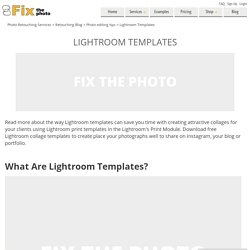
Download free Lightroom collage templates to create place your photographs well to share on Instagram, your blog or portfolio. What Are Lightroom Templates? Lightroom templates are the arrangement of images, text, and settings for photo printing or posting in Instagram. How to Use Spot Removal in Lightroom – Pretty Presets for Lightroom. Lightroom Tutorials - Learn to Use Lightroom – Pretty Presets for Lightroom. PhotographyPla.net - Photoshop Actions, Lightroom Presets. HDR Hero Lightroom Presets. HDR Hero is the most extensive collection of Lightroom presets created for HDR effects.

HDR (high dynamic range) photography is a favorite of many photographers because of the amazing results that it can produce. But the problem is that HDR photography typically involves: Multiple bracketed exposures to create the HDR image Extra software, apps, or plugins for HDR merging Slow automated merging and tone mapping, leading to hours of time for processing your photos. How to Get a Blurred Background in Your Photos, Without Shooting Wide Open! 71% OFF FLASH SALE – Discover the secret of how to create stunning images using Lightroom in way less time without the frustration of lackluster and boring photos!

Click here to learn more & claim this deal! We chatted recently about how to master shooting wide open, and I wanted to follow up that post with more discussion on achieving a nice blurred background, or bokeh, in your photos. Who doesn’t love it? It’s that creamy background that really separates your subject and helps them jump off an image to catch your eye. How To Move Your Lightroom Photos To Another Hard Drive - LensVid.comLensVid.com. On this video, photographer Terry White demonstrates two methods for moving your photos to another hard drive/NAS using Adobe Lightroom 5.

The first method (White think of it as less than ideal) is moving the images outside Lightroom (using your computer’s OS) and then get back into Lightroom and reconnect the images to their new location. While you can do this – it might take more time and require extra steps. The much simpler way of doing this will be to let Lightroom itself move the files and White demonstrates how you can do this using a new drive which Lightroom did not know by creating a new folder there and dragging and dropping the relevant image folder into this drive. No need to re-connect anything. Lightroom Quick Tip: Use Auto Sync. When you are working on a shoot where your lighting and camera settings are fixed, there are changes that you would like to quickly pass to the other images in the shoots.
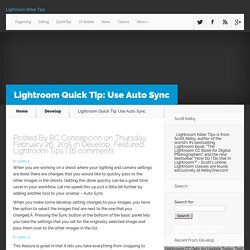
Getting this done quickly can be a great time saver in your workflow. Let me speed this up just a little bit further by adding another tool to your arsenal – Auto Sync. When you make some develop setting changes to your images, you have the option to select the images that are next to the one that you changed. Pressing the Sync button at the bottom of the basic panel lets you take the settings that you set for the originally selected image and pass them over to the other images in the list. This feature is great in that it lets you take everything from cropping to process version over to each of the images. The only caveat? If you make more changes to the images, you’re going to need to reselect the images and perform another sync of them. Author: RC Concepcion. Lightroom shortcuts cc 6 win. Lightroomcc6 quickstart. Learn how to use Photoshop Lightroom. Lightroom preset 365 of 365.
I can hardly believe it but today I’m publishing my last preset in my 365 project. 365 days ago I published the first one. At that point I didn’t realize how hard it would be to do this everyday for a whole year! To just publish a photo each day might even be hard but I’ve struggled with selecting photos, creating a preset, exporting the photos in different formats, making a blog post for each etc. Well you can imagine :-) I’m still glad I did it, since it has put pressure on myself and motivated me to keep doing it each day. So here is the final before and after photo for this time :-) Original / Before: Lightroom Presets Archives. Some Cool New Lightroom Presets At a Pretty Decent Price Came across these Lightroom Presets from The Creativv – 5 presets (called the Daylight Porter Pack) for $4.99. That’s a pretty decent price – here’s what they look like: (the right diagonal 1/2 shows the effect) Anyway, pretty decent price ($4.99), here’s the link.
Hope you have a better than average Tuesday! -Scott P.S. Remember that Houston seminar I mentioned yesterday? Read More Black and White preference Here is a quick tip to help you with your Black and White conversions… make sure that “Apply auto mix when first converting to black and white” is turned on in the Preferences panel under the Presets tab. List of Free Lightroom Presets for Portrait and Landscape Photography. Check out this huge list of free Lightroom presets for portrait and landscape photography! Lightroom is an amazing photo management and editing tool. Free Lightroom Workflow Develop Presets. Note: These free Lightroom Workflow Develop Presets for portrait photographers have been designed to work beautifully in all version of Lightroom!
Be sure to check out our other free presets. Adobe Lightroom is an incredibly powerful tool for processing large numbers of digital photographs. The real strength of Lightroom is its ability to automate the tedious task of processing with presets. Let’s face it, processing 100s or even 1000s of proofs is no fun! The Lightroom Queen – Tips, Tutorials & Troubleshooting for Adobe Photoshop Lightroom. O.htm?k=lightroom tutorials&SUName=graphicssoft&d=Lightroom Tutorials&r= Perfect Effects 9 – Training Categories – ON1, Inc.
Everything You Need to Know About Lightroom Presets – onOne Software. A better way to learning Photoshop, Lightroom and Photography. Search - Hongkiat.com. Back to Home, top ↑ hongkiat.com Web Image About Us Hongkiat.com is a design weblog dedicated to designers and bloggers. Navigate We're Social Our Partners © 2013 Hongkiat.com. Lightroom 4 In-Depth - Importing, Organizing and Exporting Your Photos. Free Adobe Lightroom Presets for Post Production Photo Treatment. Free Photoshop Tutorials: Free Online Photography Course. Tutorials - Alien Skin Software. Clean and Creative Advanced Workflow Preview. Free Photoshop Tutorials: Free Online Photography Course. Photography Software from Topaz Labs.