

Límite de palabras en WordPress y cómo solucionarlo. Hay una limitación de WordPress no muy conocida, solo sufrida por aquellos que – como un servidor – tienen la costumbre de escribir mucho.

Me refiero a la limitación de palabras/caracteres que puede contener una página o entrada. Una vez la superas tu entrada/página se muestra en blanco. Desconozco el número concreto de caracteres/palabras del límite (si tienes un rato te pones con ello), siquiera el motivo, que algunos aluden al uso de shortcodes, pero afortunadamente, que es de lo que se trata, tiene soluciones … varias. La primera es obvia: ¡escribe menos, que nadie lee tanto en la web! , pero si esta “solución” no es una opción para ti entonces nos tocará hacer algo de esto … … Dividir en varias páginas … Una solución muy inteligente (si, inteligente), es dividir un texto muy largo en varias páginas dentro de la misma entrada/página. IntelliWidget Per Page Featured Posts and Menus. IntelliWidget is a versatile WordPress plugin that makes your dynamic sidebars "content aware.

" It allows you to create custom "Profiles" for any page or post that can be used where the default sidebar widget would normally appear. You set the rules for each profile to display custom widget content any way you want. Use the shortcode option to put custom menus, featured posts and other dynamic content anywhere on your site. Because it is generated using active titles and permalinks, your sidebar content is always current with the latest versions. Select posts by title, date, category, tag, and many other ways. Reuse the settings from existing profiles to save hours of setup time. With Per Page Menus and Featured Posts IntelliWidget you can add just a few widget areas and create unlimited per page custom menus and featured posts and other custom text. Tabbed Profile Panels All of the IntelliWidget Profile settings panels are combined into a single tab menu on the Edit Post admin pages.
› Acceder. Premium and free tools for Wordpress chat support. Customer relationship is one of the important factor in marketing, in other words your potential business relies upon the relationship that you maintain with your customers.

If you have an e-commerce website and selling the products then you should also have a chat system to retrieve the feedback of your customers. Embedding a chat system is less expensive comparing to phone support and with chat support you can note down the feedback or suggestions of your clients which can be further used to improve your website or add more features to it. Code. WordPress.com is a type of shared environment, where all users are running off of the same software.
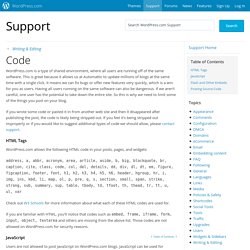
This is great because it allows us at Automattic to update millions of blogs at the same time with a single click. It means we can fix bugs or offer new features very quickly, which is a win for you as users. WordPress Hosting. Sitemaps. When it comes to sitemaps, there are several basic types.
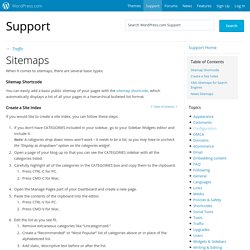
Sitemap Shortcode You can easily add a basic public sitemap of your pages with the sitemap shortcode, which automatically displays a list of all your pages in a hierarchical bulleted list format. ↑ Table of Contents ↑ Create a Site Index If you would like to create a site index, you can follow these steps: If you don’t have CATEGORIES included in your sidebar, go to your Sidebar Widgets editor and include it.Note: A categories drop down menu won’t work – it needs to be a list, so you may have to uncheck the “Display as dropdown” option on the categories widgetOpen a page of your blog up so that you can see the CATEGORIES sidebar with all the categories listed.Carefully highlight all of the categories in the CATEGORIES box and copy them to the clipboard.
Ineram › Acceder. URLs amigables con Wordpress. Weblog Client. Wordpress Security. We are happy to announce that our first WordPress Firewall - OSE Firewall™ is released.
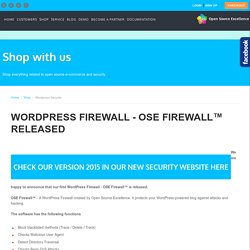
OSE Firewall™ - A WordPress Firewall created by Open Source Excellence. It protects your WordPress-powered blog against attacks and hacking. The software has the following functions Block blacklisted methods (Trace / Delete / Track) Checks Malicious User Agent Detect Directory Traversal Checks Basic DoS Attacks Checks Basic Direct File Inclusion Checks Basic Remote File Inclusion Checks Basic Javascript Injection Checks Basic Database SQL InjectionVirus Scanning Function - YESAnti-Spamming Function - YES, with Stop Forum Spam CheckingWeb Protection Seal- YES, Free Languages The plugin currently supports the following languages: EnglishChineseFrenchGermany.
WordPress Photo Gallery Demo-Web Dorado. The Killer WordPress Checklist Infographic. Getting started with WordPress Plugins. ¿Cómo implementar una intranet en WordPress? Creating an MVP With WordPress. It’s been one year since the idea of a natural looking stock photo marketplace came to my head and the long startup development cycle started.

In this article, I’d like to share some of the stuff I’ve learnt, hacking my way, bootstrapping and launching an MVP (Minimum Viable Product) based on WordPress. Refe is a marketplace of natural looking stock photography of people interacting with technology. What Is an MVP? Minimum Viable Product, usually referred as MVP, is simply a product that has minimal value for the highest return on invested time and/or money. The term was coined and defined by Frank Robinson, and popularized by Steve Blank and Eric Ries. Image by BiotechStart. Refe, at the beginning, had to be a viable product to prove that it was worth investing time and money to work on it and build a sustainable business around it.
Initial landing page of Refe. Creating a Search Page. Languages: English • 日本語 • (Add your language) A Search Page is a WordPress Page with a custom Page template to give users more information for searching your site.
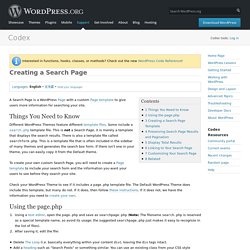
Things You Need to Know Different WordPress Themes feature different template files. Some include a search.php template file. This is not a Search Page, it is merely a template that displays the search results. To create your own custom Search Page, you will need to create a Page template to include your search form and the information you want your users to see before they search your site. Tesauro wordpress - AVG Yahoo Search Results. Los mejores calendarios para WordPress. WordPress trae un pequeño calendario, para ser utilizado como widget, que coloca un link a los archivos por fecha y su correspondiente listado de entradas publicadas dicho día.

WordPress Sidebars: Content Aware Sidebars - Intox Studio. Content Aware Sidebars is a free plugin that makes it possible to display multiple WordPress sidebars together with specific content on your webiste.

By creating content aware sidebars you can boost on-site SEO by displaying far more relevant widgets and better Calls to Action on your pages. It has never been this easy to create dynamic and custom sidebars on your website, and you can use it without any code required. Plugins de WordPress para probar esta semana. Enabling and Using SVG in WordPress. Recently I’ve had a lot of issues with displaying a client’s rather intricate logo correctly at a small enough size to fit into a sticky navigation bar on their WordPress site. I tried everything. PNGs with transparency and PNGs without transparency (just in case that was a factor). I tried PNGs from 72ppi to 300ppi. I even had the client’s graphic designer who originally designed the logo to redesign a version just for that size!
Developing a WordPress Blog Post Scoring System. WordPress WordPress blogs are certainly the best blogs out there, but wouldn’t it be great if you can create custom features for your WordPress blog posts? I was thinking about this for a long time, which led me to the creation of a new type of feature for my blog posts, a scoring system that automatically calculates your post’s score based on the number of Facebook likes, Tweets, Google +1s, and more activities, and displays it in your blog post in real time. Creating a WordPress Blog Post Scoring System In this tutorial I will be showing you how to create such a system for your WordPress blog, using API call, and a simple plugin to track post view count, and since the score will be generated dynamically on every page load, there’s no need to flood your database with scores, and also this dynamic calculation is fast, and doesn’t slow down your site.
So, let the development begin. The Definitive Guide to WordPress Security. If you work in online marketing, the chances are good that you've worked on, are working on, or will at some point work on a WordPress site. If you work with wordpress.org in any capacity, this post is for you (much of this post doesn't apply to *.wordpress.com hosted sites). Script kiddies suck In hacker lingo, a script kiddie is the lowliest form of hacker (using the term hacker loosely), and relies on common tools and scripts to find and take advantage of the weakest and most common security vulnerabilities: crappy passwords, use of public WiFi without a VPN, outdated plugins, low-security hosting, phishing attacks, and other things of this nature. Sadly, these issues alone grant access to a shocking number of sites.
Unless you're in charge of a WordPress site for a major brand, the majority of the security issues you're likely to face will be the result of script kiddies. Without further ado, let's dive in. Hosting and server level security. The Definitive Guide to WordPress SSL Security. 10+ Essential WordPress User Role Plugins. By default WordPress provides subscriber, contributor, author, editor, administrator role. These roles grant same or different access for some site features such as creating new post, uploading media, deleting post, managing post, managing option etc. For site that enable the registration feature, a new registered user will be assigned to subscriber role which only have read capability. A site administrator can change their roles to other role. Here are the list of the best WordPress roles plugins, for creating roles, deleting, change or add roles capability. User Role Editor This plugin can change user role (except administrator) capabilities easy, with a few clicks.
Role Scoper Role Scoper is a comprehensive access control solution, giving you CMS-like control of reading and editing permissions. 7 Best Free Wordpress Sitemap Plugins. Most Recommended WordPress Premium Sitemap Plugins 1.Premium SEO Pack – WordPress Plugin 2.Rich Snippets WordPress Plugin A Sitemap WordPress Plugin is another way of helping your site get known among other WP sites. Wordpress plugin vertical scroll image slideshow gallery.
Vertical scroll image slideshow gallery plugin lets you showcase images in a vertical scroll style in the WordPress widget. Single image at a time and push one by one continually. The speed of the image movement is customizable (Slide timeout). And this plugin retrieve images directly from the specified folder. The file names are returned in the order in which they are stored by the file system. So the order of the image display is based on the file uploaded date. WordPress plugin Image vertical reel scroll slideshow. Image vertical reel scroll slideshow wordpress plugin will create the vertical scroll slideshow on the website. This will create the slideshow like reel. The images will scroll one by one from bottom to top. Each slide can be optionally hyper linked; also we can configure the order of the images and hyper-linked target option (i.e. open the link into new window or on the same window).
We have short code to add this plugin into pages and posts. See the Image vertical reel scroll slideshow plugin demo below. Do you want to scroll the images in the horizontal style? 18 Best WordPress Poll Plugins for Adding Polls. Polls can be used by any website who like to interact with their users and get to know them better. Should WordPress Add Core Support for Domain Mapping? The largest and most heavily trafficked WordPress sites are powered by multisite. Ensuring a strong future for the multisite feature is paramount to the long term success of the networks built on this platform. However, core improvements are often slow to be added, as multisite is used in so many different ways and therefore cannot easily be nailed into simple solutions. Wordpress: listar subpáginas dentro de una página. 10 WordPress Multisite Plugins you Shouldn’t Live Without ~ DesignWall. How to Make a Simple WordPress Options Page.
11 free, must-have WordPress plugins, April 2014. 25 Must-Have Plugins for WordPress Multisite Networks. Keeping WordPress Secure - The Complete Guide to WP Security. Like most website owners, security was never top of my priorities. It was only when one of my websites was hacked that I realized how common it was for websites to be compromised by malicious parties. Upfront is a game changer for WordPress. WordPress Multisite Pros & Cons - Is Multisite the Right Choice?
The 6 Best Free Wordpress Role Manager Plugins. Automatically Find Any Broken Links On Your WordPress Site. Take Control Of The WordPress Editor With TinyMCE Advanced. Instalar Wordpress multisite y multidominio paso a paso. The best free WordPress plugins for June 2014. 9 Ways to Create a Crash Proof WordPress Site. Cómo hacer un menu desplegable para WordPress con jQuery?
□ 15 pasos para instalar y configurar Wordpress en servidor. All In One WordPress Security and Firewall Plugin Overview. How to remove parent slug from child page's permalink. What To Do Or Consider After You Enable Multisite In WordPress. Track WordPress Changes & User Activity - Free Plugins to Download. Wpcore – para guardar, compartir e instalar colecciones de plugins de WordPress. Website Design Rotorua, WordPress & Hosting – Hodgeman Web Design - Hodgeman Web Design. How to Remove the Link from Parent Pages in WordPress. Personalizar los logos del login y panel de administración de Wordpress. Como importar el contenido de tu WordPress a partir de un archivo SQL. Otros 6 de los mejores plugins de WordPress para compartir en redes sociales. Encontrar el ID numérico de una Entrada o una Página en Wordpress - TecnoEnt. Como mostrar las paginas hijas en un menú en WordPress. Saber si una página es hija de otra página a cualquier nivel en Wordpress - Héctor Garrofé.
Cómo y por qué crear un tema “hijo”, child theme, para WordPress. Responsive Poll Preview. Techniques in responsive web design. Terminal de Linux – Dia 2: Rutas absolutas y rutas relativas. Manual de Zypper para OpenSuse (Actualizado)