

Ubuntu Start Page. How Do I Install Intel HD Graphics Driver on Ubuntu 12.04. Ubuntu : How To Fix Over Heating of Laptops with Switchable Graphics. Things to do After Installing Ubuntu 12.04 : The Start. Most probably, you might have already installed the latest Ubuntu 12.04 in your machines.

But, if you are new, you might be thinking what to do next! If you are really new (coming from Windows), you might be totally losst. Don’t worry, here’s some tips to start your journey. Note : I’m writing this article for everyone including extreme beginners. So I’ll try to point out every detail. Before we begin, I think it’s a good idea to add the “Terminal” into your launcher (The bar on the left side of the screen.). First of all, lets put up the defenses… When it comes to Linux, most of us think its indestructible.
As soon as you finish installing Ubuntu, it’s a good thing to put up your firewall. Note : In Windows, we have Administrative users and normal users. Next, activate the Canonical partner repositories and update the system… Ubuntu stores all of its software in online repositories. Ubuntu store the information about repositories in a file called sources.list. Windows 7 vs. Ubuntu 12.04: Always Show Hidden Files & Folders. This brief tutorial is going to show you how to enable the feature that always show hidden files and folders in both Windows 7 and Ubuntu 12.04 (Precise Pangolin).
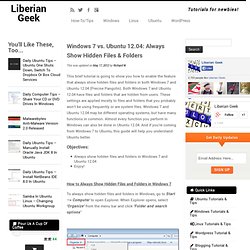
Both Windows 7 and Ubuntu 12.04 have files and folders that are hidden from users. These settings are applied mostly to files and folders that you probably won’t be using frequently or are system files. Windows 7 and Ubuntu 12.04 may be different operating systems, but have many functions in common. Almost every function you perform in Windows can also be done in Ubuntu 12.04. And if you’re coming from Windows 7 to Ubuntu, this guide will help you understand Ubuntu better. Objectives: Always show hidden files and folders in Windows 7 and Ubuntu 12.04Enjoy!
How to Always Show Hidden Files and Folders in Windows 7 To always show hidden files and folders in Windows, go to Start –> Computer to open Explorer. Finally, select ‘View’ tab and choose the option shown ‘Show hidden files, folder, and drives’ Dell Inspiron N5110 Keyboard & Touchpad. Top things to do after installing Ubuntu 12.04 LTS Precise Pangolin. Ubuntu 15.04 final beta is already out couple of weeks before.

The final version of Ubuntu 15.04 will be released on coming April 23, 2015. Check the release notes for more details. Ubuntu 15.04 Final Beta, And It’s Official Flavours Are available For Download This comprehensive tutorial describes how can we enhance Ubuntu 15.04, and other older versions such as Ubuntu 14.10/14.04/13.10/13.04/12.10/12.04 etc., further for day to day activities. Also, this article will show you some interesting insights and ideas about what you can and should do after a successful installation of Ubuntu latest desktop version. If you already use previous release of Ubuntu, and want to upgrade to the current latest version, then please refer the below link. How To Upgrade To Ubuntu 15.04 Vivid Vervet From Ubuntu 14.10 Utopic Unicorn 1. 1.1 Update System The first and foremost thing to do is update/upgrade software repositories and make sure your systems contains latest versions of all software. To do that, run: