

Zaption - Interact With Video. Apps Are Better Than Textbooks. Here Are 10 Compelling Examples. Apps Are Better Than Textbooks.

Here Are 10 Examples. We’ve theorized before that apps are the new textbook. That was back in 2012, and this hasn’t proven true for a variety of reasons. Not every classroom has tablets. Textbooks, while stagnant, are chock full of information and content. So while apps are seen as new school cool and books as dated, the latter persist, and probably aren’t going anywhere anytime soon. What we’ve tried to do in the following list is provide an evidentiary-based counterpoint to the lingering persistence of the textbook in education. Only one of these apps is a game; the rest are examples of how–when properly designed–content can be refracted digitally, with a user-centered touch interface, full multimedia capabilities, while still maintaining a focus on delivering content to students. Of course, it’s not really that simple. But if you consider these as examples of what’s possible, you might find them useful. 10 Powerful iPad Apps For English And History.
When I first started teaching English with 1:1 iPads, I was really jealous of the science and fine arts teachers.

They had all of the most engaging apps, and I was left with a lowly word processor and an instant thesaurus. Fortunately, so much has changed. I now have the flexibility to duck in and out of my students’ papers as they write and leave them comments on drafts in progress. I have the resources to connect them with a real-world network of readers who authentically guide them to books they will enjoy through reviews and ratings. As a class, we can collaborate on a challenging text, asking questions of each other in shared annotations.
During the research process, students have tools to keep their ideas organized, and their resources available to others with similar interests. The Writing Process Google Drive Hands down, this app has changed my classroom more than any other. Explain Everything Reading GoodReads GoodReads is like Facebook for book lovers. iBooks Subtext QRafter. High Tech Reflection Strategies Make Learning Stick. Share to Learn: Teacher George Mayo helps students Fernando, Binyam, and Johana edit their blog posts before publishing them.

In their blogs, the students record podcasts and write about a novel they read. When he started teaching middle school five years ago, George Mayo immediately began using blog posts to teach writing because he knew that there are myriad benefits to using the technology. Chief among them, Mayo says, is that blogs "naturally put an emphasis on reflection. " At his Maryland middle school, Mayo asks his students -- many of whom struggle with reading and writing -- to create at least one blog post a week. Indeed, as Mayo anticipated, blogs have consistently inspired the emerging writers in his classroom to reflect on their progress. Sam, one of Mayo's former students, came to enjoy blogging so much that last spring, he asked Mayo whether he could continue his blog after the school year ended.
Three Awesome Games That Help Kids Make Games. By Tanner Higgin, Graphite Some of the best games for learning aren’t developed with schools in mind.

But these more commercial games can be tough to wedge into a classroom. Even the most motivated teachers have to sideline these games because of scarce technology, budget, and/or time. Summer break presents the perfect opportunity for students to dig into games and build skills that’ll reap huge rewards when they return in the fall. Game making can be one of the best ways to get students thinking creatively while cultivating useful technical literacies, and there’s a ton of absorbing tools that students won’t tire of over the long break. 1. LittleBigPlanet 2 (PlayStation 3) on the one hand, is a side-scrolling platformer in the Super Mario Bros. mold. LittleBigPlanet 2. For those students that love games but are a bit intimidated by the technological chops it takes to make one, Pixel Press Floors (iPad) is perfect. PixelPressFloors.
50 Free Animation Tools And Resources For Digital Learners. 50 Animation Tools & Resources For Digital Learners by Lisa Chesser, opencolleges.edu.au A purple monster with wild curls spiraling out of control explains the economics of oil production in the Sudan to students in Los Angeles, Sydney, Berlin, Jerusalem, and Riyadh.
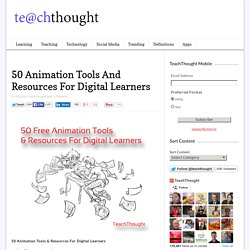
That is education and animation working together to teach students everywhere, everything they ever wanted to know. Educators need only utilize the tools available, most of them for free. Some of the animation links catalogued here will give educators very basic tools and histories of animation while others have the animation already created and set in motion, it’s just a matter of sharing it with students. Educators need to decide which tool is best for them. One of the easiest ways to animate, however, isn’t with your own camera and modeling clay, it’s with your links to sites that hand you everything within their own forums.