

42 Outstanding FREE UI Kits for Web Designers. Internet is full of freebies for web designers and developers.

Today, we will be covering 42 free UI Kits and templates. All of them are editable in PSD format and mostly covering all of the basic UI elements such as textfield, checkboxes, radio buttons, buttons, drop down menu and some other cover extensive list of elements. Well, you might say, "They're gorgeous! But what can I do with it? ". The simplest way to use it - Prototyping. Mac and Windows platforms, they both render the form interface differently, and it's inconsistant in different browsers as well. However, you will need to do a little bit of investigation to integrate it. JqTrasform: jqTrasform is a jQuery styling plugin. CSS3 Bling in the Real World. All you disco-dancing designers out there (no more anticipation of alliteration) have been loving the new features CSS3 provides for making websites look cool in an easier, less hackish, and more straightforward fashion.
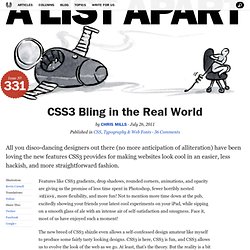
Features like CSS3 gradients, drop shadows, rounded corners, animations, and opacity are giving us the promise of less time spent in Photoshop, fewer horribly nested <div>s, more flexibility, and more fun! Not to mention more time down at the pub, excitedly showing your friends your latest cool experiments on your iPad, while sipping on a smooth glass of ale with an intense air of self-satisfaction and smugness.
Face it, most of us have enjoyed such a moment! The new breed of CSS3 shizzle even allows a self-confessed design amateur like myself to produce some fairly tasty looking designs. 100 Great CSS Menu Tutorials. Aug 23 2011 Navigation is such an important part of your website.
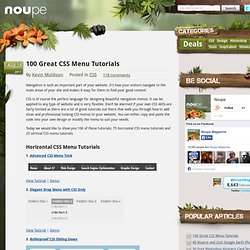
It’s how your visitors navigate to the main areas of your site and makes it easy for them to find your good content. CSS is of course the perfect language for designing beautiful navigation menus. It can be applied to any type of website and is very flexible. Don’t be alarmed if your own CSS skills are fairly limited as there are a lot of great tutorials out there that walk you through how to add clean and professional looking CSS menus to your website. 5 of the Best CSS3 Font Tools. Fonts have made the most dramatic visual impact on the web since graphic support was added to browsers.
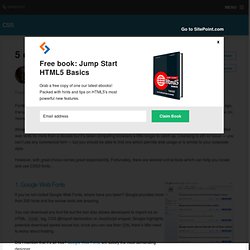
A few years ago, it would be impossible to find a website using anything other than Arial, Verdana, Tahoma, Times New Roman or Georgia (or, heaven forbid, Comic Sans). While there’s nothing wrong with standard font stacks, they can become a little monotonous. Internet Explorer has supported web fonts for more than a decade but it’s taken competing browsers a little longer to catch up. Licensing is still an issue — you can’t use any commercial font — but you should be able to find one which permits web usage or is similar to your corporate style. However, with great choice comes great responsibility. 1. If you’ve not visited Google Web Fonts, where have you been? You can download any font file but the tool also allows developers to import via an HTML link tag, CSS @import declaration or JavaScript snippet.
Did I mention that it’s all free? 2. 10 Lightweight and Minimal CSS Frameworks. The CSS framework should be based on your current web design projects complexity and functionality requirements, and not be based only on a personal preference, as most web designers tend to do.

In this post, we collected 10 lightweight and minimal CSS frameworks. Enjoy! Related posts: 1. 1 line CSS Grid Framework. 12 Cool And Free Google+ Icon Sets. Everyone knows that Google is most popular multinational corporation provided internet search, cloud computing and advertising technologies.
And Now this time, Google has launched Google+(Social Networking Service) on 28 June 2011. This social networking service has some cool and superb features that make it different to other social media sites like Facebook, Twitter, Orkut etc. Last year Google was announced Google Buzz on 9 February 2010 also a social networking and messaging tool. But Google Buzz and Orkut could not make space among social media users that’s reason Google had taken new step in social networking with Google+. Now a days, every websites has bunch of social networking icons to connect and share of favorite and interesting articles.
Every Social media site has their own social bookmarking button like facebook share button, Twitter buttons, Stumble Upon Button etc with awesome designs. Thanks a lot to readers for appreciate our previous articles. Some Brilliant CSS3 Articles and Tutorials. The power of CSS3 never ceases to amaze us. Over the last months, we’ve seen web designers creating and presenting a remarkable CSS techniques and tools. We have collected some excellent CSS3 articles and tutorials presenting powerful and innovative coding techniques for your convenience. Please don’t hesitate to comment on this post and let us know what do you think about these articles and tutorials and do you find them useful. WebKit-wizard Trent Walton, founder of Paravel, explains how he built .net’s latest 404 page using CSS3 animations.
A number of powerful new pseudo-selectors enable us to select elements based on a range of new criteria. This tutorial will show you how to create a cross-browser adaptive design with HTML5 & CSS3 media queries. The list of cutting-edge CSS3 techniques is ever-expanding. Even if the desired fonts are not available, the fallback experience should convey the spirit of the design and support the intended message. Tic Tac Toe created using CSS only. 30 Helpful CSS Cheat Sheets. Advertisement Human mind can’t remember every thing it is fed with But developers among others can’t afford to forget basics like the one of CSS.
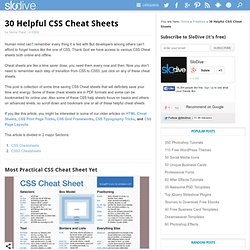
Thank God we have access to various CSS Cheat sheets both online and offline.