

Installing Google Analytics on Any and Every Website. The first post I ever wrote for this blog was on how to install Google Analytics.
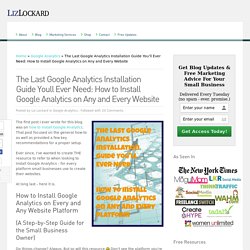
That post focused on the general how-to as well as provided a few key recommendations for a proper setup. Ever since, I’ve wanted to create THE resource to refer to when looking to install Google Analytics – for every platform small businesses use to create their websites. At long last – here it is. Do things change? Always. Don’t see the platform you’re currently using?
Okay, without further ado… I highly recommend this plugin Why? OS Training has a nice screenshot walkthrough of the process here: (PS – yep, these are the same guys I recommend for WordPress training) Note: sometimes I have trouble with the “authenticating with Google” process. Things to watch out for: have you already set up Google Analytics for your site? Having your code installed twice on your site can lead to wonky and misleading data. Ah, you can’t. Creating a Google Analytics Account. If you don't already have a Google Analytics account, you can easily create one for free on the Google Analytics website!

To create a Google Analytics account: 1. Click here to go to Google Analytics. 2. If you have a Google account, and are not signed in, click Sign in. If you do not have a Google account, click Create an account. 3. 5. 6. ?kh=-1&uddg=http%3A%2F%2Fmoz. New to SEO?

Need to polish up your knowledge? The Beginner's Guide to SEO has been read over 3 million times and provides comprehensive information you need to get on the road to professional quality Search Engine Optimization, or SEO. What is Search Engine Optimization (SEO)? SEO is a marketing discipline focused on growing visibility in organic (non-paid) search engine results. SEO encompasses both the technical and creative elements required to improve rankings, drive traffic, and increase awareness in search engines.
SEO isn't just about building search engine-friendly websites. This guide is designed to describe all areas of SEO—from finding the terms and phrases (keywords) that generate traffic to your website, to making your site friendly to search engines, to building links and marketing the unique value of your site. Why does my website need SEO? The majority of web traffic is driven by the major commercial search engines, Google, Bing, and Yahoo!. Can I do SEO for myself? Adding Your Google Analytics Code to Your Site. If you have not yet created your Google Analytics account, you can learn how to do so here.

To retrieve your Google Analytics ID code you will need to sign in to your Google Analytics account and copy the code that looks like this: UA-1111111-1. To add the Google Analytics code to your Wix site: 1. Sign into Wix.com.2. From the top menu, hover over Subscriptions and click Domains. Install Google Analytics on a Weebly Website How-To - Step-by-Step.
Weebly: Create a Free Website, Online Store, or Blog. ?kh=-1&uddg=http%3A%2F%2Fwww.stepbysteppresentations.com%2Fgoogle-analytics-with-weebly. Free Online Website Design Software. Best fit for designers who create multiple websites.
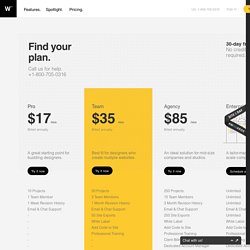
A tailor-made solution for large scale companies. An ideal solution for mid-size companies and studios. 250 Projects 10 Team Members 3 Month Revision History Email & Chat Support 250 Site Exports White Label Add Code to Site Professional Training Client Billing Dedicated Account Manager Client DIY Wizard Unlimited API Integration Mass Site Creation 1st Domain Hosting Included A great starting point for budding designers. Unlimited Projects Unlimited Team Members Unlimited Revision History Unlimited Site Exports We accept all major credit cards, including: Discounted Academic Plans for students Google cloud hosting Unlimited storage Content Management System Can I change plans? Style Guide. Non-Designer's Design Workshop. Fabulously flexible website design by Stuff. Create Interactive Online Presentations, infographics, animations & banners in HTML5 - Visme by Easy WebContent. Free Website Builder.
MozillaTools. Tools. Weebly.