

G Suite for Education. La mia guida “G Suite for Education – Lavorare e apprendere nel cloud” è disponibile gratuitamente in due varianti: fluida, nei formati epub e mobi, che si adatta a qualsiasi schermo (la mia preferita);impaginata in formato pdf, impostata sulla pagina A4.
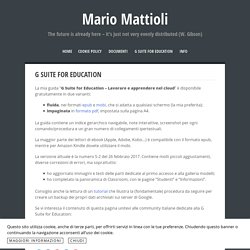
La guida contiene un indice gerarchico navigabile, note interattive, screenshot per ogni comando/procedura e un gran numero di collegamenti ipertestuali. La maggior parte dei lettori di ebook (Apple, Adobe, Kobo…) è compatibile con il formato epub, mentre per Amazon Kindle dovete utilizzare il mobi. La versione attuale è la numero S-2 del 26 febbraio 2017. Contiene molti piccoli aggiustamenti, diverse correzioni di errori, ma soprattutto: ho aggiornato immagini e testi delle parti dedicate al primo accesso e alla galleria modelli;ho completato la panoramica di Classroom, con le pagine “Studenti” e “Informazioni”. Se vi interessa il contenuto di questa pagina unitevi alle community italiane dedicate alla G Suite for Education: Google Forms Can Now Automatically Grade Quizzes Without an Add-on.
For a long time Flubaroo has been one of my go-to recommendations for easy scoring of quizzes created in Google Forms.

Today, Google made it easier than ever to have quizzes scored for you and to show students their scores. Now when you create a Google Form you can go into the Form settings and choose the quiz option. Within the quiz option you can choose to have your questions scored as students answer them. You can also choose to show students their scores as well as correct answers. See my screenshot below to learn where you can find the new quiz scoring options. Applications for Education The new automatic quiz scoring feature will make it easier to quickly deliver feedback to your students when they take multiple choice or true/false quizzes. Come usare Google Spaces nella didattica. How to Use the New Google Forms. How to Add Word Art to Google Slides. Google Apps and sites.
Sites and Apps for Education Mappe Concettuali, Aggregatori di lezioni, Repository Thinglink Mindomo Blendspace Pearltrees Dropbox Coding Scratch Code.org ProgrammaIlFuturo MITAppInventor Coding in your classroom, now!
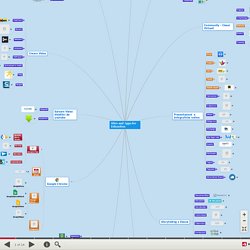
Tinkidoo Tinkercad Community - Classi Virtuali Fidenia e-twinning Edmodo Socloo TeamUp Presentazioni e Infografiche online Prezi Padlet Lino Tackk Adobe Spark Canvanizer CoSpaces EMaze Infogr.am Vinngage Big Huge labs Easelly Piktochart Tagul Tagxedo Drive Word Cloud Storytelling e Ebook Storyboardthat Storybird StoryBuilder Comicshead Cliptomize Scribaepub ePubeditor SimpleBooklet Repository di videolezioni e materiali. 40 Ways to Use Google Apps for Education- August 2014 - Google Slides. Cómo crear tests en Google Drive y corregirlos automáticamente.
How to Email Reminders from a Google Spreadsheet. Google Earth. Google Earth per il sociale. Prerequisiti Non sono assolutamente necessarie competenze di programmazione.

Dovrai avere installato la versione di Google Earth più recente. Scaricala qui. (È gratuita). Iniziamo! 1. 2. 3. 4. Crea un tour KML 1. . , nella barra degli strumenti, oppure dal menu "Aggiungi" seleziona "Tour". Nell'angolo inferiore sinistro del visualizzatore 3D vengono visualizzati gli strumenti di registrazione del tour: 2. Per iniziare a registrare le azioni e i movimenti in Google Earth. E il contatore avvia il conteggio, indicando la durata del tour KML. 3. 4. 5. . , e nell'angolo inferiore sinistro del visualizzatore 3D sarà visibile il Riproduttore del tour, che avvia automaticamente la riproduzione del tour KML appena creato. Guida a Google Earth Pro, il mondo nelle vostre mani. Google Earth prova sul campo Qualche giorno fa Google ha deciso di rendere gratuita per tutti la versione Pro di Google Earth, l'applicazione per esplorare il nostro mondo in lungo e in largo tramite il proprio PC, tablet o smartphone.

Google Earth Pro però non è semplice intrattenimento; è molto divertente, certo, ma è anche un potente strumento per diverse attività. Abbiamo quindi deciso di dare un'occhiata da vicino per scoprire com'è fatto questo programma, come si usa e che cosa ci si può fare. Usarlo al massimo, come vedremo, richiede un po' di studio e un bel po' di pratica, ma le potenzialità sono davvero alte. Installazione: veloce e indolore Per usare Google Earth Pro la prima cosa da fare è registrarsi per ottenere un codice di attivazione, del tutto gratuito.
Dopodiché scaricare e installare il software richiede una manciata di minuti (dipende dalla velocità della linea). La Licenza gratuita: inserite GEPFREE nel campo della licenza. Interfaccia. Embed Remind (101) Messages Into Google Sites. Teaching ESL Online Rich Kiker Interview: Using Google Products to Teach Online. Rich Kiker was one of the presenters at the Teachers Teaching Online MOOC hosted over at WizIQ.
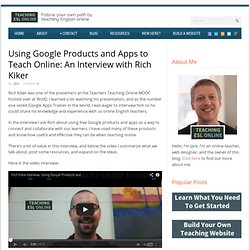
I learned a lot watching his presentation, and as the number one voted Google Apps Trainer in the world, I was eager to interview him so he could share his knowledge and experience with us online English teachers. In the interview I ask Rich about using free Google products and apps as a way to connect and collaborate with our learners. I have used many of these products and know how useful and effective they can be when teaching online. There’s a lot of value in this interview, and below the video I summarize what we talk about, post some resources, and expand on the ideas. Here is the video interview: What We Discussed.