

How To Use Google Web Fonts In Blogger ? ~ Helper Blogger. Google Web Fonts is a biggest treasure of awesome fonts but many bloggers doesn't know how to use Google Web Fonts in Blogger.Many of them may not heard about them.You can add and use Google Web Font in your blog very easily.Here I am giving some easy steps just follow them carefully and you can successfully use them in your blog.

How To Use Google Web Fonts In Blogger ? Here are some simple steps to use Google Web Fonts In BloggerChoosing the font from Google Web Fonts.Getting the code for the font which you have choosed adding the it in template.Adding the CSS code. 1.Choosing The Font To choose the specific web font go to Google Web Font Page and choose a font which like accross 444 fonts. 2.Getting The Code For Font After choosing a font click on Quick Use button on right side of that box and scroll down th(See Image Below) (Note: I have chosen Share as the font. Adding The CSS Code If you wish to display these fonts as your POST TITLES, then declare them as follows. Add Custom Fonts to Blogger with Google Web Fonts. If you are looking for free open-source fonts to design your blog’s texts then nothing is better than Google web fonts.

Blogger has been using Google web fonts for quite a long time, you can find it by clicking the Customize button found under Blogger Template tab of your blog. But there aren’t many web fonts available to choose from as many as the font directory has, isn’t it? Or you have a custom Blogger template where you want to add web fonts. Let’s start with Merienda as our example font and see how we can add this to Blogger. Step 1: After finding this font click on “Quick use”. Step 2: You will be redirected to the next page where you have to choose the options for the font. Step 3: Login to Blogger, go to Template tab and click “Edit HTML”. Step 4: Find <head> and below it add the copied code as told in step 2.3 but here you have to also add a trailing slash (/) as shown below.
If the slash is not added at the end then you will get XML error while saving your template. Web Fonts. How To Use A Cute Font For Your Blogger Post Titles. Are there any fellow font addicts in the house?
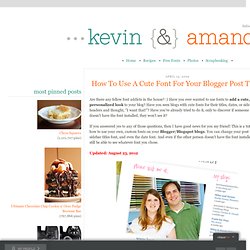
:) Have you ever wanted to use fonts to add a cute, personalized look to your blog? Have you seen blogs with cute fonts for their titles, dates, or sidebar headers and thought, “I want that!”? Have you’ve already tried to do it, only to discover if someone else doesn’t have the font installed, they won’t see it? If you answered yes to any of those questions, then I have good news for you my friend! This is a tutorial on how to use your own, custom fonts on your Blogger/Blogspot blogs. Updated: August 23, 2012 { click image to see this working on Blogger } Here’s how you do it. 1.