

Multi boot - How to edit menu list on muktiboot usb flash drive. Ubuntu-install. Storage Device Manager – Worry-Free Fstab Configuration Storage Device Manager provides an easy, non-technical GUI method to make changes to mounting options without manually editing any files.
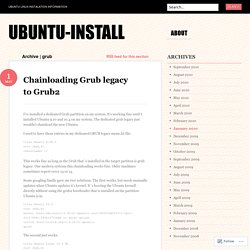
It does for mounting partitions what StartUp-Manager does for editing grub’s menu.lst. Storage Device Manager (PySDM) allows the full range of options available to those who manually edit fstab while simplifying the steps so that even beginners will feel comfortable making the same changes through Storage Device Manager. You no longer have to wonder if relatime is really the correct spelling. Note that pySDM is an older application that hasn’t been updated recently. Before proceeding, please note that there are some excellent references for further information regarding fstab located at the bottom of this guide.
Sections: 5 Minute Guide — Installing & Starting — Fstab Backup — Using PySDMWhen You Will Need Fstab — Notes — Partition Commands — Links Quote: 1. Code: sudo aptitude install pysdm.
Tosort (GRUB) Lables (grub4dos) Lables (Grub4dos) Configuring Grub. GRUB Moduals. GRUB4DOS. GRUB 2. Grub legacy. Variables (GRUB) User Interface. Command-line and menu entry commands (GRUB) General commands (GRUB) Grub: Recover from a failed boot. 8.4. Using GRUB to Set Up the Boot Process. 8.4.1.
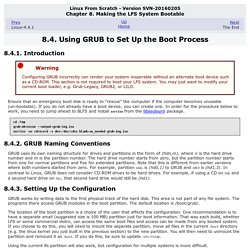
Introduction Warning Configuring GRUB incorrectly can render your system inoperable without an alternate boot device such as a CD-ROM. This section is not required to boot your LFS system. You may just want to modify your current boot loader, e.g. Ensure that an emergency boot disk is ready to “rescue” the computer if the computer becomes unusable (un-bootable). GRUB bootloader - Full tutorial. This tutorial focuses on GRUB legacy.
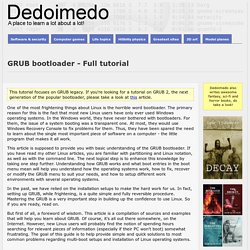
If you're looking for a tutorial on GRUB 2, the next generation of the popular bootloader, please take a look at this article. One of the most frightening things about Linux is the horrible word bootloader. The primary reason for this is the fact that most new Linux users have only ever used Windows operating systems. In the Windows world, they have never bothered with bootloaders. For them, the issue of a system booting was a transparent one. This article is supposed to provide you with basic understanding of the GRUB bootloader. In the past, we have relied on the installation setups to make the hard work for us. But first of all, a foreword of wisdom. Table of contents Everything is a file To be able to successfully master the secrets of GRUB, you must understand one of the basic foundations of *NIX-based operating systems. Introduction. GRUB. GNU GRUB. Features[edit] GRUB is highly portable.

It supports multiple executable formats and is geometry-translation independent. It supports all commonly used Unix file systems, the Windows file systems FAT and NTFS, and logical block addressing (LBA). GRUB allows users to view the contents of files on any supported file system. GRUB can be used with a variety of user interfaces. Operation[edit] LupQ-510s FINALIZED - Lucid Puppy Quickset edition.
New Install Boot Error: "lupu-511.sfs not found" Yes.

Here is my menu.lst file: ========================= # Boot menu configuration file # Boot automatically after 10 seconds timeout 10 # By default, boot the first entry. Default 0 title Puppy 5.11 (on /dev/hdb1) root (hd1,0) kernel /puppy511/vmlinuz psubdir=boxpup pkeys=us initrd /puppy511/initrd.gz title puppeee (on /dev/hdb1) root (hd1,0) kernel /puppy511/vmlinuz psubdir=peee pkeys=us initrd /puppy511/initrd.gz # Not used - hidden with # # # title TinyCore Linux # kernel (hd0,2)/boot/bzImage # initrd (hd0,2)/boot/tinycore ========================= "puppy511" is the folder Puppy made for itself in my selected location during installation, then I later used the GRUB installer from the link mentioned in my first post to add Puppy to my existing loader for Windows.
That GRUB installer did not complete successfully, so I went into menu.lst and corrected it to look for its files in the puppy511 folder on the first partition of the second drive. Having trouble booting hard drive full installation of Wary. Hi Bruce B Many thanks for your input.

As Bernie_by_the_Sea so rightly points out, this is all rather academic now as I have replaced the full installation of Puppy Linux with a frugal installation, which is working fine. However, I will attempt to answer your queries as best I can. GRUB - Archwiki.
Set (GRUB) Grub2. Grub : Multiboot boot loader. Boot Loader Manager. Specific Boot Loaders. The Kernal Boot Process. The Kernal (Linux / Unix) Unix & Linux.