

Codes. Websites Development. Website. HTML. How Web Pages Work" How HTML5 Works" Hypertext Markup Language (HTML) has been a core technology for the Web since the early 1990s.
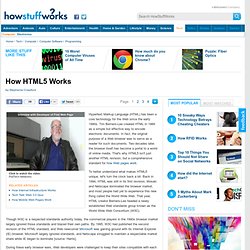
Tim Berners-Lee created HTML in 1989 as a simple but effective way to encode electronic documents. In fact, the original purpose of a Web browser was to serve as a reader for such documents. Two decades later, the browser itself has become a portal to a world of online media. That's why HTML5 isn't just another HTML revision, but a comprehensive standard for how Web pages work. To better understand what makes HTML5 unique, let's turn the clock back a bit. Though W3C is a respected standards authority today, the commercial players in the 1990s browser market largely ignored those standards and blazed their own paths. During these early browser wars, Web developers were challenged to keep their sites compatible with each new release of the major browsers as well as with the lesser-used Opera and Apple Safari browsers.
This article explores this new HTML5 technology. Design and Code a Slick Website from Scratch – Part I. With the Internet becoming more and more popular every minute, a great-looking website is somewhat of a must-have.

You could obviously pay a web designer to design one for you, but wouldn't it be really cool to design and code it yourself? "Difficult", you may say; but it's actually not too hard once you've learned how to do it! In this first part, you'll learn how to design a neat-looking website that you can easily adapt to your business. It’s time to get started! Step One – What We Will Be Making I suppose you might want to know what our design will look like once finished. The reasons this design will be fairly appealing to your readers are: Usability, user-friendliness.The “living” atmosphere, with the picture and shadows.Content-centered, the layout doesn’t take the reader’s attention from the useful informationThe blog and twitter integration creates a closer relationship between the reader and your company. Step Two – Structure I’ve chose the following structure for this design: Logo.
Designers Know Your Code: Web Design Tutorials. Oct 03 2011 As almost any web designer worth their salt, and a large percentage of web developers will tell you, to be fully considered a web designer you have to have some background in code.

Not to the depth that full on developers must, but it really is unfair to the rest of those working on a website with us if we do not have some knowledge in a handful of key areas. Which is where these web design tutorials come in. In this post we have gathered a handful of useful tutorials from these various areas of code that designers should have their hands in. We have standard CSS and CSS3 tutorials, HTML5 and also Javascript tuts as well. HTML Codes - Free. Design and Code Your First Website in Easy to Understand Steps. In this tutorial, we're going to design and code our first website in simple, easy steps.

This tutorial was written for the beginner with the hope that it will give you the tools to write your own standards-compliant websites! If you're looking for a quick way to get started, look through our collection of HTML Templates for a professional, responsive option that is ready to customize to your next project. Otherwise, it's a brand new week; maybe it's time to learn a new skill! We're going to design and code this very simple website. Spectacular design, it's not, but it'll be very effective for teaching basic coding techniques. This tutorial was written assuming that you've never coded a website before, or have only done it a few times. Photoshop or a similar image editorA code editor (more on that later)Basic understanding of how html works, basic syntax and tags. Open up a shiny, new Photoshop document, say, 1000px by 1200px. Now for the text: big and bold.
Web Design Tips. HTML Codes. Table of Contents. Beginners Web Design Tutorial - How-to-build-websites.com. Free tutorials on HTML, CSS and PHP - Build your own website - HTML.net.