

User interface design for Android apps. Video Library - English. Applicazione senza pubblicità.
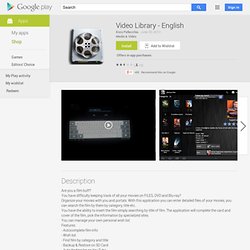
Guida TV ai film e le serie TV Italiane. Android User Interface Design: Basic Buttons. This quick tip shows you the steps to create a simple Button or ImageButton control in your Android application.
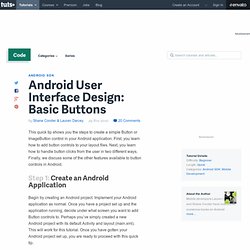
First, you learn how to add button controls to your layout files. Next, you learn how to handle button clicks from the user in two different ways. Finally, we discuss some of the other features available to button controls in Android. Step 1: Create an Android Application. Android - Example of layouts for 4 buttons and text under them.
Android - hardcoded string "row three", should use @string resource. DroidDraw : Graphical User Interface Editor for Android Cell Phone Development and Programming. How to create android splash screen. Daniel : Facebook Login Button & Android. Android SDK version market shares - AppBrain. Build Android application package file (APK) using Eclipse IDE and Android Developer Tools (ADT) Plugin - srccodes.com. Tools & Technologies used in this article : Recommended Posts Android Hello World Example using Eclipse IDE and Android Development Tools (ADT) Plugin There are two ways to export Aplication Package in Eclipse using Android Tools Export Unsigned Application PackageExport Signed Application Package 1.

Right click on the Android project (say 'AndroidHello') and from the context menu select Android Tools --> Export Unsigned Appliaction Package. Note: Android system will not allow to install an application on an emulator or a device unless it is digitally signed with a certificate whose private key is held by the application's developer. 2. Right click on the Android project (say 'AndroidHello') and from the context menu select Android Tools --> Export Signed Appliaction Package. Keystore Selection To publish the android application we need to create digitally signed apk. Key Creation Fill the form to create key and click Next button. Destination and key/certificate checks References. Activity. Topics covered here: Developer Guides The Activity class is an important part of an application's overall lifecycle, and the way activities are launched and put together is a fundamental part of the platform's application model.
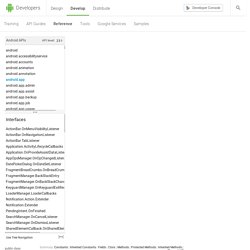
For a detailed perspective on the structure of an Android application and how activities behave, please read the Application Fundamentals and Tasks and Back Stack developer guides. You can also find a detailed discussion about how to create activities in the Activities developer guide. Fragments Starting with HONEYCOMB, Activity implementations can make use of the Fragment class to better modularize their code, build more sophisticated user interfaces for larger screens, and help scale their application between small and large screens. Activity Lifecycle Activities in the system are managed as an activity stack. An activity has essentially four states: If an activity in the foreground of the screen (at the top of the stack), it is active or running.
Permissions.