

Flipbook: A Brief History of Pretty Much Everything - Design. The GUI: The early years. How to Always Win an Argument: 7 steps. Edit Article Choosing Your ArgumentStructuring Your ArgumentAttacking their ArgumentStyling Your Argument Edited by Ben Rubenstein, Jack Herrick, Glutted, Sondra C and 47 others The rhetorical art of persuasion is a subtle and useful set of skills to master.
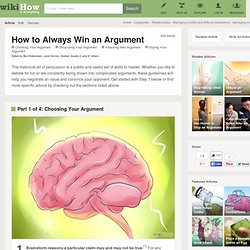
Whether you like to debate for fun or are constantly being drawn into complicated arguments, these guidelines will help you negotiate an issue and convince your opponent. Get started with Step 1 below or find more specific advice by checking out the sections listed above. Ad Steps Part 1 of 4: Choosing Your Argument 1Brainstorm reasons a particular claim may and may not be true.[1] For any particular topic, whether you've chosen it, been assigned it, or just feel like arguing it informally for no particular reason, generate as many arguments for and against a particular claim as possible. 4Evaluate the reasons. Part 2 of 4: Structuring Your Argument 4Conclude your argument by drawing out the implications of your reasoning into an action. Press/Blog. Five technically legal signs for your library. 10 Coolest Windows Shortcuts You Never Knew About. The Web Standards Project.
Firefox Keyboard and Mouse Shortcuts. Shot cut keys : Helpfull to Everyone. The Wood Database. Regular Expressions Cheat Sheet (V2) The second version of the Regular Expressions Cheat Sheet, a quick reference guide for regular expressions, including symbols, ranges, grouping, assertions and some sample patterns to get you started.
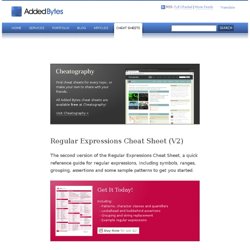
Get It Today! Including: - Patterns, character classes and quantifiers - Lookahead and lookbehind assertions - Grouping and string replacement - Example regular wxpressions Buy Now for just $2! Overview The Regular Expressions cheat sheet is a one-page reference sheet. What's New? There are a few small changes from the first version of the Regular Expressions Cheat Sheet (which you can still download if you prefer). About This Guide I have included a little more detail in this document where I felt it would be helpful to those less familiar with regular expressions, to demonstrate some of the items on the sheet. Please also note that not everything on this sheet will work with every language that has regular expression support. Anchors Character Classes \w\s Assertions [^\s]*q(?! Sample Patterns.
Hertz-Chart.png (PNG Image, 1178 × 872 pixels) List of TCP and UDP port numbers. Wikipedia list article This is a list of TCP and UDP port numbers used by protocols for operation of network applications.

The (IANA) is responsible for maintaining the official assignments of port numbers for specific uses.[1] However, many unofficial uses of both well-known and registered port numbers occur in practice. Similarly, many of the official assignments refer to protocols that were never or are no longer in common use. This article lists port numbers and their associated protocols that have experienced significant uptake. Table legend[edit] Well-known ports[edit] The port numbers in the range from 0 to 1023 (0 to 210 − 1) are the well-known ports or system ports.[3] They are used by system processes that provide widely used types of network services.
Registered ports[edit] The range of port numbers from 1024 to 49151 (210 to 214 + 215 − 1) are the registered ports. Dynamic, private or ephemeral ports[edit] List of device bit rates. This is a list of device bit rates, or physical layer information rates, net bit rates, useful bit rates, peak bit rates or digital bandwidth capacity, at which digital interfaces of computer peripheral equipment and network devices can communicate over various kinds of buses and networks.

Bar chart of common computer interface speeds The distinction can be arbitrary between a bus, (which is inside a box and usually relies on many parallel wires), and a communications network cable, (which is external, between boxes and rarely relies on more than four wires). Many device interfaces or protocols (e.g., SATA, USB, SCSI, PCI and a few variants of Ethernet) are used both inside many-device boxes, such as a PC, and one-device-boxes, such as a hard drive enclosure. Accordingly, this page lists both the internal ribbon and external communications cable standards together in one sortable table. Factors limiting actual performance, criteria for real decisions[edit] Calculus Mega Cheat Sheet.