

Hack any paid WiFi hotspot in about 30 seconds. (The above video was banned from YouTube on 9/12/2014 and hence has been re-uploaded to Vimeo.
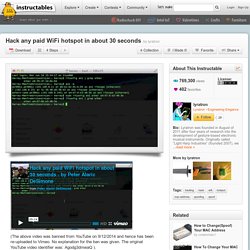
No explanation for the ban was given. The original YouTube video identifier was: Agodg3dmwaQ ). Or rather, DON'T hack any paid WiFi hotspots, as that would be bad... Also, don't turn your WiFi card off and then back on again after the hack to rectify any MAC address conflicts that might arise. The commands are: ifconfig en1 | grep ether arp -a sudo ifconfig en1 ether [mac address to spoof] Note that the term "MAC address" has nothing to do with Macintosh computers. How to Remotely Access a Mac Computer.
Virtual Network Computing is a widely supported, open standard used for remote desktop access.
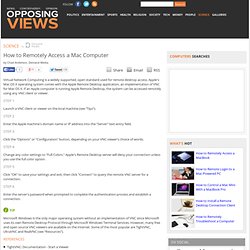
Apple's Mac OS X operating system comes with the Apple Remote Desktop application, an implementation of VNC for Mac OS X. If an Apple computer is running Apple Remote Desktop, the system can be accessed remotely using any VNC client or viewer. Step 1 Launch a VNC client or viewer on the local machine (see "Tips"). Step 2 Enter the Apple machine's domain name or IP address into the "Server" text-entry field. Step 3 Click the "Options" or "Configuration" button, depending on your VNC viewer's choice of words. Step 4 Change any color settings to "Full Colors. " Step 5. CoRD: Remote Desktop for Mac OS X. Osx - Application's data folder in Mac. Show Hidden Files On Your Mac – Works In Mountain Lion 10.8. Hey Did you know that your hard drive is full of hidden files.

All of them are hidden to keep your computer running smoothly. But every so often you may want to view those files to see if your computer is acting out of the ordinary or you have mistakenly named something starting with a dot (.) and want to find the file again. There are three ways you can do this. Through an application, through a preference pane, or good old command line. Application Method The application method is probably the simplest. Preference Pane Method Another simple method of hiding files is using a special preference pane called Secrets. Terminal Method Probably the hardest to do but uses the least amount of work and has the most potential to go wrong, that is the Terminal Method. Defaults write com.apple.finder AppleShowAllFiles TRUE killall Finder This will show you all of the hidden files and folders on your operating system. Easiest way to create a new text file in a Finder window on OSX. How to copy a file path in OS X.
Sometimes you may wish to get the full path of an item in the Finder, and while there are several ways to access file paths, not all will allow you to extract them as text to paste into documents you may be composing.
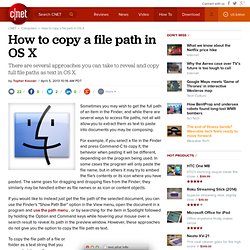
For example, if you select a file in the Finder and press Command-C to copy it, the behavior when pasting it will be different, depending on the program being used. In some cases the program will only paste the file name, but in others it may try to embed the file's contents or its icon where you have pasted. The same goes for dragging and dropping files from the Finder; they similarly may be handled either as file names or as icon or content objects.
To copy the file path of a file or folder as a text string that you can paste into another document, there are several approaches you can take: Info windows The first option is to use the information window for the item, which will show you the full path to it up to its parent folder.