

OpsReportCard. The MITRE Systems Engineering Guide. Deployment method for ETLA products. The Adobe Customization wizard prepares an Acrobat installation folder for installation in a deployed environment.
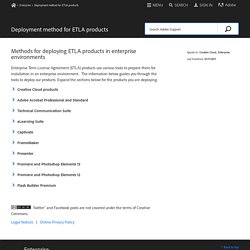
The Acrobat Professional and Standard installation files called be run without customization with this tool and will accept your Acrobat enterprise serial number. You must download the Acrobat installer, Adobe Customization wizard, and serial number on the platform you want to package for installation. Acrobat has a separate serial number for Windows and Mac; unlike the Creative Cloud products. Acrobat for Windows use a Microsoft Windows Installer (MSI) and supports the standard MSI commands. The Adobe Customization wizard for Windows allows you to create an MST that customizes the Acrobat installation files. Important: The packaging tool, packaging machine, serial number, and product install must use the same platform. This tool supports the following products:
LOPSA - Home. Icinga – Open Source Monitoring. Packer Tech Wiki. Write it down: Network security documentation basics. I just finished a disaster recovery with a client that really hit home the need to have good network security documentation....
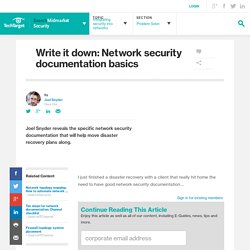
By submitting your email address, you agree to receive emails regarding relevant topic offers from TechTarget and its partners. You can withdraw your consent at any time. Contact TechTarget at 275 Grove Street, Newton, MA. You also agree that your personal information may be transferred and processed in the United States, and that you have read and agree to the Terms of Use and the Privacy Policy. During a summer thunderstorm, one of their UPSes went berserk, and half the equipment in one rack was taken out, including their main firewall and several key Ethernet switches. Basic Topology: If you can't quickly explain how your network fits together with some simple pictures, you've got a problem. Types of Documentation Needed by Companies by Ron Kurtus - Succeed in Technical Writing: School for Champions.
SfC Home > Writing > Technical Writing > by Ron Kurtus (revised 3 May 2003) Every business—large or small—needs documentation to operate effectively.
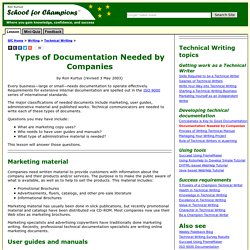
Requirements for extensive internal documentation are spelled out in the ISO 9000 series of international standards. The major classifications of needed documents include marketing, user guides, administrative material and published works. Technical communicators are needed to write each of these types of documents. Questions you may have include: What are marketing copy uses? This lesson will answer those questions. The 8 Types of Technical Documentation and Why Each Is Important. Technical documentation is critical to the success of any software.

However, most creators of software struggle to provide adequate documentation for their product. Rare is the software that is praised for its documentation. When documentation is praised, it is often only praised for having some documentation, which is more than most, but in reality documentation is usually still inadequate. So what constitutes adequate documentation? Well, if a user wants to do something with your software and the documentation helps them succeed in a timely manner, then the documentation is adequate. Why most companies fail to document properly. Technical Documentation Templates - Toolbox for IT Groups. IT Documents and Policy Templates. Documents listed here are free to download and employ as a template in your own organisation.

IT Acceptable Use Policy A model policy for you to copy and adapt to the needs of your organisation. Sections shown as <yourorg> are intended to be replaced by the name of your own organisation (multiple find and replace). All are available to download (Save As) in these formats: IT Acceptable Use Policy ITAUP, Word document format, 47KB ITAUP, Rich Text document format, 17KB ITAUP, Plain text format, 12KB. Technical Reference Model. Five areas of documentation that need continuous monitoring (The Invisible Thread) When I first started working on DevOps-related software, continuous monitoring didn't sound like something that was big enough to be one of the pillars of a new software methodology.

My dev-centric background was part of why I discounted monitoring, but I also figured that if we were already automating things like deployment and testing, wouldn't the tools already record things like test results? Big deal! The most popular thing I've yet written is a series of articles on reporting with Rational Team Concert and Eclipse Business Information and Reporting Tools, and yet I still figured that reporting was something done manually and as needed, not constantly. Then, early in my DevOps work, I had a long talk with Bill Higgins (@BillHiggins), who at the time was one of the architects in charge of those projects. Armarac rackmount rooms from thureon.
FastLinks Wireless Network Solutions. Content Filtering. CoRD: Remote Desktop for Mac OS X. JAMF CASPER. Ansible Tower Pricing. Bcfg2 documentation 1.3.5 — Bcfg2 1.3.5 documentation. Puppet (software) Puppet is a tool designed to manage the configuration of Unix-like and Microsoft Windows systems declaratively.
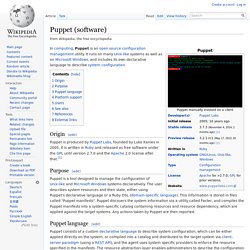
The user describes system resources and their state, either using Puppet's declarative language or a Ruby DSL (domain-specific language). This information is stored in files called "Puppet manifests". Puppet discovers the system information via a utility called Facter, and compiles the Puppet manifests into a system-specific catalog containing resources and resource dependency, which are applied against the target systems. Any actions taken by Puppet are then reported. Puppet consists of a custom declarative language to describe system configuration, which can be either applied directly on the system, or compiled into a catalog and distributed to the target system via client–server paradigm (using a REST API), and the agent uses system specific providers to enforce the resource specified in the manifests.
It is model-driven, requiring limited programming knowledge to use.[4]