

How to use RequireJS with jQuery. Introduction§ 1 While RequireJS loads jQuery just like any other dependency, jQuery's wide use and extensive plugin ecosystem mean you'll likely have other scripts in your project that also depend on jQuery.

You might approach your jQuery RequireJS configuration differently depending on whether you are starting a new project or whether you are adapting existing code. Global Functions§ 2 jQuery registers itself as the global variables "$" and "jQuery", even when it detects AMD/RequireJS. The AMD approach advises against the use of global functions, but the decision to turn off these jQuery globals hinges on whether you have non-AMD code that depends on them. jQuery has a noConflict function that supports releasing control of the global variables and this can be automated in your require.config, as we will see later. Module Name§ 3 jQuery defines named AMD module 'jquery' (all lower case) when it detects AMD/RequireJS. Example: define(['lib/jquery'], function ($) { Sophisticated Web Apps with Dojo. Ready-for-Business MVC Application Controller & DataBinding Building Web Apps is about connecting your beautiful user interface to services and data across the web.
Dojo’s flexible data access libraries help you get at data so that it can be consistently connected to views, and the new data binding and application controllers that are available are making it simpler than ever to create data bound UI’s and control global application flow. Layout New controls like the Opener widget help insulate your applications from variations in screen sizes. Forms & Data Dojo includes a new set of components designed from scratch with mobile in mind, including forms and databinding. Thousands of companies are using Dojo today to build their next generation web-enabled products! IBM Rational Team Concert is built on Dojo Create Beautiful User Interfaces Claro Dojo widgets comes with the default high-quality “Claro” theme based on Less.js, and three other sample themes to get you started. Create your Own Filter. jQuery Knob demo. Perfectum - Responsive Admin Template. Masonry.
Gritter demo for jQuery - boedesign.com. Harvesthq.github.io/chosen/ Chosen is a jQuery plugin that makes long, unwieldy select boxes much more user-friendly.
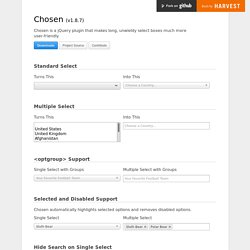
Downloads Project Source Contribute Standard Select Turns This Into This Multiple Select <optgroup> Support Single Select with Groups Multiple Select with Groups Selected and Disabled Support Chosen automatically highlights selected options and removes disabled options. Single Select Multiple Select Hide Search on Single Select The disable_search_threshold option can be specified to hide the search input on single selects if there are n or fewer options. Default Text Support Chosen automatically sets the default field text ("Choose a country... ") by reading the select element's data-placeholder value.
Note: on single selects, the first element is assumed to be selected by the browser. No Results Text Support Setting the "No results" search text is as easy as passing an option when you create Chosen: Limit Selected Options in Multiselect You can easily limit how many options the user can select: Noty - A jQuery Notification Plugin. Hi!

Noty is a jQuery plugin that makes it easy to create alert - success - error - warning - information - confirmation messages as an alternative the standard alert dialog. Each notification is added to a queue. (Optional) The notifications can be positioned at the: top - topLeft - topCenter - topRight - center - centerLeft - centerRight - bottom - bottomLeft - bottomCenter - bottomRight The API provides lots of other options to customise the text, animation, speed, buttons and much more. It also has various callbacks for the buttons such as opening and closing the notifications and queue control. Layouts & Demos Top Alert Success Error Warning Information Confirm TopLeft Alert Success Error Warning Information Confirm TopCenter Alert Success Error Warning Information Confirm.
Flot Examples: Multiple Axes. Clean UI Kit. 30 Free UI Kits. Recognition and prestige for Web Designers and Agencies 30 Free UI Kits March 21 By awwwards-team In Design & Illustration User interfaces kits free to download Share on Facebook Share on Twitter Share on Google Share on Stumbleupon Share on Pinterest Share on Linkedin The graphic interface is the first thing our users see on our websites.
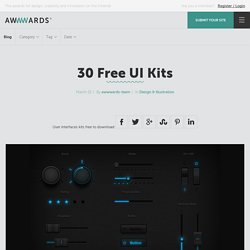
By Awwwards Team awwwards.com Awwwards – recognizing the talent and effort of the best web designers, developers and agencies in the world. BLOG Inspiration for web designers and developers.