

The Teacher's Guide To Flipped Classrooms. Since Jonathan Bergman and Aaron Sams first experimented with the idea in their Colorado classrooms in 2004, flipped learning has exploded onto the larger educational scene.
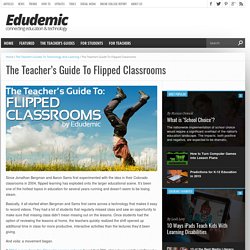
It’s been one of the hottest topics in education for several years running and doesn’t seem to be losing steam. Basically, it all started when Bergman and Sams first came across a technology that makes it easy to record videos. They had a lot of students that regularly missed class and saw an opportunity to make sure that missing class didn’t mean missing out on the lessons. Once students had the option of reviewing the lessons at home, the teachers quickly realized the shift opened up additional time in class for more productive, interactive activities than the lectures they’d been giving. What Is The Role Of Content In Flipped Classrooms? In a flipped classroom, students ‘attend’ the lesson outside of the classroom, typically in the form of teacher presentation videos or animated slide shows that can be viewed online, and in more sophisticated instances, followed by some diagnostic tests to indicate the progress of each student in the understanding of the material presented in that lesson.
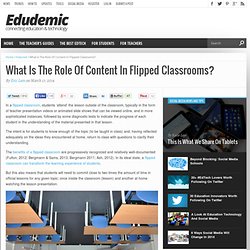
The intent is for students to know enough of the topic (to be taught in class) and, having reflected adequately on the ideas they encountered at home, return to class with questions to clarify their understanding. The benefits of a flipped classroom are progressively recognized and relatively well-documented (Fulton, 2012; Bergmann & Sams, 2013; Bergmann 2011; Ash, 2012). Evaluating Technology Use in the Classroom. Evaluating the use of technology in a classroom environment is not something most administrators are trained to do.

It is easy to walk into a classroom and see that every student is using a computer, but how do you really assess if and what type of learning is taking place? In the past, I have had administrators tell me “I walked into the teacher’s room and all the students were on laptops.” As though just the site of students working on laptops meant they were engaged in the learning process. Assessment Strategies for Flipped Learning Experiences. Emaze - Online Presentation Software – Create Amazing Presentations. WCTC Flipped - Technology Tools Express. Flipped Courses: A Few Concerns about the Rush to Flip.
I have some concerns about flipping courses.
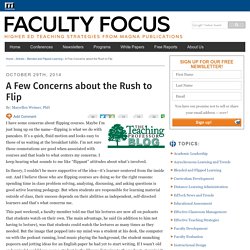
Maybe I’m just hung up on the name—flipping is what we do with pancakes. It’s a quick, fluid motion and looks easy to those of us waiting at the breakfast table. Why I Gave Up Flipped Instruction. A little over a year ago I wrote a post about the flipped classroom, why I loved it, and how I used it.

I have to admit, the flip wasn’t the same economic and political entity then that it is now. And in some ways, I think that matters. Here’s the thing. When I recently re-read the post, I didn’t disagree with anything I’d said. Yet my brief love affair with the flip has ended. All That Teachers Need to Know about Flipped Classroom- Tutorials, Tools and Apps.
What is a flipped Classroom. EduCanon. Flowboard Reviews. Flowboard is a storytelling and presentation app that allows anyone to make side-scrolling publications with images, text, videos, links, and photo galleries.

Whether you have a story to tell, an idea to share, or a presentation to give, Flowboard allows you to create & present right from your iPad, or share to any device. Flowboards are fun, stylish, and entertaining. With Flowboard you create complete stories on your iPad using a few simple gestures. Drag-and-drop photos and videos into place, enter text, and create links for navigation.
Flowboard connects to all of your photos and videos, cloud content, or Google Image Search from right within the app. Flipped Classroom 2.0: Competency Learning With Videos. The flipped classroom model generated a lot of excitement initially, but more recently some educators — even those who were initial advocates — have expressed disillusionment with the idea of assigning students to watch instructional videos at home and work on problem solving and practice in class.

Biggest criticisms: watching videos of lectures wasn’t all that revolutionary, that it perpetuated bad teaching and raised questions about equal access to digital technology. Now flipped classroom may have reached equilibrium, neither loved nor hated, just another potential tool for teachers — if done well. Beyond the Basics of the Flipped Classroom. E-Learning | Feature Beyond the Basics of the Flipped Classroom Flipped learning has been around long enough now for teachers to figure out their own variations.

Here are seven tweaks to the flip worth trying in your classroom. By Dian Schaffhauser11/13/13 By now you know the basics of the flipped classroom. To Flip Or Not Flip? To flip or not to flip? That is not the essential question. In assessing the optimal classroom dynamics, I would argue that we need to take a good look at what our classrooms look like right now, what activities our students gain the most from, what we wished we had more time for, and what things about our class we wish we could eliminate. Do I flip: yes. Would I recommend it: enthusiastically. But let’s start by rewinding for a minute, to my 2009 AP Calculus class.
7 Fabulous iPad Apps to Create Short Animated Lessons for Your Flipped Classroom. Today, however, I am sharing with you a set of some wonderful apps that you can use to create short video lessons and tutorials to share with your students.

You can also use them to : Easily explain a range of topics from math to chemistry to music theory to basket weaving.Attach a personal message to any travel photos you want to shareDiagram offensive and defensive strategies for sportsGrade student work with commentary explaining the reasoning behind their performanceImplement a “flipped classroom” Showcase your tutorials online and share your knowledge with your students, friends, family, or the world! I have meticulously handpicked the apps mentioned below and only included what I personally see as the best available out there. 1- Educreations This is my favourite of them all. 2- ShowMe. Flipped Classroom Tools, Apps and Resources. Flipped/online classroom. Demystifying Flipped Learning. How to make flipped learning work in higher education.
Once the domain of the most innovative and experimental faculty members, the flipped classroom model has made its way into higher education’s mainstream as students offer their approval in droves.

There remains some confusion as to what constitutes flipped learning, though educators who have deployed the model for years have created replicable best practices that can be used at small colleges and large universities alike. With the generous support of Adobe, we’ve assembled this collection of stories and resources to help you make flipped learning a success on your campus. eCampus News stories Can you flip an online class? We recently asked a group of teaching assistants, “How do you think today’s college classroom is different than when you were an undergraduate student?