

80 Best-Of Adobe Illustrator Tutorials, Brushes, .EPSs and Resources. Jan 18 2009 For months, we have been bookmarking interesting, useful and creative Adobe Illustrator tutorials and Resources, so you can now rest assured that you will have the necessary tools to get the job done.
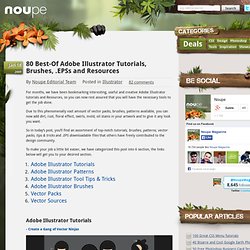
Due to this phenomenally vast amount of vector packs, brushes, patterns available, you can now add dirt, rust, floral effect, swirls, mold, oil stains in your artwork and to give it any look you want. So in today’s post, you’ll find an assortment of top-notch tutorials, brushes, patterns, vector packs, tips & tricks and .EPS downloadable files that others have freely contributed to the design community. To make your job a little bit easier, we have categorized this post into 6 section, the links below will get you to your desired section. How to Build Letter Art From Bricks In Illustrator. In this tutorial we'll use 3D-rendering, Blends, and an Art Brush for creating the final brick art.

The skills you will learn here can easily be transferred to creating various brick letters. Enhance your vector skills as a digital brick artist in today's Illustrator tutorial. So let's get started! Step 1 First of all create any letter using the Type Tool (T). Go to Type > Create Outlines (Command + Shift + O). Step 2 If your letter has holes in it, then go to Object > Compound Path > Release. Then select the outer path and go to Effect > Stylize > Round Corners. Go to Object > Expand Appearance.
Step 3 Take the Rectangular Grid Tool, click in the workspace, and set the options as shown the diagram below. Go to the Pathfinder palette and click the Divide button. Fill the grid with orange and set the Stroke to gray. Step 4 Select only one rectangle and go to the Info palette in order to know the width of it (W-value). Step 5 Now click the Copy button. Repeat this action as many times as you want. Chaîne de JREAMdesign. 50 Excellent Adobe Illustrator Video Tutorials - Smashing Magazine. Advertisement Adobe Illustrator is the industry-standard when it comes to the creation of vector graphics.
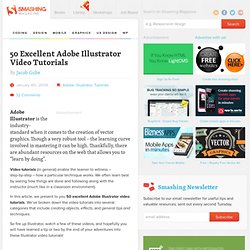
Though a very robust tool – the learning curve involved in mastering it can be high. Thankfully, there are abundant resources on the web that allows you to “learn by doing”. Video tutorials (in general) enable the learner to witness – step-by-step – how a particular technique works. We often learn best by seeing how things are done and following along with the instructor (much like in a classroom environment). In this article, we present to you 50 excellent Adobe Illustrator video tutorials. So fire up Illustrator, watch a few of these videos, and hopefully you will have learned a tip or two by the end of your adventures into these Illustrator video tutorials! General Tips and Techniques Patterns and Shapes in Adobe Illustrator This tutorial is based on an advertisement that uses patterns and shapes to create a unique design effect. Creating Objects Effects.
Adobe Illustrator Tutorials - Best Of - Smashing Magazine. Advertisement Over years Adobe Illustrator has become the standard application when it comes to illustration design. Artists, illustrators and graphic designers use Illustrator to create vector-based graphics which — contrary to raster-based editors such as Adobe Photoshop — can be easily rescaled without the loss of quality. E.g., Illustrator is often used to quickly transform hand-drawn sketches on a sheet of paper into lively and colorful digital images. However, to master Adobe Illustrator isn’t easy; and the creating process of professional illustrations requires both time and patience. Therefore tutorials can turn out to be real life- and time-savers as they show exactly what needs to be done in order to create professional illustrations and how masters of illustration actually manage to do their magic.
In this post we present a collection of excellent Adobe Illustrator tutorials for beginners and advanced designers. Please notice that.