

Realistic Materials with Cycles. In this tutorial you will discover how to create: A rusted materialWorn wood with foot printsDirty glassAlpha masked treesLens flare (scroll down for the material node setups) Cycles has been around for a while now, and while shiny perfect floors are fun, it’s important to challenge yourself with more ‘interesting’ materials from time to time.

You won’t find any modelling or lighting in this tutorial, just materials. So you can either start with your own scene, or download the starter scene below. Final Result Discover how to create these materials. Smoke and Fire Material. Tests - the new CPU/GPU renderer. Yet Another Thread about Cycles Materials. This material is made with Blender and Cycles.
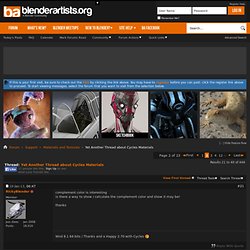
I tried to do brushed stainless steel material, like this coffee pot. I have mixed two Glossy shaders, both with GGX option selected. Procedural Skin Material. Lots of little stuff in this one.
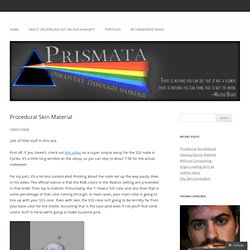
First off, if you haven’t, check out this video on a super simple setup for the SSS node in Cycles. It’s a little long winded on the setup, so you can skip to about 7:30 for the actual nodework. For my part, it’s a lot less complicated thinking about the node set up the way pauljs does in his video. The official stance is that the RGB colors in the ‘Radius’ setting are presented in that order from top to bottom. Presumably, the ‘1’ means full color and less than that is some percentage of that color coming through. So here’s the basic setup.
Doing this with a skin tone of (.991,.440,.238) gives the following: Diffuse Only Diffuse and Gloss (settings to the right) Diffuse, Gloss and Subsurf (super low) Couple of things to note here. Volumetric materials in Blender 2.71. Holographic Sparkles. Been playing and during my experimentation - I came up with this material - thought i'd share:Basically - its a black glossy material with coloured sparkles in it which colour shift as you move around the objects.
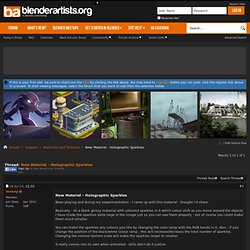
I have made the sparkles quite large in the image just so you can see them properly - but of course you could make them much smaller.You can make the sparkles any colours you like by changing the color ramp with the RGB bands in it. Also - if you change the position of the black/white colour ramp - this will increase/decrease the total number of sparkles. Old copper 1.2 « Lluis Garcia. I’ve been playing a bit more with this shader I made a few days ago and now, among other things, I have some extra outputs to make the shader configuration easier.
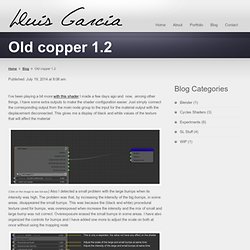
Just simply connect the corresponding output from the main node group to the input for the material output with the displacement disconnected. This gives me a display of black and white values of the texture that will affect the material (Click on the image to see full size) Also I detected a small problem with the large bumps when its intensity was high. A complex approach - Iridescence in cycles. I was wandering today on how to make a more accurate iridescence effect.

I know that using the layer weight and a rainbow ramp can produce some acceptable look, but not quite accurate. The big problem, is that cycles will color all the scattered rays with the same color at the point being rendered and not each ray by their own direction.So i was thinking how to overcome this, and have something more real. Production-level Skin Shader Pack. El Brujo de la Tribu: Blender Cycles: Rendering Tips (WIP) Hi everybody. In this article I'm going to write brief tips that I use in my cycles renders. I hope they will be useful for you. This article is in process. Hola a todos. En este artículo voy a ir poniendo breves consejos que yo mismo utilizo en mis renders. The Open Feature Animation Film. This 3D model embed was made possible by the Cycles engine baking capabilities currently available on the Blender development builds and by the folks at p3d.in.

Make sure to hit the full screen button for maximum enjoyment! The source files for the caterpillar scene can be found in the Blender Cloud. Resin Shader for Cycles. Showcase your models in a tangible way.
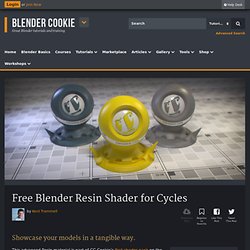
Free for personal and commercial use according to the Standard Royalty-Free License This advanced Resin material is part of CG Cookie’s first shader pack on the Blender Market. Car Paint. What is this “Shader Forge” business?
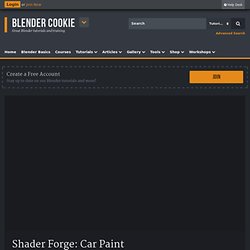
Well, this video is the first in what I intend to be a progressive and long-winded series focusing on creating all types of shaders (materials) for use with the Cycles render engine. Thus the on-going topic is “forging shaders”. Lately, material creation has captured my attention. Because with enough time and effort, materiality can breathe such life into a CG scene. On the other hand, lackluster materials can suck the life out of an otherwise high-quality scene. Car Paint With cars, bikes and other vehicles being a very common subject matter in digital art, Car Paint is a very popular material in the 3D industry. In this video I’m going to show you how to build a blue car paint material using our brand new CG Cookie shader totem.
CC Attribution. Grungy Metal Material. ArchViz Shaders. Procedural lip shader. Atmospheric Rendering with OSL. My latest experiment into OSL shading is focused on implementing a sky shading model similar to cycles’ existing sky textures.
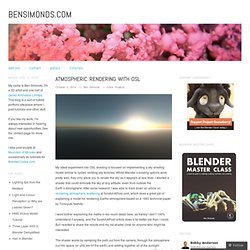
Whilst Blender’s existing options work pretty well, they only allow you to render the sky as it appears at sea level. I wanted a shader that could simulate the sky at any altitude, even from outside the Earth’s atmosphere. After some research I was able to track down an article on rendering atmospheric scattering at ScratchAPixel.com, which does a great job of explaining a model for rendering Earths atmosphere based on a 1993 technical paper by Tomoyuki Nishita. I wont bother explaining the maths in too much detail here, as frankly I don’t 100% understand it anyway, and the ScratchAPixel article does a far better job than I could. But I wanted to share the results and my osl shader code for anyone who might be interested. Anyway, here’s my OSL shader code and some renders. Nishita Atmosphere Shader on GitHub Some different altitudes (at midday):
Sky with Clouds using B-Spline...