

Designing the Web: Photoshop Tutorials for Designing a Website. Feb 17 2012 For those of us in the business of designing the web, one area of resources that always prove invaluable to have in our design arsenals is tutorials. Learning how other web designers have crafted their designs, and which tools they always rely on can always help to guide us as we are either developing or honing our own skills.
So we search the web for useful tutorials. Well today we have done the searching for you. Given that Photoshop is one of the most powerful and popular graphics programs for web design related projects, we decided to turn our focus in that direction for the search. Designing the Web Create a Modern Lab Theme Web Design in Photoshop This tutorial from Design Instruct will show you how to create a web layout with a sleek and modern look using Adobe Photoshop. Other important lessons learned in this tutorial: Design a Professional, Clean Community Blog Theme in Adobe Photoshop.
Learn HTML5, CSS3, Javascript - video style tutorials. Designing for the Web: A book by Mark Boulton. VVVV.js. Learning WebGL. A year ago, at a biggest-ever, record-breaking HTML5 Meetup in San Francisco all about WebGL, I predicted we were a tipping point; I think I was right.
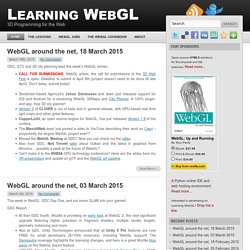
Let’s take a look at 2014, a banner year for 3D on the web! A Year of Great Content John Cale and Liam Young’s City of Drones brought together experiments in music and architecture; Isaac Cohen continued to blow minds with visualizations like Weird Kids and Webby; Google’s A Spacecraft for All chronicled the 36-year journey of the ISEE-3 space probe; and SKAZKA showed us an alternate world created by The Mill and powered by Goo. A Year of Killer Apps In 2014, WebGL made its mark– an indelible impression– on advertising, e-commerce, music, news and engineering. A Year of Pro Tools Goo, Verold, Turbulenz and PlayCanvas all made great strides with their WebGL engines and development environments. A Year of Gaming WebGL is definitely up to the challenge of creating high-quality MMOs. Dive Into HTML5. Video + canvas = magic. You’ve already learned about the <video> and <canvas> elements, but did you know that they were designed to be used together?

In fact, the two elements are absolutely wondrous when you combine them! I’m going to show off a few super-simple demos using these two elements, which I hope will prompt cool future projects from you fellow web authors. (All of these demos work in every modern browser except Internet Explorer.) First, the basics If you’re just starting with HTML5, you may not be familiar with the <video> element and how to use it. The <video> element contains two attributes: @controls and @loop. Then, inside the <video> element, we have three child <source> elements, each pointing to a different encoding of the same video. See this code in action, playing the intro to one of the greatest cartoon series of all time. (A note about fallback: all of these demos assume that your browser has <video> support, which isn’t true in IE8 or earlier.
Now, a simple example Done? Web Audio API – Getting started. The Web Audio API is one of two new audio APIs – the other being the Audio Data API – designed to make creating, processing and controlling audio within web applications much simpler.

The two APIs aren’t exactly competing as the Audio Data API allows more low-level access to audio data although there is some overlap. At the moment, the Web Audio API is a WebKit-only technology while the Audio Data API is a Mozilla thing. It was recently announced that iOS 6 will have Web Audio API support, however, so there’s mobile support on the way. In this page, we will start at the very beginning and work though the basic concepts until we have a working example. Audio routing graphs The Web Audio API is an extremely powerful tool for controlling audio in the browser.
Generative Art In HTML5 by Matt Pearson @zenbullets (A Generative Art Lost Chapter) #Processing, #JavaScript #Tutorial.