

Making sense of VRay Settings. Recently Ryan Lintott and I went to a VRay training seminar by the man himself Vladimir Koylazo (one of the makers of VRay) who went through a number of facets of VRay including a step by step way of breaking down your render settings into logical steps to get the best combination of quality and speed.
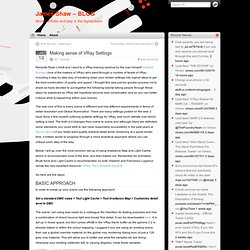
I thought this was just too gooder process not to share so have decided to put together the following tutorial taking people through these steps he explained so VRay will hopefully become less complicated, and so you can better critique what is happening within your scenes. The real core of this is every scene is different and has different requirements in terms of detail resolution and Global Illumination. There are many settings posted on the web (I have done a few myself) outlining suitable settings for VRay, and much debate over which setting is best. So here are the steps: In order to break up your scene use the following approach: NOTES on WHOLE PROCESS. Fast Render Time.
3ds Max Tips 'n' Tricks. 3ds MAX + VRay Tutorial. 3ds MAX + VRay Tutorial :: Time is running Free 3ds Max Tutorial by CG artist, Jan K.

Vollmer CGIndia Feature CGIndia bring you quite Useful and Free tutorial for 3ds Max Users. The tutorials is created by CG Artist Jan K. Photorealistic VRay Materials. Modeling a Wire Chair in 3ds max and using Vray Shaders. Pinterest. VRayOverrideMtl - Color bleeding - Fixing Light leaks. Visible to Camera - 3Ds Max Tip. VRayLight parameters. Skymedias - Blog Content. Radiosity: The Things Your Mother Never Told You Category: Autodesk 3dsmax Tutorial Author: Jason Jacobs Contact: info@virses.com URL: Radiosity – The Things Your Mother Never Told You (Part 2) VIZ or MAX This is the first written, but second part, in a series of tutorials that will each deal with: 1. 2. 3. 4.

This is the image that we will end up with at the very end of the series. Creating a Realistic Looking Object Using V-Ray In 3D Studio Max. Subscribe for 1 year and get the 5SRW Certification for V-Ray. Use V-Ray in a logical & simple way, applying real photographic principles.

Study this with the 5SRW method: the photographic workflow in 5 steps. Every lesson includes videos, concepts and exercises to improve your awareness in the 5-Step method and to help you becoming 5SRW certified for V-Ray. For any problem or doubt, you can always contact your trainer, he will be ready to clarify all doubts, give you tips and solutions. A free video tutorial on 3d Max 2 textures 1 object Material ID. V-Ray 2.0 for 3ds Max - General presentation. 3ds Max Displace Tutorial. White Balance setup with V-Ray Physical Camera and 3ds Max. Here is a detailed tutorial on how to adjust the white balance of a render in V-Ray using features of the Physical Camera.

This will allow you to remove any unwanted colour casting from natural lighting such as the sun or artificial lighting such as an incandescent light bulb. The problem In photography, when looking at a photo taken from your camera you may notice that there is a blue or orange tint to it even though to the human eye everything looks normal.
Photoshop compositing tutorial - tutorial to understand the basic of compositing. Share with your friends!

The best plugin I know to composite a scene is Psd Manager: it compose automatically in layer for Photoshop and it works very well! But Compositing is the most powerful technique for manipulating images in computer graphics is it could be fine to understand a little bit better what Psd Magaer do automatically. However, in architectural rendering not many people use this technique. Infact, there are not many articles on the web and – anyway – you can render and render again still images 100 times, this will not a incredible problem (With the animation that would be impossible!!)
Anyway, compositing technique allow us to save our time so we can add the compositing to our list How to reduce the rendering time! Best Settings for V-Ray (?!) Share with your friends!
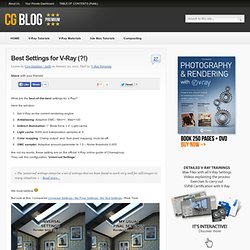
What are the best-of-the-best settings for V-Ray? Here the solution: Different ways to add Gamma in your renders. Share with your friends!

Every real device to take pictures adds gamma. We actually are “producers” of images and we need to correctly setup the gamma in 3ds Max, in order to imitate the behavior of real cameras. LWF - Linear vs Exponential. Video Tutorial - Rendering Objects using Vray. This video tutorial is created by artist Giorgio Luciano in 3ds max using Vray.

Giorgio live and dream in Genova and was born in 1975 (Gemini). Love art, reading, drawing and the smell of the place where live after the rain. This tutorial will cover the caustics, reflection, GI in a scene. Video: 73.5 MB. Customizing Your Wood Floor - Parquet Material. Floor is one of the elements contained in Architecture. floor Covering Materials are several kinds, such as, concrete, ceramics, marble, steel plate, glass, wood, and etc.

One of the floor covering material that we will learn is the wood. There are 2(two) Wood floor Form, regular, and irregular form. As a form of regularity; collated row, and a row, this form of a general often found on the pier wood floor, this form of order and the board tend to be rigid. While the form of irregularly used to show effects thus do not feel certain monoton, for example, on the parquet floor.
3ds Max Tutorials - V-RAY for Beginner (With Bonus V-RAY HDRI Tutorial) Creating a Simple Three Point Lighting Rig in Mental Ray. Vray Material basics. Improve your shaders with Reflection maps - vray tutorial. Share with your friends! In my last Live-Training (in Italy), Alessandro Pellegrini made this wonderful Render: This is the perfect image to say something about the Reflection Maps. In the following image reflections are glossed.
Leaks have been modeled in 3D, but the whole surface has just uniform reflections. Here a detail of the scene: we can appreciate it a little bit more But for aged wood simulation, uniform reflections is not the right solution. Evaluate gamma compensation at a glance! Share with your friends! We can evaluate “at a glance” if gamma compensation is correctly applied ? When working with the visual disciplines (and others) we constantly tune the shot based on what we see during the process. It’s a continuous action-reaction and in the end much of the success comes from the ability to react correctly to stimuli. The singers, musicians, successful athletes are all able to properly evaluate their own results, to correct from time to time effectively, being so more and more perfected.
Create ambient occlusion 1. Create ambient occlusion 2. How to create more than 6 materials in 3ds Max - tutorial. Share with your friends! [ 3ds max tutorial ] – If the Material Editor appears limited and you do not know how to create other materials, read this post … it takes just 5 minutes, but everything be more clear! (-: If you open the material editor (shortcut = M) you’ll see just 6 slots to create materials. Of course you can create more than 6! At first, click the right button on the slot, then select a different option like “5×3” and “6X4“: try to select them. Creating Bump and Specular Maps in Photoshop & 3ds Max. 3 years ago In this tutorial you will learn how to create your bump and specular maps with Photoshop and also you will see how to setup the material inside of 3ds max, creating bump and specular maps can be easy of hard depending of the textures that you are working and how many details you want to add, but in the majority of case can be really easy for a basic bump and specular map, check the video tutorial and share yours thoughts.
Like this: Like Loading... Tutorial: Setting up a Daylight Scene With V-Ray. What is ies files in lighting. Standard Camera to VRay Camera. Rugs and Carpets - 3Ds Max and VRay Tutorial - VISCORBEL. Vray Materials Tutorial - VISCORBEL. To begin creating beautiful materials, we must first understand how the VRay material works. Let’s take a closer look at the VRayMtl, VRayFastSSS2, and VRayBlendMtl. These 3 are the main material types that are essential for realistic results, you can achieve almost anything with them. VRay Physical Camera Tutorial - VISCORBEL. If you haven’t used a manual photo camera in real life, this tutorial is for you!
As a photographer, I’ve always found the settings for VRay Physical Camera very natural and self-explanatory. So it came as a bit of a surprise to find out how many people actually find them frustrating and hard to understand! Vray physical camera set up. Indirect illumination gi seting. How to install V-Ray 2.40 for 3ds Max 2013 in 3ds Max 2014.
3ds Max Help: Slate Material Editor Toolbar. CG-Source. Linear Workflow made Simple by Matt Gorner. Vray speed tips for 3d visualisation. Here is a compiled list of tips that can improve Vray rendering speeds whilst maintaining a high level of quality. These tips come from my own experience, they may help improve your rendering, but they are not to be used as a definitive solution as every 3d project is different. I have categorised each tip to make it easier to follow and although some may seem obvious, I thought they should be mentioned as they can be useful. Global switches Geometry When working with 3rd party CAD data, specifically Autodesk Inventor 3d files imported into Autodesk 3ds Max, leaving displacement ticked increases render times considerably.
Indirect illumination (GI) Irradiance map This GI method is resolution dependant, so adjust the min/max rate to suit your output resolution.If you have multiple camera views for the same scene, save out an incremental irradiance map. Light cache Option A. Cg Blog. Vray render settings for interior visualisation. Exponential and linear colour mapping in Vray. 3ds Max Lighting - CGWiki. 3ds Max provides several groups of light sources: Standard and Photometic lights, both groups also including dedicated mental ray lights. In addition, 3rd party extensions can implement their own plug-in lights, for example dedicated Brazil r/s lights, V-Ray lights, Dreamscape lights and so on.
Different light types can be used inside of light systems like the Sunlight and Daylight which provide advanced geographical location/date/time placement controls. Standard Lights. Jak dodać zewnętrzną bibliotekę materiałów do 3ds Maxa.