

Alex Raichev > Blog > Adding Celery with RabbitMQ to a Django project on Webfaction. I recently added Celery with RabbitMQ to one of my Django projects on Webfaction.
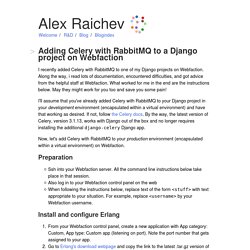
Along the way, i read lots of documentation, encountered difficulties, and got advice from the helpful staff at Webfaction. Django-Celery on Webfaction using RabbitMQ. This tutorial is meant to get you up and running from scratch with django-celery on Webfaction.
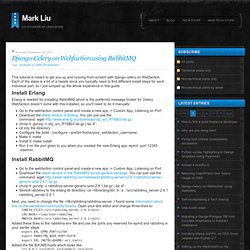
Each of the steps is a bit of a hassle since you typically need to find different install steps for each individual part, so I just lumped up the whole experience in this guide. Install Erlang Erlang is needed for installing RabbitMQ which is the preferred message broker for Celery. Webfaction doesn't come with this installed, so you'll need to do it manually: Go to the webfaction control panel and create a new app -> Custom App, Listening on PortDownload the latest version of Erlang. Django model visualization, dependency graph generator, call graphs. Django-command-extensions - model visualization with pygraphviz:
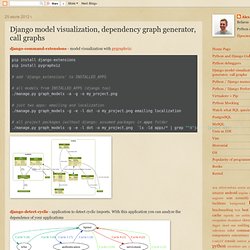
NewbieMistakes. Please feel free to share the things that tripped you up when you started with Django.
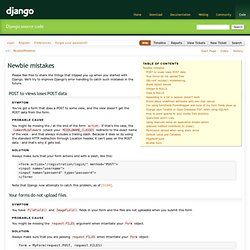
We'll try to improve Django's error handling to catch such mistakes in the future. POST to views loses POST data ¶ Symptom ¶ You've got a form that does a POST to some view, and the view doesn't get the POST data from the form. Probable cause ¶ You might be missing the / at the end of the form action. Solution ¶ Always make sure that your form actions end with a slash, like this: Note that Django now attempts to catch this problem, as of [3109]. Your forms do not upload files ¶ 20 brilliant tools for web design and development. If you've had a quiet time of it these last 12 months, then well done you, because the rest of us were sweating just to keep up with the base rate of change online.

HTML5 has reached critical mass, responsive development continued to barrel along at full tilt, then there's audio APIs and WebGL… Thankfully, the degree of change correlates positively to the problem-solving efforts of the developers and designers everywhere, dug into their respective specialities. Niche tools As a result, along with the larger corporate-backed applications, we have a huge host of small tools and libraries, each designed to solve a particular problem or preserve a certain set of possibilities. Fontello - icon fonts generator.
Python Programming Language Advantages - Mike Levin. NOTE: Download Levinux (~20MB) and run Python, vim and git on Linux Server with from your Mac, Windows or Linux desktop with a double-click (no install) in just a few minutes!

Fall in love too. This article is not about Python vs. other languages, so much as it is about those peculiarities of Python that made it endearing to me—a non-professional programmer whose achievements at work came directly from being able to program. I code almost every day at my job… but not as my job. If that sounds anything like you, then Python may be for you. And yes, ultimately I do believe it’s better than getting started with JavaScript—though I really do appreciate and struggle with the counter-argument.
I love the Python programming language. Command-line Options. Parameters.

MailServer. Introduction Setting up an email server is a difficult process involving a number of different programs, each of which needs to be properly configured.
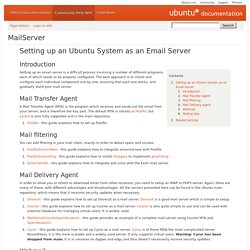
The best approach is to install and configure each individual component one by one, ensuring that each one works, and gradually build your mail server. Mail Transfer Agent A Mail Transfer Agent (MTA) is the program which receives and sends out the email from your server, and is therefore the key part. The default MTA in Ubuntu is Postfix, but exim4 is also fully supported and in the main repository. Return Django Models for Template Rendering after an Ajax Request. API Reference. Options regarding the chart area and plot area as well as general chart options. alignTicks: Boolean When using multiple axis, the ticks of two or more opposite axes will automatically be aligned by adding ticks to the axis or axes with the least ticks.

Installation of the CELERY task queue — CATMAID v0.24 documentation. Some tasks of CATMAID (e.g. cropping) are done in the background.
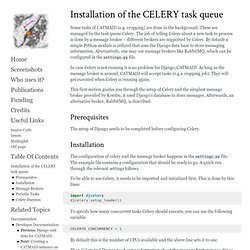
These are managed by the task queue Celery. The job of telling Celery about a new task to process is done by a message broker – different brokers are supported by Celery. By default a simple Python module is utilized that uses the Django data base to store messaging information. Alternatively, one may use message brokers like RabbitMQ, which can be configured in the settings.py file. 12.04 Stuck at 'VMware easy install' Django/Celery Quickstart (or, how I learned to stop using cron and love celery) 09 Jul 2010 Websites often need tasks that run periodically, behind the scenes. Examples include sending email reminders, aggregating denormalized data and permanently deleting archived records. Very often the simplest solution is to setup a cron job to hit a URL on the site that performs the task. Cron has the advantage of simplicity, but it's not not ideal for the job.
Celery/contrib/generic-init.d/celeryd at master · ask/celery. Setting up django-celery on ubuntu. Pytz 2012f. Python - celery-django can't find settings. Django-celery 3.0.10. Celery: Distributed Task Queue. Downloading and Installing RabbitMQ. Celery - Distributed Task Queue — Celery 3.0.11 documentation. Instalar Python-Django-MySQL en Windows 7.