

How to optimize images for web. Summary: Here's how to optimize images for web, with quick and easy-to-use, free tools. Hint: Optimizing images for your blog is very simple, it can even be automatic. Optimizing images for fast loading is one of the image optimization tips every blogger should put into action. When you know this stuff, and make it a part of your image uploading process, it doesn't take any extra time on your part, but it'll improve your blog in more ways than one.
Intro This post is a part of my WordPress Speed -series, helping to make blogs load faster. If you have tested how fast your blog is, you might have noticed that the images on your blog take a decent chunk from the loading time. Image optimization for web Image optimization was very important on the early days of the WWW, when people didn't have broadband connections. Optimizing images for web means making the images smaller (in size, not necessarily quality) so they load faster.
Why image optimization is important? 1. 2. Image optimization tools. Jim MacMillan: Blogging, News, Information and Opinion from Philadelphia. When I was a young buck chasing fires around Boston with a Nikon-F back in the 1980′s, the more self-obsessed and smarmy “photojournalists” around me would always condescend, pointing out that all it took to do my work was to set your camera to “f8 and be there,” as if being there wasn’t an important part of the news photographer’s skill set.
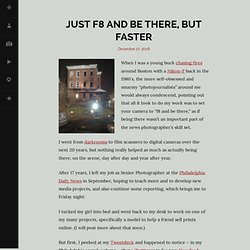
I went from darkrooms to film scanners to digital cameras over the next 20 years, but nothing really helped as much as actually being there, on the scene, day after day and year after year. After 17 years, I left my job as Senior Photographer at the Philadelphia Daily News in September, hoping to teach more and to develop new media projects, and also continue some reporting, which brings me to Friday night: I tucked my girl into bed and went back to my desk to work on one of my many projects, specifically a model to help a friend sell prints online. (I will post more about that soon.) I clicked on one post: The bad news just keeps coming. Got buzz. Free pics for bloggers. PicApp, a San Francisco-based company is offering copyright news and stock photos from large photo banks like Getty Images and Corbis for free.

The company is likely to announce availability of its public beta service later today. The photos are displayed in a flash media file and can be embedded on any web page, just like YouTube. PicApp makes money off contextual advertising it embeds in the photos, and in turn shares it with the photo agencies. The new service is a sign of how tough things are in the stock photography business, where new and low cost competitors are emerging thick and fast, and challenging the old dogs like Getty Images.
PicApp’s business approach could be best described as “making lemonade when life serves you lemons.” While most of us tech bloggers don’t have a pressing need for news photos to accompany our posts, the service can be useful for small websites and blogs that follow politics and news.