


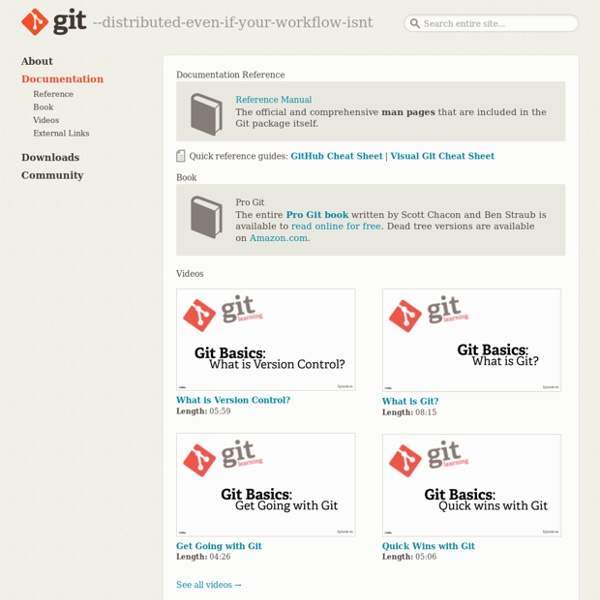
Zell Liew's blog about web design and development I talked about using rem and em for responsive typography and for building modular components in two blog posts previously. In both posts, comments about viewport based units inevitably comes into the picture. I resisted working with viewport units for a while, believing that using them would be a pain in the ass because of the calculations involved. Last week, I finally overcame the resistance and took a stab at exploring viewport units and how to use them in responsive typography. Before I deep dive into viewport units and how they work with responsive typography, let’s first talk about what viewport units are. tortoisegit - Porting TortoiseSVN to TortoiseGit Git Version of TortoiseSVN. It is a port of TortoiseSVN for Git. TortoiseGit supports you by regular tasks, such as committing, showing logs, diffing two versions, creating branches and tags, creating patches and so on (see our Screenshots or documentation). You're welcome to contribute to this project (help on coding, documentation, Translation, testing preview releases or helping other users on the mailing lists is really appreciated). If you upgraded to TortoiseGit 1.8.8.0 and TortoisePLink reports "missing MSVCR110.dll", go to TortoiseGit settings, Network and select "TortoiseGitPLink.exe" as ssh client (which is located in the TortoiseGit\bin directory; issue #2156 ).
Git (software) Free and open source software (FOSS) for version control Git ()[7] is software for tracking changes in any set of files, usually used for coordinating work among programmers collaboratively developing source code during software development. Its goals include speed, data integrity, and support for distributed, non-linear workflows (thousands of parallel branches running on different systems).[8][9][10] History[edit] About - Git Branching and Merging The Git feature that really makes it stand apart from nearly every other SCM out there is its branching model. Git allows and encourages you to have multiple local branches that can be entirely independent of each other. The creation, merging, and deletion of those lines of development takes seconds. This means that you can do things like:
Sliding Panels Template in CSS and jQuery A simple portfolio template, with project preview images that slide out to reveal the selected project. Browser support ie Chrome Firefox Safari Opera 9+ We’re not new to experimenting with portfolio templates. This time, we’ve been playing around with the idea of moving blocks of content as a way to transition from the main/gallery page to the project page. Introducing GitHub For Windows For the past several months I’ve been working on a project with my amazing cohorts, Paul, Tim, and Adam, and Cameron at GitHub. I’ve had the joy of learning new technologies and digging deep into the inner workings of Git while lovingly crafting code. But today, is a good day. We’ve called the shipit squirrel into action once again! We all know that the stork delivers babies and the squirrel delivers software.
Community Mailing List Questions or comments for the Git community can be sent to the mailing list by using the email address git@vger.kernel.org. Bug reports for git should be sent to this mailing list. Blueprint: Multi-Level Menu A simple multi-level menu with delayed item animations and an optional breadcrumb navigation and back button. View demo Download source Today’s Blueprint is a simple menu with multiple levels. Set up git At the heart of GitHub is an open source version control system (VCS) called Git. Git is responsible for everything GitHub-related that happens locally on your computer. To use Git on the command line, you'll need to download, install, and configure Git on your computer. If you want to work with Git locally, but don't want to use the command line, you can instead download and install the GitHub Desktop client.
Git Configuration So far, we’ve covered the basics of how Git works and how to use it, and we’ve introduced a number of tools that Git provides to help you use it easily and efficiently. In this chapter, we’ll see how you can make Git operate in a more customized fashion, by introducing several important configuration settings and the hooks system. With these tools, it’s easy to get Git to work exactly the way you, your company, or your group needs it to. First, a quick review: Git uses a series of configuration files to determine non-default behavior that you may want.
Drag and Drop Interaction Ideas Some ideas for drag and drop interactions in a UI. The idea is to show a droppable area that stands for certain actions after an element is being dragged. View demo Download source Sometimes we wonder how to pack all those possible actions into a UI. From buttons to drop-downs to menus—there are certainly many possibilities.
CSS flexbox with order animation Date : 13th May 2016 For all modern browsers but animation of order only supported by Firefox This demo is too wide for your mobile screen.Please view on a tablet or PC. Coder's Block Blog / Checkbox Trickery with CSS Checkboxes are great. Combine them with the right CSS and you can pull off some really neat tricks. This article aims to showcase some of the creative things you can do with checkboxes. Read on and keep in mind that the demos in this article use no JavaScript. The Basic Formula It all starts with the HTML.