

Gridlover. Onepager - Build a simple website for your small business. Web Developer. FF Subsetter - Optimize your Web FontFont. How To: Add Social Networking 'Share To' Links To Your Site. It seems like everyone is now connected by some form of social network, people are sharing a colossal amount of data between each other over sites such as Twitter and FaceBook.

With this potential reach, allowing users to easily share web pages they come across is a very beneficial idea. This blog runs on the WordPress CMS so adding social link sharing functionality can be done easily with various plugins. If you are not on a CMS with easily available plugins and want to share links, you can use traditional links to send your page details to the respective sites. Its very easy to do, here is how to do it for the popular social networks. Note: I was in two minds as to publish this post, there are many plugins for WordPress that can do this, and its VERY simple to implement. Twitter Regardless of this sharing to Twitter is very straight forward and all you have to do is link to the following: [php]<a href=" GOES HERE" title="Share to Twitter">Share to Twitter</a>[/php] Facebook Digg Delicious.
The Free Bookmarklet Maker. Quickly & Easily Manipulate HTML5′s Canvas Element With jCanvas. However, creating such interactive content is never as easy as pie, and that rule doesn’t exclude HTML5‘s main element that does all the work: canvas.

If you’ve been following what the latest browsers have to offer, some of them may include a GPU-accelerated experience that makes the canvas element run a lot better. There are frameworks available that try to make the canvas element a little bit easier to develop for, notably jQuery. But even then, jQuery makes you type quite a bit. Web developers, here’s something better for you. About jCanvas jCanvas is a little jQuery plugin written entirely in JavaScript that makes working with jQuery, and thereby HTML5′s canvas element, a lot easier. Examples of Use jCanvas can draw a large number of objects. In this example, a regular jpg image is being halfway inverted. In our final example, different shapes are drawn by means of different functions provided by jCanvas.
Other Information & Support Conclusion Image Credit: Just Insomnia. Add a Mobile Landing Page to Your Site. Give mobile visitors a way to quickly access your company phone number, email, or just directions to the office.
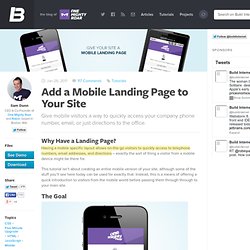
Why Have a Landing Page? Having a mobile specific layout allows on-the-go visitors to quickly access to telephone numbers, email addresses, and directions – exactly the sort of thing a visitor from a mobile device might be there for. This tutorial isn’t about creating an entire mobile version of your site, although some of the stuff you’ll see here today can be used for exactly that.
Instead, this is a means of offering a quick introduction to visitors from the mobile world before passing them through through to your main site. Project Seven: Dreamweaver Menus, CSS Templates, Widgets, Slide Shows, Tooltips, and More. Bringing modern web standards to everyone. Open Design Community - Download Free Web Design Templates - OpenDesigns.org. GridCalc - Grid calculator and generator.