

How to Use Google Search More Effectively [INFOGRAPHIC] Among certain circles (my family, some of my coworkers, etc.)
![How to Use Google Search More Effectively [INFOGRAPHIC]](http://cdn.pearltrees.com/s/pic/th/google-effectively-infographic-127984952)
I'm known for my Googling skills. I can find anything, anywhere, in no time flat. My Google-fu is a helpful skill, but not one that's shrouded in too much mystery — I've just mastered some very helpful search tricks and shortcuts and learned to quickly identify the best info in a list of results. Sadly, though web searches have become and integral part of the academic research landscape, the art of the Google search is an increasingly lost one. A recent study at Illinois Wesleyan University found that fewer than 25% of students could perform a "reasonably well-executed search. " University Webinars: Higher Education Videos & Online Programs For How YOU Learn.
The easiest f***ing way to check for gzip, and more. Sublime Text: The text editor you'll fall in love with. Free textures for your next web project. Nothing like a field of beautiful flowers. Download Download These lovely water-colorful dots will make your designs pop. Download More leaves from another angle. Download Download.
HTML5, CSS3, JS Demos, Creations and Experiments. How would I link to a specific part of a website? Penflip - a social writing platform. Per-paragraph commenting system. TwitterLink Comments. Why Medium Notes Are Different and How to Use Them Well — About Medium. On Medium, we don’t have comments on posts; instead we have “notes.”
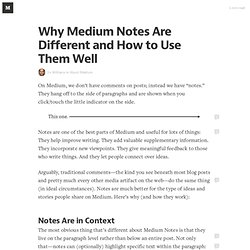
They hang off to the side of paragraphs and are shown when you click/touch the little indicator on the side. Notes are one of the best parts of Medium and useful for lots of things: They help improve writing. They add valuable supplementary information. They incorporate new viewpoints. They give meaningful feedback to those who write things. Arguably, traditional comments—the kind you see beneath most blog posts and pretty much every other media artifact on the web—do the same thing (in ideal circumstances).
Notes Are in Context The most obvious thing that’s different about Medium Notes is that they live on the paragraph level rather than below an entire post. This has many advantages. Alternatively, commenting on the paragraph level is also useful—and more efficient than at the end. Leaving notes in context gives the same advantage after publication. Authors Control Whether Notes are Public Notes Tips for Authors. How more than $100 billion in secret cash was smuggled into China last year - Quartz. If you’re having trouble using annotations, please consult these instructions first.
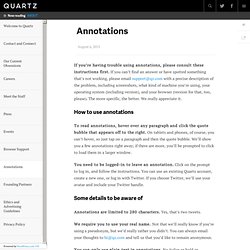
If you can’t find an answer or have spotted something that’s not working, please email support@qz.com with a precise description of the problem, including screenshots, what kind of machine you’re using, your operating system (including version), and your browser (version for that, too, please). How to Link to a Specific Slide on Google Docs or Slideshare. Learn how to link to a specific PowerPoint slide in Slideshare or Google Docs.

People can can skip all the previous parts of a presentation and jump directly to the main slide. Say you have uploaded a large PowerPoint presentation on SlideShare or Google Docs that contains a few dozen slides and the executive summary, or the slide that has all the key points, lies somewhere in the middle of the presentation. Here’s a simple tip on how to create an hyperlink such that people, who may be in a hurry, can skip all the previous parts of a presentation and jump directly to the executive summary slide without having to click the forward button ‘n’ number of times.
Linking in Slideshare: You can append the slide number to any SlideShare URL and it will directly start the presentation from that particular slide. Linking in Google Docs: To link to any specific slide in a Google Docs presentation, click the "Start Presentation" button and copy the URL of the presentation view. Gibbon - Playlists for Learning.
About - Features. Seamlessly integrating VoiceThread into your Learning Management System (LMS) is the key to user happiness.
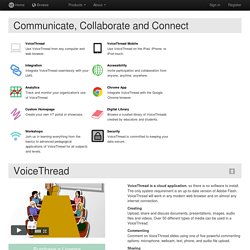
VoiceThread works well within a broad range of systems, but the most powerful option is the standard developed by the IMS Global Learning Consortium called Learning Tools Interoperability (LTI). LTI allows VoiceThread to integrate into most major Learning Management Systems, including but not limited to Blackboard, Sakai, Angel, Canvas, Desire2Learn, BrainHoney and Moodle. Single Sign-onAll users access VoiceThread with a single click. Through LTI, VoiceThread will know the context of the user from the LMS, and an account will be created for that person. First name, last name, email address, and role information can all be passed to VoiceThread through LTI. Course EnrollmentStudents and instructors are enrolled in their courses automatically.
Instantaneous IntegrationSetup for IT teams is quick and simple. . * VoiceThread integrates with a broad range of information systems.
Programming project. Monetizing. Wordpress cms. Bootstrap. #46: Domains, DNS, Hosting and Google Apps. Wordpress app. How To Build A Website From Scratch - The Cheap And Easy Way. Creating a Great Web Site on the Cheap. In a perfect virtual world, building your Web site would be cheap and easy.
