

QR Code Treasure Hunt Generator from classtools.net. The IPad And Parental Engagement In Education. Technology Integration for Math Engagement » Google Form and QR for Homework Check-In. I’m coming up to my last full week before heading back to the classroom for a week of professional development.
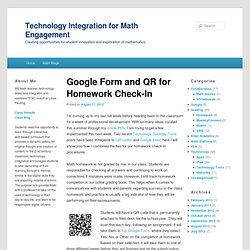
With so many ideas curated this summer through my online PLN, I am trying to get a few implemented this next week. Two recent Technology Tuesday Tools posts have been in regards to QR codes and Google tools; here I will show you how I combined the two for our homework check-in procedures. Math homework is not graded by me, in our class. Students are responsible for checking all answers and continuing to work on corrections if mistakes were made. However, I still track homework completion in our online grading book.
Students will have a QR code that is permanently attached to their desk for the school year. Then, comes the fun part in the Google Spreadsheet. Click on the tab titled ‘Pivot Table 1‘, at the bottom of the spreadsheet, and you will see a nice summary broken down by student. Did you see all the nice colors on the main tab of the spreadsheet? Click to view original. Video Differentiation. I'm sure I'm not the only teacher who laments that the school day is too short. We barely have enough time to teach all of our subjects (social studies? Science?) , much less enrich our students' learning with the arts, give them time to burn off some energy and work on social skills during recess. All day we're rushing as if we're late for the bus with "Quick, let's learn before the bell rings!
" lessons. Ingredients for Cloning Yourself: - MacBook Computer - price varies based on model - Point 2 View Doc Cam - $69.99 on Amazon 1. 2. 3. iPad # Photos - *Magiera's Mathematicians* Student App Review - *Magiera's Mathematicians* iPods and Fluency 2011 - CSD-iAchieve. During the 2011-2012 school year, the iAchieve iPod project continues to focus on developing oral reading fluency proficiency through student created fluency recordings using the iPods.

We are: Training students to create oral reading fluency recordings using Voice Memos Creating oral reading fluency recordings. Using a rubric to evaluate recordings and set goals for subsequent recordings. PSD iPad pilot - What is Happening in the Classrooms. iPad As.... iPads have exploded throughout schools and classrooms.

Their flexibility, versatility, and mobility make them a phenomenal learning tool. As teachers seek ways to integrate these devices, we recommend focusing on specific learning goals that promote critical-thinking, creativity, collaboration, and the creation of student-centric learning environments. In other words, begin with.....