

Barley: The inline editor for everyone. Change the web. Flexible Templating System Designers and developers can use Barley CMS to keep their design intact while letting clients edit content easily.
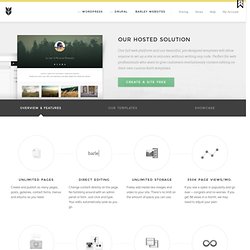
Templates for Barley CMS are made with basic HTML, not intricate PHP loops or similar server-side languages. Choose what elements a user can edit by simply adding a data-attribute to the tag. Specify how a user can edit an element with our editor contexts. Give your users and clients as much or as little control as you decide. Un cours intensif dans la création de sites de commerce électronique avec WordPress. WordPress is an awesome publishing platform which is utilized everywhere these days.

You will find WordPress development from Harvard Gazette to Andy Roddick’s official website. In this 1st article of 1st E-Commerce week, we will learn how to create a website which has online store’s functionalities in it. In simple words we will create a fully functional electronic store. Launch Effect - A WordPress Theme for Viral Launches. Most Beautiful Free Wordpress Themes for E-commerce. WP-Simplify - Clean up the Control Panel. The purpose of this plugin is to simplify the back-end for non-technical users.
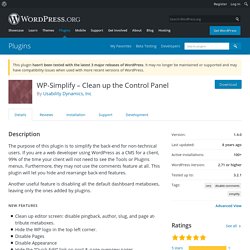
If you are a web developer using WordPress as a CMS for a client, 99% of the time your client will not need to see the Tools or Plugins menus. Furthermore, they may not use the comments feature at all. This plugin will let you hide and rearrange back-end features. Another useful feature is disabling all the default dashboard metaboxes, leaving only the ones added by plugins. New Features Clean up editor screen: disable pingback, author, slug, and page attribute metaboxes.Hide the WP logo in the top left corner.Disable PagesDisable AppearanceHide the “Quick Edit” link on post & page overview pages.
Features Relocate “Plugins” and “Settings” links into footerDisable Comments Disable Tools Menu Disable Posts Disable Links Disable Default Dashboard Widgets If front page is set to be a static page, it can be highlighted Be sure to visit the Settings page to select which features to disable. Update Log. For WordPress - Développeurs Facebook. Prospress «WordPress Plugins. WpStoreCart. For complete detail and initial configuration tutorials and documentation, please visit the Installation Documentation The recommended way to install wpStoreCart is to go into the WordPress admin panel, and click on Add New under the Plugins menu.

Search for wpStoreCart, and then click on Install, then click Install Now. Once the installation completes, Activate the plugin Or, if you want to install manually: Download the wpStoreCart.zip fileExtract the zip file to your hard drive, using 7-zip or your archiver of choice.Upload the /wpstorecart/ directory to the /wp-content/plugins/ directoryActivate the plugin through the 'Plugins' menu in WordPressCreate a new page, call it something like StoreVisit the wpStoreCart admin page and select a "mainpage" for wpStoreCart to use, like the Store page we told you to create in the last step. Jigoshop - Un plugin d'e-commerce gratuit pour Wordpress. Jigoshop est un plugin Wordpress gratuit permettant d'ajouter des fonctionnalités d'e-commerce à votre blog / portfolio...

Wordpress est très utilisé sur le web, en particulier pour créer des blogs, portfolio (ou même des sites vitrines). Avec Jigoshop vous pourrez étendre les fonctionnalités de la plateforme en e-commerce simplifié. Idéal si vous souhaitez vendre vos créations sur votre portfolio ou quelques produits maison exposés sur votre blog ... 10 Must-Know compétences d'un développeur WordPress Plugin. WordPress is the most powerful CMS framework available at the moment.

It can be used to create highly flexible and extendable websites with very little work. I believe that the Plugins and Themes structure is the main reason behind its success as a CMS. There are around 21,000 plugins available for free on the official WordPress website. I always prefer creating my own plugins whenever possible. I recommend you learn plugin development; you’ll be able to customize your site very easily and earn good money as a WordPress developer. 1. The first step will be creating your own plugin folder in the /wp-content/plugins folder. Sample file name: wp-multi-slider.php Inside your main file you should have the following comment structure in order for WordPress to identify your plugin. <? You will be able to see the plugin in the Dashboard Plugins section, as shown below. 2.
Plugins can be activated by clicking Activate Link in the plugin list. Cache WordPress : Optimiser les performances d'un site. Tout le monde le sait, le temps de chargement d’un site Internet peut considérablement améliorer son expérience utilisateur et son référencement naturel.

L’une des recommandations les plus utilisées pour optimiser la vitesse d’un site consiste à mettre en place un système de cache de fichiers statiques. Cela signifie que l’on fournit aux visiteurs un fichier préalablement généré au lieu d’exécuter les traitements PHP et les requêtes SQL à chaque chargement d’une page. Pour cela, on utilise généralement des plugins WordPress tels que WP Super Cache ou W3 Total Cache. Ces usines à gaz sont très efficaces, mais on rencontre parfois quelques problèmes de purge des fichiers qui sont assez agaçants à la longue…