

Free Video Library — Ctrl+Paint - Digital Painting Simplified. The Dimensions of Colour. Figure 2.1.
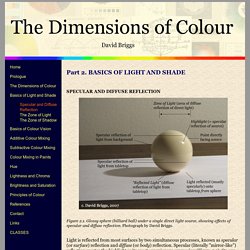
Glossy sphere (billiard ball) under a single direct light source, showing effects of specular and diffuse reflection. Photograph by David Briggs. Light is reflected from most surfaces by two simultaneous processes, known as specular (or surface) reflection and diffuse (or body) reflection. Specular (literally "mirror-like") reflection creates the highlight as its most conspicuous expression (Figure 2.1). On our ball, as on most substances apart from the coloured metals like copper and gold, the specular reflection retains the colour of the (white) light source.
In specular reflection, light bounces according to the rule that the angle of incidence (measured against a line perpendicular to the surface) equals the angle of reflection. Figure 2.2. Many art instruction texts erroneously show the position of the highlight at the point directly facing the light source (Figure 2.3). Figure 2.3. Guess That Color! — Ctrl+Paint - Digital Painting Simplified. 100 Awesome Photoshop Brushes Sets You Should Have.
The demand for high-quality brushes for Photoshop is growing day by day.

Designers need brushes for various web projects and photography post-processing. There are so many Photoshop brushes all over the Internet that it’s extremely difficult to find the one that would completely fit your specialised requirements. That is why I decided to collect 100 fantastic and free Photoshop brush sets! This round-up includes the a wide ariety of free Photoshop brushes. Recommended Reading: 50 Free Photoshop Brush Sets Here you will find lots of watercolor brushes, skin, hair, and eyelash brushes, floral and sky brushes, grunge and ink splatters brushes, and many many more! 1. 2. 3. 4. 5. How To Draw Better In 2 Minutes. Art Sketchbooks, Wacom, and Art Forum. Dan Cooper's blog splotch: Various Disney Vis Dev (all images copyright Walt Disney Pictures) Welcome. Artist Recreates Stills From Classic Disney Movies by Digitally Painting Over Top of Them. Posts Tagged ‘review’ With the H610, K58, and W58, Huion’s industrial design leapfrogs Monoprice’s tablets and begs for comparison to Wacom’s offerings.

While the Monoprice tablets I reviewed previously were the best bang for your drawing buck at the time, these new Huion tablets offer a significant bump in specifications and fit and finish without a huge leap in price. Huion’s line of tablets use the same UC-Logic pen digitizer technology as Monoprice’s tablets. Monoprice’s hotkeys felt flimsy and the stylus was serviceable and utilitarian. No one would call the Monoprice tablets things of beauty, but it was easy to overlook these shortcomings given their price. At around ten percent of the cost of comparable Wacom tablets, with equal or better performance in many regards, the Monoprice line of tablets was my punk-rock drawing tool of choice when not using tablet monitors on my desktops. Hardware Specifications The H610 includes eight user-programmable hotkeys and has a 10” x 6” active working area. 4d3999685cc4e2803fa7a5dfe1080912.jpg (JPEG Image, 900x11845 pixels) - Scaled (5%)
Free Textures. Online Art and Environment Design Classes, Concept Design Art School - CGMA. Mark's Pixel Art Tutorial. THE ART CENTER / Sharing Ideas And Tips From Artist To Artist. Someone asked a question about the process of painting a character, so I'll take a stab at that one.
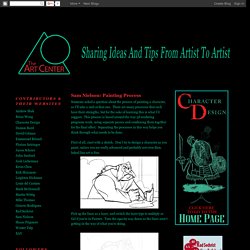
There are many processes that each have their strengths, but for the sake of learning this is what I'd suggest. This process is based around the way 3d rendering programs work, using separate passes and combining them together for the final effect. Separating the processes in this way helps you think through what needs to be done. First of all, start with a sketch. Don't try to design a character as you paint, unless you are really advanced and probably not even then. Pick up the lines as a layer, and switch the layer type to multiply or Gel if you're in Painter. These next steps can almost be done in any order.
On a separate layer, paint the occlusion in. Now, on a new layer, paint in a single light source. Here is what the lighting layer and the occlusion layer look like when they're both visible on a blank background. Create paintings from photos. Did you ever wanted to be a great artist?

But unfortunately you are really bad at it? Well that's ok because now with Psykopaint you can be a great artist with no skills. But how does it work? Open a photo you like and paint it using a variety of tools like brush, spraycan, ribbon, knife, Psykopaint will choose the colors automatically for you So you don't need to worry about it and focus on a style you like. Impressionist, cubist, abtract or classic, or something totally unique. Concept Art Tutorials and Training.