

Arduino interfacing with the HD44780 LCD « Adams Bros Blog. It became time for me to interface an LCD with my Arduino.
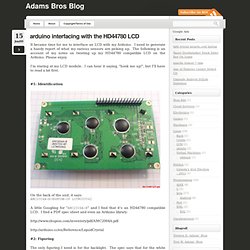
I need to generate a handy report of what my various sensors are picking up. The following is an account of my notes on twisting up my HD44780 compatible LCD on the Arduino. Please enjoy. I'm staring at my LCD module. I can hear it saying, "hook me up! " #1: Identification On the back of the unit, it says:AMC2004A-B-B6NTDW-SP LOT#000542 A little Googling for "AMC2004A-B" and I find that it's an HD44780 compatible LCD. . #2: Figuring The only figuring I need is for the backlight. . #3: Wiring A little skimming of the spec sheet helps me understand how to wire this up so here we go: Pin No. . #4: Programming The LiquidCrystal Library came with my Arduino 0012 Alpha software package (IDE).
#include <LiquidCrystal.h> /* LiquidCrystal display with: LCD 4 (RS) to arduino pin 12 LCD 5 (R/W) to ground (non-existent pin 14 okay?) Void loop() { } Arduino Hacks. Ressources pour l'interactivité. Arduino est distribué avec la logithèque Wire qui permet une communication I2C et Two Wire.
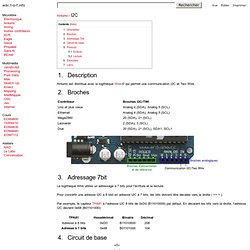
La logithèque Wire utilise un adressage à 7 bits pour l'écriture et la lecture. Pour convertir une adresse I2C à 8 bist en adresse I2C à 7 bits, les bits doivent être décalés vers la droite ( >> 1 ). Par exemple, le capteur TPA81 à l'adresse I2C 8 bits de 0xD0 (B11010000) par défaut. En décalant les bits vers la droite, l'adresse I2C devient 0x68 (B01101000): Rp=1.8k. A Multi-Protocol Infrared Remote Library for the Arduino.
Do you want to control your Arduino with an IR remote?
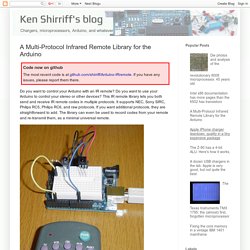
Do you want to use your Arduino to control your stereo or other devices? This IR remote library lets you both send and receive IR remote codes in multiple protocols. It supports NEC, Sony SIRC, Philips RC5, Philips RC6, and raw protocols. If you want additional protocols, they are straightforward to add. The library can even be used to record codes from your remote and re-transmit them, as a minimal universal remote. To use the library, download from github and follow the installation instructions in the readme. How to send This infrared remote library consists of two parts: IRsend transmits IR remote packets, while IRrecv receives and decodes an IR message.
#include <IRremote.h> IRsend irsend; void setup() { Serial.begin(9600); } void loop() { if (Serial.read() ! This sketch sends a Sony TV power on/off code whenever a character is sent to the serial port, allowing the Arduino to turn the TV on or off. How to receive Hardware setup. Arduino Tutorial - connecting a parallel LCD. Arduino Tutorials.
So, I get two or three emails a day, all basically asking the same thing: "Where can I learn about electronics?
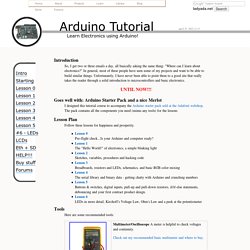
" In general, most of these people have seen some of my projects and want to be able to build similar things. Unfortunately, I have never been able to point them to a good site that really takes the reader through a solid introduction to microcontrollers and basic electronics. I designed this tutorial course to accompany the Arduino starter pack sold at the Adafruit webshop. The pack contains all the components you need (minus any tools) for the lessons Follow these lessons for happiness and prosperity. Lesson 0 Pre-flight check...Is your Arduino and computer ready? Here are some recommended tools: If you need to get any soldering done, you may also want.... All of the content in the Arduino Tutorial is CC 2.5 Share-Alike Attrib.
Love it? To some extent, the structure of the material borrows from: Arduino - introduction.