

Asana Google Calendar Integration - Step By StepCloudWork Blog. Learn how to use our Asana Google Calendar integration in this step-by-step tutorial.

See how you can keep track of Asana tasks in Google Calendar and get some tips to help you supercharge your business apps. Any business is an interplay of three main resources: time, people and tools. We juggle these three elements each day in order to get things done. There are some great business apps to help us along the way: Asana is an excellent task management app to help us manage our team as we work to complete business activities. And Google Calendar is often used – either as part of the Google Apps suite or as a standalone app – as our basic calendar tool day-in, and day-out. But what happens when you want to better manage two of your resources together: your team and your time? A business consultancy could use our Asana Google Calendar integration to get an at-a-glance view of how consultants are spread across tasks and client projects. Read our step by step instructions below. I've Been Using Evernote All Wrong. Here's Why It's Actually Amazing.
Download from Guru3D.com. NVIDIA Inspector is a handy application that reads out driver and hardware information for GeForce graphics cards The nVIDIA Inspector Tool is basically an nVIDIA only GPU-Z utility but with a decent OverClocking feature and you can set your clocks and fan speeds.
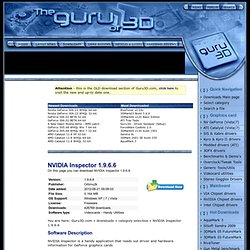
Orbmu2k has released this program, which seems to NVIDIA graphics cards and offers information on tools for GPU and memory clock speed, GPU operating voltage and fan speed increase. This is a quite simple user interface with an application that will rely entirely NVIDIA drivers, so there is reason to be downloaded from NVIDIA's website WHQL-certified driver. The program offers roughly the same information as the GPU-Z program, but with a few extra spice box. Version 1.9.6.6 clock domains reworked, fixed some 304.xx issues on kepler switched shader to gpu clock for monitoring default selection updated some setting constants for 302.xx drivers. Product Detail. Dragon Tutorial. Google. How to Clear Your Browser's Cache (with screenshots) Steps Method 1 Chrome for Desktop <img alt="Image titled Clear Your Browser's Cache Step 1" src=" width="728" height="546" class="whcdn" onload="WH.performance.clearMarks('image1_rendered'); WH.performance.mark('image1_rendered');">1Open the Settings menu in Chrome.Double-click the Chrome icon on your computer to launch the browser.Click the ⋮ at the top right corner of Chrome.Select “Settings” from the menu.
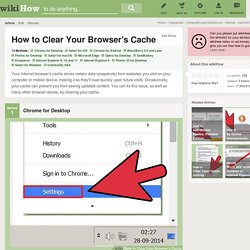
<img alt="Image titled Clear Your Browser's Cache Step 2" src=" width="728" height="546" class="whcdn">2Click the “Show advanced settings…” link. You’ll see this at the very bottom of the Settings screen. <img alt="Image titled Clear Your Browser's Cache Step 5" src=" width="728" height="546" class="whcdn">5Click the "Clear browsing data" button. Method 2 Safari for iOS. Free Mind Mapping Software, Freeware, Create mindmaps for brainstorming, problem solving, rational analysis, and decision marking.
Free mind map software help you build, save, share and print arbitrary mind maps absolutely free.

Edraw Mind Map is a free mind map freeware with rich examples and templates which make it easy to create mind maps, brain-storming diagrams, project timeline, life planner, SWOT analysis and sketch maps. It can visualize your thinking and quickly arrange and organize your work, all to benefit you as well as people around you. Click to View Video: Edraw Mind Map in 2 Minutes. Why Choose Edraw Mind Map Smart drawing guide helps to layout the mind map shapes automatically. Ready-Made Symbols for Mind Map The following template includes some logical shapes to draw a mind map. The following symbols are part of the classic flags to draw a mind map. Smart Mind Mapping Guide Topics do automatically connect when you drag them from the Mind Shapes library.
Automatic Layout Making Mind Map Drawing Easier Start from Mind Map Examples System Requirements Works on Windows 7, 8, 10, XP, Vista and Citrix Update Policy.