

Cmap Software. Joseph D. Novak & Alberto J. Cañas Institute for Human and Machine Cognition Pensacola Fl, 32502 www.ihmc.us Technical Report IHMC CmapTools 2006-01 Rev 2008-01. Concept maps vs. mind maps.
Mind Mapping. How to Mindmap - Mindmap. The Mindmap Blog. Mind map library - Biggerplate. Using Mind Maps. Author Creativity Exercise Mind Mapping Books. If you're new here, you may want to subscribe to my RSS feed.
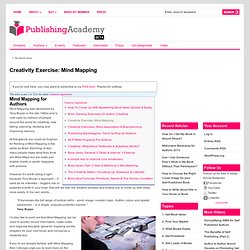
Thanks for visiting! Mind Mapping was developed by Tony Buzan in the late 1960s.and is now used by millions of people around the world for creativity, note taking, planning, studying and improving memory. At first glance you could be forgiven for thinking a Mind Mapping is the same as Brain Storming. Unleash Your Genius with Mind Mapping. Image via Wikipedia Mind mapping is a powerful and underutilized whole brain system to solve problems, make decisions, develop plans, accelerate learning and communicate effectively with others.

It’s faster, more fun and covers more bases than traditional outlining methods. Mind mapping is widely acknowledged as being developed by British psychology author and brain researcher, Tony Buzan. His mind mapping contributions are an integrated approach, combining key words, visual images and symbols into a free-flowing “tree” emanating from a central idea, concept or subject area.
“Trunks, branches and leaves” are the associated key points forming the “tree.” The core concepts and methodology of mind mapping are well grounded and supported by practical neuroscience. Despite what you may think, mind mapping doesn’t require artistic abilities. Materials Start with a large piece of paper; flip chart paper is ideal.
Methodology. Kaleidoscope Kreations: mindmap gifts: Zazzle.com Store. Madrid - Mind Map. Mindmap software. 5 Innovative Mind-Mapping Tools For Education. What do you do when you have an elaborate project, assignment, or paper that needs to be quickly organized? Do you fire up Microsoft Word and whip up an outline? Do you pull out a pen and paper and start sketching? What if you could have the best of both options with a free online tool? It’s called ‘mind mapping’ (“Mind Map” is a trademark of the Buzan Organization .) and it’s basically a fun and intuitive way to visually organize your thoughts. Thanks to a recent article , I received an influx of mind-mapping web tools that I wanted to pass along to the Edudemic audience.
XMind Definitely one of the easiest ways to embed a mind map into your blog or website. The biggest feature to me is the ‘Pro’ feature which lets you record what an audience (or your classroom) says directly into the mind map as an .mp3. MindMeister. 15 Great Mindmapping Tools and Apps. Mindmapping is the process of drawing up diagrams that show relations between various ideas, tasks or information.
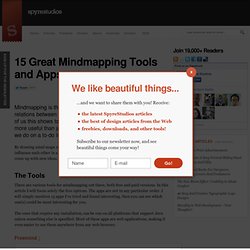
For many of us this shows to actually be a way of taking notes that can be more useful than just writing down keywords or sentences like we do on a to-do list. By drawing mind maps you actually visualize your tasks and how each task can influence each other in a better way, making your brain remember more easily and/or come up with new ideas. The Tools There are various tools for mindmapping out there, both free and paid versions. In this article I will focus solely the free options. The ones that require any installation, can be run on all platforms that support Java unless something else is specified. Freemind ↓ I found the application quick to install and very easy to understand, – which is probably why it is one of the more popular. You can download Freemind here. Xmind ↓ Impress(.js) an Audience with Your Presentation. “Presentation!”

The very word often triggers the reaction, “Oh, not another ODP or PPT!” In school or college, we’ve all prepared presentations for projects, assignments, fête sponsorships and to impress companies during placement interviews. While at work, we’ve all sweated over client presentations, project status presentations, etc. Besides PPTs or ODPs, though, there are many other interesting ways to make a presentation, like using Impress.js to create cool presentations. Impress.js is a JavaScript library created by developer Bartek Szopka, which takes the power of CSS3 transformations and transitions of objects and images and gives you a rock-solid platform for impressive presentations. The project can be forked from the project page. First, download impress.js from Github. Now create an HTML page, which will contain your slides. 30+ List. We all need to organize our thoughts sometimes, and there seems to be no better way to do it than in a visual fashion.

We've got 30+ mind mapping tools to help you do just that. And since we know some of you are on a budget, we've got free and paid suggestions for you. Don’t forget to check out our post where you can suggest future toolbox topics! (This list, for example, came from one of the suggestions.) Free. Mindomo. Prezi.
Alternatives. Online Mindmaps Galleries. The Best Mind Mapping Tools and Apps for Teachers and Students. March 4 , 2014 Creating and using mind maps is a great way to get students brainstorming ideas about a given topic, organize their thought processes and turn these ideas into a neatly written pieces.

I have been using several web tools with my students over the past few years. From teaching vocabulary to getting students engaged in the prewriting process, I found the functionalities and ease of use of these web tools a great way to enhance students productivity. Over last weekend, I have been working on a list that features the most important mind mapping tools and apps that teachers can use with their students. Check them out below. 1- Popplet.