

Parallax Scrolling Scripts and Plugins. Parallax scrolling sites have been a pretty hot UX thing of late, being showcased on various blogs.

Although the “ooooh! Aahhh!” -ness of it all has subsided, I think this type of site is certainly a legitimate design and development option for many brands. To help you choose a JavaScript or jQuery library or plugin for doing this sort of thing (unless you’re a masochist and want to write one from scratch!) , in this post I’ve put together a list of plugins and scripts to choose from. Parallax-JS (by Razorfish) Described as “Parallax page generator from simple HTML & CSS”. View demo Parallaxjs (by stolksdorf) This one seemed to be one of the more popular ones, but the demo page has recently gone haywire.
View demo (like I said, broken, but maybe it will be back soon) | GitHub repo Scrollorama (by John Polacek) A jQuery plugin “for doing cool scrolly stuff”. GitHub repo GitHub repo View demo | GitHub repo GitHub repo | A similar tutorial. jQuery and JavaScript Tutorials - Online converter - convert video, images, audio and documents for free. The Big Badass List of Twitter Bootstrap Resources. 20 Tools Web Designers Should Be Thankful For This Thanksgiving. I always get sentimental this time of year.

For me, the next few weeks will be a dizzying blur of aromatic turkey, neatly wrapped gifts, and family. In an effort to keep myself from becoming too wrapped up in the holiday shenanigans of black Friday sales and rushing to buy the last can of cranberry sauce, I have compiled a list of 20 web design tools that I am thankful for this year. I use most of these tools on a daily basis, and hope that you will find them as helpful as I do! 1-Firebug Number one on my list this year, and probably for years to come is Firebug. 2- Lipsum Lipsum.com generates the standard Lorem Ipsum dummy text. *Special Treat: If plain old Lorem Ipsum just won’t do, try Bacon Ipsum. 3- Buffer This tool was first introduced to me by one of our very own SEO Specialists, Lucia Sastre. 4- Twitter Okay, this tool may not be web-design-specific, but it is most certainly Bridget-specific.
5 More HTML5 APIs You Didn’t Know Existed. The HTML5 revolution has provided us some awesome JavaScript and HTML APIs.

Some are APIs we knew we've needed for years, others are cutting edge mobile and desktop helpers. Regardless of API strength or purpose, anything to help us better do our job is a step in the right direction. I recently shared with you 5 HTML5 APIs You Didn’t Know Existed in the hope that some of them would inspire you to improve your own web apps. I'd like to share with you 5 more lessor known HTML5 APIs -- hopefully you find some of them useful!
Fullscreen API The awesome Fullscreen API allows developers to programmatically launch the browser into fullscreen mode, pending user approval: Any element can be pushed to fullscreen, and there's even a CSS pseudo-class to allow some control over the screen while in fullscreen mode. Page Visibility API var hidden, state, visibilityChange; if (typeof document.hidden ! QR Code Generator and Management with Tracking, Analytics and Support. GCC Explorer. Yeoman.io. Melbourne_central_office_tower. Codepad. Cheap HTML5 web design templates. The HTML5 Time Element Is Back and Better Than Ever. The HTML5 time element pulled a disappearing act last year. HTML5 editor Ian Hickson deleted it from the specification, but then the W3C, the group that oversees HTML5, stepped in to override Hickson’s decision, adding time back to HTML5.
Now you see it, now you don’t, now you do again. The W3C didn’t just add time back though; they’ve improved it considerably. While nothing has changed with the human-readable part — that is, anything between <time> and </time> — the datetime attribute has been imbued with new superpowers. The original version of the time element was rather strict; under the original spec datetime data needed to refer to a specific date. Cheat Sheets. Free HTML and MySpace Code Generators. Smashing Network. Spiffy Corners - Purely CSS Rounded Corners. Listutorial: Tutorial 3 - Nested lists. Tutorial 3 - Nested lists - all steps combined There may be times when you want to open a side navigation list out, to show subsections within a section.
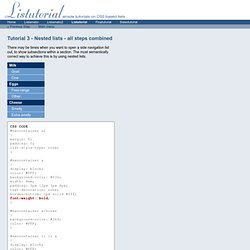
22 Handy HTML5 & CSS3 Tools, Resources And Guides. HTML5 and CSS3 are bringing new features to us and in this article you’ll be able to find some great tools, cheat sheets and much more you could need to master these new features.
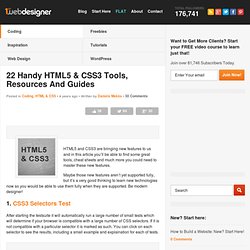
Maybe those new features aren’t yet supported fully, but it’s a very good thinking to learn new technologies now so you would be able to use them fully when they are supported. Be modern designer! 1. CSS3 Selectors Test After starting the testsuite it will automatically run a large number of small tests which will determine if your browser is compatible with a large number of CSS selectors. 2.
CSS3 Please! 3.