

Creative Computing. Scratch 3.0 is here!
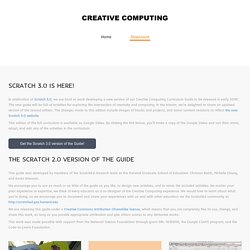
In celebration of Scratch 3.0, we are hard at work developing a new version of our Creative Computing Curriculum Guide to be released in early 2019! The new guide will be full of activities for exploring the intersection of creativity and computing. In the interim, we're delighted to share an updated version of the second edition. The changes made to this edition include images of blocks and projects, and minor content revisions to reflect the new Scratch 3.0 website. This edition of the full curriculum is available as Google Slides.
Get the Scratch 3.0 version of the Guide! The Scratch 2.0 version of the Guide This guide was developed by members of the ScratchEd research team at the Harvard Graduate School of Education: Christan Balch, Michelle Chung, and Karen Brennan. We encourage you to use as much or as little of the guide as you like, to design new activities, and to remix the included activities. Module 1. Languages - Translated support materials for Scratch 1.4. Scratch - Imagine, Program, Share. Scratch – Shall We Learn. You never know what will happen next in life.
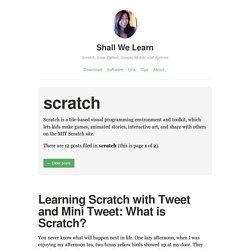
One lazy afternoon, when I was enjoying my afternoon tea, two funny yellow birds showed up at my door. They introduced themselves as Tweet and Mini Tweet. I guess they are twins, but one is much much bigger than the other. They came with questions, and, boys, did I have the answer! Educational Technology - Home. Media MashUp. Complete Introduction Course - Designing a Platform game in Scratch.
ScratchJr - Home. SNAP! (Build Your Own Blocks) AR SPOT es un entorno de creación de realidad aumentada para los niños.

Una extensión del proyecto de Scratch del MIT, este entorno permite a los niños crear experiencias que mezclan elementos reales y virtuales.Los niños pueden mostrar los objetos virtuales en una escena del mundo real observado a través de una cámara de vídeo, y pueden controlar el mundo virtual a través de interacciones entre los objetos físicos. Este proyecto tiene como objetivo ampliar la gama de experiencias creativas para autores jóvenes, mediante la presentación de la tecnología AR de manera apropiada para este público.
En este proceso, se investiga cómo los niños pequeños conceptualizar las experiencias de realidad aumentada, y dar forma al entorno de edición de acuerdo con este conocimiento. Descargar (sólo Windows) de instalación Descargue el archivo ZIP y descomprimirlo.En el SpotDocumentation carpeta, encontrará un archivo llamado "Tarjetas de comer". AR detalles SPOT. New to Scratch? Dr.Scratch. Raspberry Pi Learning Resources. Building a Raspberry Pi Robot and Controlling it with Scratch. Happy New Year everyone!
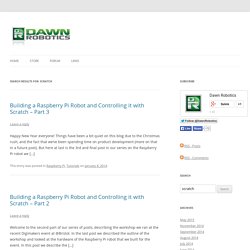
Things have been a bit quiet on this blog due to the Christmas rush, and the fact that we’ve been spending time on product development (more on that in a future post). But here at last is the 3rd and final post in our series on the Raspberry Pi robot we […] Welcome to the second part of our series of posts, describing the workshop we ran at the recent Digimakers event at @Bristol. In the last post we described the outline of the workshop and looked at the hardware of the Raspberry Pi robot that we built for the event. Scratch Examples for the Raspberry Pi - GoPiGo. Using a camera with Scratch on the Raspberry Pi. I needed camera control with Scratch on the Raspberry Pi for a primary school aerial photography project.

I added a new python extension for Simon’s ScratchGPIO that allows either the Raspberry Pi camera or a regular USB webcam to be used with Scratch. Follow Simon’s instructions for installing over on his site. Add your camera – if you’re using the Raspberry Pi camera, follow their instructions here. If it’s a USB camera then just plug it in. After you’ve started scratch, all you need is to make a broadcast block and set it’s message to ‘photo’. This program starts automatically, then in a loop flashes an LED on pin 8 and takes a photo.
Photos are stored in /home/pi/photos, each photo has a number that increases as the photos are taken. Make sure you delete/backup your photos regularly or you’ll run out of space fairly fast! Scratch Robot with the Raspberry Pi. Scratch Examples for the Raspberry Pi - GoPiGo. Write your First Robot Program in Scratch. Raspberry Pi Robots - Basic Motor Control - Episode 1. Raspberry Pi Robots - Obstacle Avoidance - Episode 2. Raspberry Pi Robots - Line Following - Episode 3. Raspberry Pi Scratch Robot. I found an application for the Raspberry in my classroom!
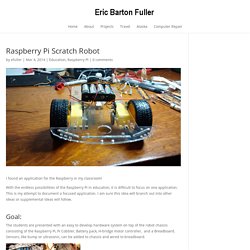
With the endless possibilities of the Raspberry Pi in education, it is difficult to focus on one application. This is my attempt to document a focused application. I am sure this idea will branch out into other ideas or supplemental ideas will follow. Goal: The students are presented with an easy to develop hardware system on top of the robot chassis consisting of the Raspberry Pi, Pi Cobbler, Battery pack, H-bridge motor controller, and a Breadboard. The students are presented with an easy to use graphical/block based software programming environment using a modified version of Scratch for the Raspberry Pi which allows for control of GPIO pins. Students will be provided with resources such as wiring pin-outs, diagrams, schematics, hardware tutorials, software tutorials so they may create working robots in class (hopefully in about 10 minutes).
Autonomous vs. Summary: