

Installing Android SDK on Windows XP – Hello World Application. You’ll find the full details for installing Android SDK at The purpose of this blog entry is to summarize what I had to do to install Android development environment (Android 2.3 SDK (Gingerbread)) on Windows XP.

Before installing the Android SDK per se, you’ll need to install some set of tools used by the SDK. Here are the steps to setup your Windows XP computer for Android development: 1. Install Java Developer Kit (JDK) You need to go to select your OS (e.g. 2. Then you’ll need to install Eclipse, and open source IDE. Several versions are available at but since Google recommends Eclipse Classic, I just download it (version 3.6.1 – Helios) and got the file eclipse-SDK-3.6.1-win32.zip, which I extracted in C:\ (a directory eclipse will be created). 3.
Now is the time to install the SDK. 4. The ADT (Android Development Tools) plugin for Eclipse is designed to give you a powerful, integrated environment in which to build Android applications. Hello World Android Application. Specification Download. This License Agreement (Agreement) is a legal agreement between you and NFC Forum, Inc.
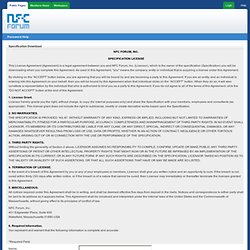
(Licensor), which is the owner of the specification (Specification) you will be downloading when you complete this Agreement. As used in this Agreement, "you" means the company, entity or individual that is acquiring a license under this Agreement. By clicking on the "ACCEPT" button below, you are agreeing that you will be bound by and are becoming a party to this Agreement. If you are an entity, and an individual is entering into this Agreement on your behalf, then you will be bound by this Agreement when that individual clicks on the “ACCEPT” button. When they do so, it will also constitute a representation by the individual that s/he is authorized to bind you as a party to this Agreement.
NFC Basics. This document describes the basic NFC tasks you perform in Android.
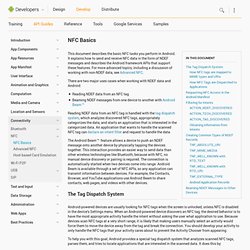
It explains how to send and receive NFC data in the form of NDEF messages and describes the Android framework APIs that support these features. For more advanced topics, including a discussion of working with non-NDEF data, see Advanced NFC. There are two major uses cases when working with NDEF data and Android: Reading NDEF data from an NFC tag Beaming NDEF messages from one device to another with Android Beam™ Reading NDEF data from an NFC tag is handled with the tag dispatch system, which analyzes discovered NFC tags, appropriately categorizes the data, and starts an application that is interested in the categorized data. The Android Beam™ feature allows a device to push an NDEF message onto another device by physically tapping the devices together. The Tag Dispatch System Android-powered devices are usually looking for NFC tags when the screen is unlocked, unless NFC is disabled in the device's Settings menu.
Table 1. Near Field Communication. Near Field Communication (NFC) is a set of short-range wireless technologies, typically requiring a distance of 4cm or less to initiate a connection.
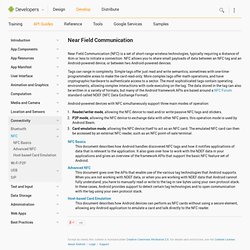
NFC allows you to share small payloads of data between an NFC tag and an Android-powered device, or between two Android-powered devices. Tags can range in complexity. Simple tags offer just read and write semantics, sometimes with one-time-programmable areas to make the card read-only. More complex tags offer math operations, and have cryptographic hardware to authenticate access to a sector. The most sophisticated tags contain operating environments, allowing complex interactions with code executing on the tag.
Android-powered devices with NFC simultaneously support three main modes of operation: NFC Basics This document describes how Android handles discovered NFC tags and how it notifies applications of data that is relevant to the application. Advanced NFC Host-based Card Emulation.