

EntryDNS free DNS service and dynamic DNS. Install no ip in linux ( ubuntu ) BTCare: How to Set up a Port Forward on the BT Home hubs 2, 3 and 4. How to open Ports on Bt homehub 3.0. Node-RED. Node-RED. Alert if Public IP address changes I wrote this flow to send me a push message (could be twitter, email, etc) if my home IP address changes.
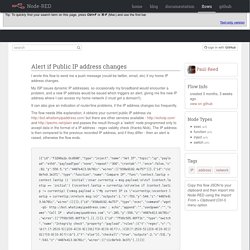
My ISP issues dynamic IP addresses, so occasionally my broadband would encounter a problem, and a new IP address would be issued which triggers an alert, giving me the new IP address where I can access my home network (I must get a domain!!). It can also give an indication of router/line problems, if the IP address changes too frequently. The flow needs little explanation, it obtains your current public IP address via but there are other services available - and and passes the result through a 'switch' node programmed only to accept data in the format of a IP address - regex validity check (thanks Nick).
The IP address is then compared to the previous recorded IP address, and if they differ - then an alert is raised, otherwise the flow ends. The Best Free Alternatives to DynDNS. Duck DNS - install. Linux cron if your linux install is running a crontab, then you can use a cron job to keep updated we can see this with ps -ef | grep cr[o]n if this returns nothing - then go and read up how to install cron for your distribution of linux. also confirm that you have curl installed, test this by attempting to run curl curl if this returns a command not found like error - then find out how to install curl for your distribution. otherwise lets get started and make a directory to put your files in, move into it and make our main script mkdir duckdns cd duckdns vi duck.sh.
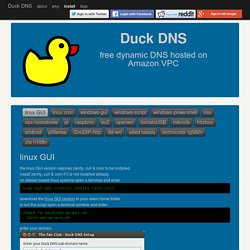
How can I allow access to a single IP address via Nginx.conf? Restricting Access. This section will show you how to restrict access to a website or its parts (allowing access only to specific IP addresses or to authenticated users), how to limit access, and how to set the maximum number of requests for a connection (or the maximum rate of downloading content from the server.

Restricting Access Access can be allowed or denied by the IP address of a client or by using the HTTP basic authentication. To allow or deny access from a certain set of addresses, or all addresses, use the allow and deny directives: location / { allow 192.168.1.1/24; allow 127.0.0.1; deny 192.168.1.2; deny all; } To enable authentication, use the auth_basic directive. Server { ... auth_basic "closed website"; auth_basic_user_file conf/htpasswd; } The auth_basic directive with the off parameter cancels the effect from the outer configuration level.
Server { ... auth_basic "closed website"; auth_basic_user_file conf/htpasswd; location /public/ { auth_basic off; } } Limiting Access Limiting the Bandwidth. Www.Herbert.co.uk - Herbert. Basic HTTP Authentication With Nginx. Version 1.0 Author: Falko Timme <ft [at] falkotimme [dot] com> Follow me on Twitter Last edited 09/01/2011 This tutorial shows how you can use basic HTTP authentication with Nginx to password-protect directories on your server or even a whole website.
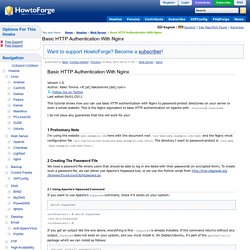
This is the Nginx equivalent to basic HTTP authentication on Apache with .htaccess/.htpasswd. I do not issue any guarantee that this will work for you! 1 Preliminary Note I'm using the website www.example.com here with the document root /var/www/www.example.com/web/ and the Nginx vhost configuration file /etc/nginx/sites-enabled/www.example.com.vhost. 2 Creating The Password File We need a password file where users that should be able to log in are listed with their passwords (in encrypted form). 2.1 Using Apache's htpasswd Command If you want to use Apache's htpasswd command, check if it exists on your system:
Nginx basic authorization. How To Set Up HTTP Authentication With Nginx On Ubuntu 12.10. What the Red Means The lines that the user needs to enter or customize will be in red in this tutorial!
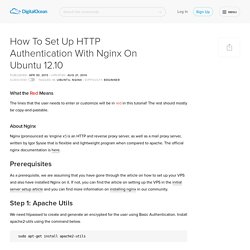
The rest should mostly be copy-and-pastable. About Nginx Nginx (pronounced as 'engine x') is an HTTP and reverse proxy server, as well as a mail proxy server, written by Igor Sysoe that is flexible and lightweight program when compared to apache. The official nginx documentation is here. Prerequisites As a prerequisite, we are assuming that you have gone through the article on how to set up your VPS and also have installed Nginx on it.
Step 1: Apache Utils We need htpasswd to create and generate an encrypted for the user using Basic Authentication. Sudo apt-get install apache2-utils Step 2: Create User and Password. Basic HTTP Authentication With Nginx. Solution for remote control, remote access, home office and TeamViewer features. How do I secure my router? – Ask Leo! Your router is your first line of defense against malicious attacks from the internet.

But is your router secure? I'll review the important settings. I’d like to know how to clear the history of my Linksys Cisco router. I’d also like to know how I can protect it from hacking and who else besides the people that know my router’s WPA code can view browsing history. There are a couple of misconceptions in your question, which I’ll clear up in a second. The more general topic is an important one: how do you make sure that your router is secure? You’ll want to make sure there aren’t big gaping holes. And sadly, very often and by default, there are.
Router Logging First, most routers don’t maintain a history, so there’s nothing to erase, and nothing for anyone to view. While the concepts below apply to almost all consumer grade routers, I’ll be using my own LinkSys BEFSR81 Router, and LinkSys WAP54G as examples. Change The Default Password Disable Remote Management Turn Off Logging. How do I install TeamViewer on my Linux distribution? Password Protect a Domain with nginx.
Free TeamViewer Download for Linux.