

Vector and Adobe Illustrator tutorials, Free vector. 35 tutoriels pour maîtriser des effets de typographies sous Photoshop et Illustrator. Wundes.com. To download this script: right-click and select "Save Link As" When Adobe came out with the new CS text engine, the text fields in documents saved in an older format were often broken into "sub" fields.
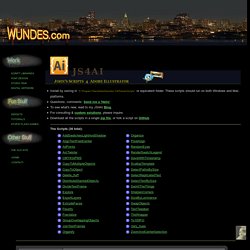
This script is a rudimentary tool to help rejoin the broken text fields. It works best on individual lines of horizontal text. It collects text from any number of selected (non-grouped) textframes and aggrigates them into a single text frame. The order is based on relative x,y coordinates. If a selected text anchors vertical coordinate is the same as the next one, text areas are assumed to be on the same line. If a selected text anchors vertical coordinate is different, the text areas are assumed to be sequential lines, This script WILL NOT make any attempt to maintain visual integrety of character placement.
As of Version 2.0 an option is given to maintain the individual styling of each letter. Faire un masque d'écrétage sur un groupe d'objet. 40 Adobe Illustrator Text Effect Tutorials. Oct 25 2009 By Paul Andrew Which one is better for manipulating text, Photoshop or Illustrator?

There is no clear and defined answer. What is clear is that Illustrator, being mainly used used for creating seamless vector images, allows the user a greater degree of accuracy, control, and precision. Of course this depends on the hand controlling the mouse. In this Illustrator tutorial round-up, there are over 40 text effects, or if you prefer typographic effects, to help you learn new techniques and expand your typographic repertoire.
Of course, as any good graphic designer knows, being knowledgeable in one graphic editor limits your creativity. Tagxedo - Word Cloud with Styles. Tutorials that Show You How to Create Awesome Text Effects in Illustrator, Photoshop and CSS Step by Step - Articles. In every design, may it be a banner or a logo, text effect is very important.
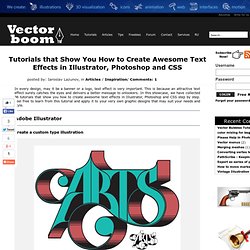
This is because an attractive text effect surely catches the eyes and delivers a better message to onlookers. In this showcase, we have collected 36 tutorials that show you how to create awesome text effects in Illustrator, Photoshop and CSS step by step. Feel free to learn from this tutorial and apply it to your very own graphic designs that may suit your needs and style. Adobe Illustrator Create a custom type illustration In this project, I'll show you how, with preparation and planning, a word can be manipulated to interact within itself ornamentally. How to Create a Liquid Logo Using Adobe Illustrator and DrawScribe Plugin In this tutorial we will cover the techniques of creating "liquid” objects with the help of the Dynamic Sketch Tool, part of the DrawScribe plugin, plus the Blend Tool.
Free and Useful Adobe Illustrator Scripts with Scriptographer. Scriptographer is a plugin for Adobe Illustrator which makes it possible to expand the functions of this vector editor.

Some scripts may initially appear to be toy-like, but I recommend taking a closer look at them as they might help you to create your own unique style. Let’s take a look at, in my opinion, the most interesting and useful ones. You can install Scriptographer by clicking on the following link Scriptographer is made freely available and versions are provided for Illustrator CS through CS5 on both Windows and Mac OS. After downloading, you can read the installation instructions General Scripts (scripts that generate or modify graphic objects) Notes: Open the Scriptographer panel , choose the object you have to transform, choose the necessary script in the Scripts list, then click on the Execute Script button (Cmd / Ctrl + E).
To stop the script, click on the Stop Running Scripts button (Cmd / Ctrl +.). Layer Export. Comment faire un nuage de mot(s) dans un mot. J’ai eu une petite commande récemment qui consistait à insérer une nuage de mots dans un mot.

J’ai choisi le mot AMOUR (1) pour l’exercice. 1) aller sur le site gzaas.com. Ce site est normalement fait pour envoyer des twitts. Mais je l’utilise pour fabriquer mes vignettes. On pourrait utiliser un logiciel de retouche photo quelconque et ça marcherait aussi bien, mais avec gzaas.com, on a tout de suite des énormes caractères bien utile pour l’exercice que je propose.
50 astuces pour Illustrator ! Scriptothèque scriptopedia.org. User Rating: Details Category: JS Photoshop Last Updated on Tuesday, 26 June 2012 14:57 Published on Saturday, 05 November 2011 18:03 Written by Eddy Hits: 1665 Often is it asked on forums, for a solution to create picture frames using percentage as the unit of measurement for the framework.

The disadvantage of enlarging the work area (a more than common practice to create picture frames) is that percentage should be calculated according to the ratio of the image for an enlargement of the height and width. This script is the solution. 10 Free and Extremely Useful Illustrator Scripts. Illustrator has a plethora of tools at you disposal.

Even with all these tools, there is always going to be something missing. S.h's page.