

Build-web-application-with-golang.
MarionetteJS: proper use of onShow() and onRender() Context For the past few months, I have been consistently stymied by Marionette's built-in onShow and onRender methods.
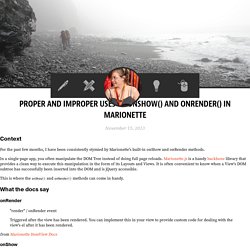
In a single-page app, you often manipulate the DOM Tree instead of doing full page reloads. Marionette.js is a handy backbone library that provides a clean way to execute this manipulation in the form of its Layouts and Views. It is often convenient to know when a View's DOM subtree has successfully been inserted into the DOM and is jQuery accessible. This is where the onShow() and onRender() methods can come in handy. What the docs say onRender "render" / onRender event Triggered after the view has been rendered.
From Marionette ItemView Docs onShow A region will raise a few events when showing and closing views: "show" / onShow - Called on the view instance when the view has been rendered and displayed. From Marionette Region Docs This does not present us a full picture of why, when, and how we should use these methods. What the docs should say Proper Use Improper Use. How to customize CKEditor with your own plugins, skins, configurations « The Holy Java. This post summarizes what I’ve learned about customizing the open-source WYSIWYG rich-text editor CKEditor 3.5.2 with one’s own plugins, skins, and configurations.

There is already a lot of good resources so wherever possible I will link to them and just summarize and/or supplement them. However I’ve found no overall guide for customizing CKEditor and thus intend to fill this vacancy. Introduction CKEditor is a popular rich-text editor implemented in JavaScript. Its architecture makes heavy use of plugins and events and it is very configurable and customizable. To try out check the CKEditor’s demo. Customizing CKEditor.
Nodejs. Normalize.css: Make browsers render all elements more consistently. Command Line API Reference. The Command Line API is a collection of functions for performing common tasks with the Chrome Developer Tools.
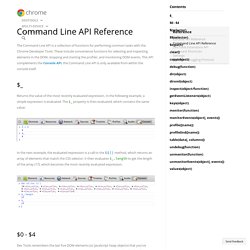
These include convenience functions for selecting and inspecting elements in the DOM, stopping and starting the profiler, and monitoring DOM events. This API complements the Console API, the Command Line API is only available from within the console itself. Returns the value of the most recently evaluated expression. In the following example, a simple expression is evaluated. The $_ property is then evaluated, which contains the same value: In the next example, the evaluated expression is a call to the $$() method, which returns an array of elements that match the CSS selector. Dev Tools remembers the last five DOM elements (or JavaScript heap objects) that you've selected in the tab (or Profiles panel). In the following example, an element with the ID gc-sidebar is selected in the Elements tab.
What the Heck is Shadow DOM? If you build Web sites, you probably use Javascript libraries.
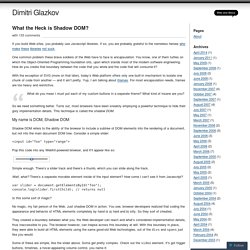
If so, you are probably grateful to the nameless heroes who make these libraries not suck. One common problem these brave soldiers of the Web have to face is encapsulation. You know, one of them turtles on which the Object-Oriented Programming foundation sits, upon which stands most of the modern software engineering. How do you create that boundary between the code that you wrote and the code that will consume it? With the exception of SVG (more on that later), today’s Web platform offers only one built-in mechanism to isolate one chunk of code from another — and it ain’t pretty.
What do you mean I must put each of my custom buttons in a separate iframe? So we need something better. My name is DOM, Shadow DOM Shadow DOM refers to the ability of the browser to include a subtree of DOM elements into the rendering of a document, but not into the main document DOM tree. Simple enough. Wait, what? Is this some sort of magic? Why?
Start render time. React.js Fundamentals: The best place to become familiar with React.js and the React.js Ecosystem. The modularity of the React ecosystem is extremely powerful for building applications.
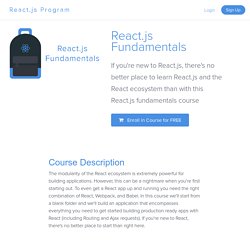
However, this can be a nightmare when you're first starting out. To even get a React app up and running you need the right combination of React, Webpack, and Babel. In this course we'll start from a blank folder and we'll build an application that encompasses everything you need to get started building production ready apps with React (including Routing and Ajax requests). If you're new to React, there's no better place to start than right here. This course is made up of 12 lessons. As you can probably tell by now, I'm really big into hands on learning. A solid understanding of JavaScript will help but isn't entirely required (you might have to do some extra research though). If you have any questions, suggestions, or just want to say thanks, you can find me on Twitter at @tylermcginnis33 @tylermcginnis33 I just finished your #reactjs fundamentals course.