

Sexy Drop Down Menu w/ jQuery & CSS. Jun 02 2009 Studies show that top navigations tend to get the most visual attention when a user first visits a site.

Having organized and intuitive navigation is key — and while most drop down menus may look aesthetically pleasing, developing them to degrade gracefully is also essential. In this tutorial I would like to go over how to create a sexy drop down menu that can also degrade gracefully. View Demo of Sexy Drop Down Menu Step1. First create an unordered list for your base top navigation. <ul class="topnav"><li><a href="#">Home</a></li><li><a href="#">Tutorials</a><ul class="subnav"><li><a href="#">Sub Nav Link</a></li><li><a href="#">Sub Nav Link</a></li></ul></li><li><a href="#">Resources</a><ul class="subnav"><li><a href="#">Sub Nav Link</a></li><li><a href="#">Sub Nav Link</a></li></ul></li><li><a href="#">About Us</a></li><li><a href="#">Advertise</a></li><li><a href="#">Submit</a></li><li><a href="#">Contact Us</a></li></ul> Step2.
Step3. jQuery Conclusion Homepage. Create a Cool Animated Navigation with CSS and jQuery. jQuery Tabbed Interface / Tabbed Structure Menu Tutorial. Introduction Nowadays, a lot of websites are using tab based content as a way to save spaces in a webpage.
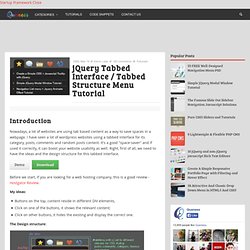
I have seen a lot of wordpress websites using a tabbed interface for its category, posts, comments and random posts content. It's a good "space-saver" and if used it correctly, it can boost your website usability as well. Right, first of all, we need to have the ideas and the design structure for this tabbed interface.
Before we start, if you are looking for a web hosting company, this is a good review - Hostgator Review. My ideas:Buttons on the top, content reside in different DIV elements,Click on one of the buttons, it shows the relevant content;Click on other buttons, it hides the existing and display the correct one. The Design structure: * Thanks to WeFunction.com for the amazing icons Advertisement In case the image above doesnt load, allow me to explain the design structure again. The javascript loads the content based on the DIV's index in .boxBody. 4. Alright, the fun part. 5. CSS Sprites2 - It’s JavaScript Time.
A sense of movement is often the differentiator between Flash-heavy web sites and standards-based sites.
Flash interfaces have always seemed more alive—responding to the user’s interactions in a dynamic way that standards-based web sites haven’t been able to replicate. Lately that’s been changing, of course, with a resurgence in dynamic interface effects, helped along by JavaScript libraries that make it easy—libraries such as Prototype, Scriptaculous, Moo, YUI, MochiKit (and I could go on). It’s high time to revisit the CSS Sprites technique from four years ago, and see if we can’t interject a little bit of movement of our own.
The examples below demonstrate inline CSS Sprites2, the technique we’ll be covering in this article: Enter the jQuery#section1 We must note the non-trivial extra kilobytes that the library will add to your initial page loads. As for other JavaScript libraries? Basic HTML and CSS setup#section2 So far so good. Example 1: Basic CSS Sprites setup. The theory#section5. FloatMenu Preview. Apache Tutorial: Introduction to Server Side Includes. Apache HTTP Server Version 1.3 You are looking at the documentation for the 1.3 version of the Apache HTTP Server, which is no longer maintained, and has been declared "end of life".
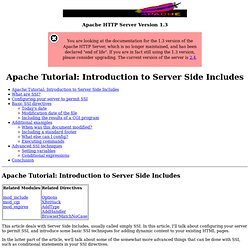
If you are in fact still using the 1.3 version, please consider upgrading. The current version of the server is 2.4. Apache Tutorial: Introduction to Server Side Includes This article deals with Server Side Includes, usually called simply SSI. In the latter part of the article, we'll talk about some of the somewhat more advanced things that can be done with SSI, such as conditional statements in your SSI directives. What are SSI? SSI (Server Side Includes) are directives that are placed in HTML pages, and evaluated on the server while the pages are being served. The decision of when to use SSI, and when to have your page entirely generated by some program, is usually a matter of how much of the page is static, and how much needs to be recalculated every time the page is served.
Options +Includes XBitHack on.