

Large scale smoke. MakingOf_Sand Storm & Ground Crumble_Sandra Kolstad - My Yellow Heart. FumeFX覚え書き ~目指せ煙マスター ~ - mountain & hoopla. 3DS Max Tutorial, Tire dust with FumeFX - Part 1 [HD 720p] FumeFx - Pflow - Krakatoa all together. Large Scale Smoke Plumes Lesson. Tutorial: MSE Plume. Copyright © : 2013 animation-boss.com All rights reserved. © 2013 Now let's see the procedure for creating this kind of smoke effect.
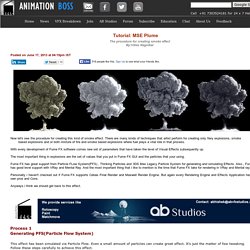
There are many kinds of techniques that artist perform for creating only fiery explosions, smoke based explosions and or both mixture of fire and smoke based explosions where fuel plays a vital role in that process. With every development of Fume FX software comes new set of parameters that have taken the level of Visual Effects subsequently up.
The most important thing in explosions are the set of values that you put in Fume FX GUI and the particles that your using. Fume FX has great support from Particle FLow System(PFS) , Thinking Particles and 3DS Max Legacy Particle System for generating and simulating Effects. Personally i haven't checked out if Fume FX supports Cebas Final Render and Maxwell Render Engine. Anyways i think we should get back to this effect. This effect has been simulated via Particle Flow. Hit "6" to open Particle flow. Script... Vfx project files. (max) Large Scale Smoke #scenefile #free by @fabian. (max) FumeFX, smoke looks better now :D #scenefile. (max) Gunshot Smoke Tutorial @SOKRISPYMEDIA #scenefile.
Leave a Comment!
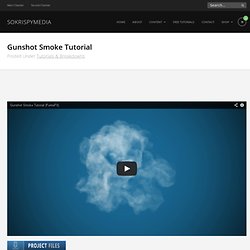
Related Projects Exploding a Wall in 3ds Max (Rayfire) 5 Pros and Cons of the Blackmagic Cinema Camera Tearing Cloth in 3ds Max Making of – Chalk Warfare 3.0 Copyright 2014 · SOKRISPYMEDIA. (max) Fume FX Massive Smoke Simulation #scenefile $199.95 @TurboSquid. FumeFX noise parameters reference on Vimeo. Ground Explosion WIP. FumeFX Vorticity & Turbulence Effectors. FumeFX – Advection Stride and Vorticity. Posted by: Jeff | 2010/01/14 Here are some comparison studies concerning the relationship between the Advection Stride and Vorticity parameters for FumeFX.
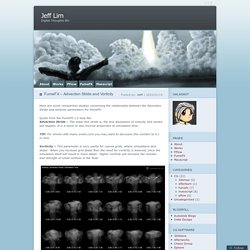
Quote from the FumeFX 1.2 help file:Advection Stride – The lower this stride is, the less dissipation of velocity and smoke will happen. It is a more or less inverse proportion to simulation time. TIP: For smoke with many small curls you may want to decrease this number to 0.1 or less. Vorticity – This parameter is very useful for coarse grids, where simulations lack detail. . @ Frame 30 @ Frame 80 Here is a link to the animation on Vimeo. Notes: The Advection Stride becomes more noticeable with higher Vorticity.Advection Stride lower than 0.1 (< 0.1) results in lower simulation times.Lower Vorticity, Bigger Curls.Higher Vorticity, Smaller Curls. (Please feel free to post some of your observations regarding these parameters, I will be very happy to hear them) :)
FumeFX – Cubic Interpolation. Posted by: Jeff | 2010/02/23 Here is another comparison study for the Advection Stride and Vorticity when set against the Cubic Interpolation parameter.
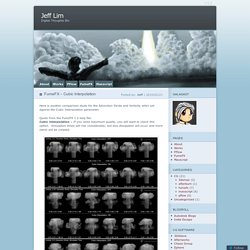
Quote from the FumeFX 1.2 help file:Cubic interpolation – If you need maximum quality, you will want to check this option. Simulation times will rise considerably, but less dissipation will occur and more swirls will be created. @ Frame 40 @ Frame 80 Animation on Vimeo. FumeFX – Vorticity and Grid Spacing. Posted by: Jeff | 2010/02/26 This one deals with the relationship between the Vorticity and the Grid Spacing.
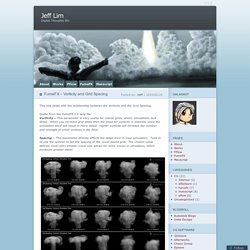
Quote from the FumeFX 1.2 help file:Vorticity – This parameter is very useful for coarse grids, where simulations lack detail. When you increase grid detail then the need for vorticity is lowered, since the simulation itself will result in more detail. Higher vorticity will increase the number and strength of small vortices in the fluid. Spacing – This parameter directly affects the detail level in your simulation.
. @ Frame 40 @ Frame 80 Animation on Vimeo. FumeFX – Crawling Smoke. Largely inspired by the work done in the movie 2012, I did some tests on how some FumeFX (1.x) parameters would affect a crawling smoke simulation.
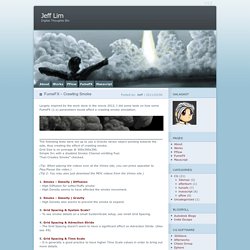
The following tests were set up to use a Gravity Vector object pointing towards the side, thus creating the effect of crawling smoke. Grid Size is on average @ 300x300x300. (tut)Create Smoke Man with 3ds Max, FumeFX & Krakatoa. Hi everyone, this is Vikrant and I’m going to show you "how to make effects".
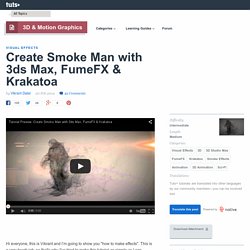
This is a very tough job, so that's why I've tried to make this tutorial as simple as I can. Before I start the tutorial, I want to show you some reference videos, so you can understand where you can use this type of effect. I can't teach you about the entire FumeFX plugin or each and every parameter in this tutorial, as it's a very big plugin. But I will teach you how to make a beautiful effect using minimum parameters. In this tutorial, I'll show you how I created the Smoke Man character with the help of 3ds Max, FumeFX and the Krakatoa Plugin. $10 smoke man #fumefx_max @TurboSquid.