

A New Wonderful Wheel on SAMR and Bloom's Digital Taxonomy. The buzz that the Modern Taxonomy Wheel generated over the last couple of weeks has not yet died out and now we have a new updated wheel from the same guy Allan Carrington.
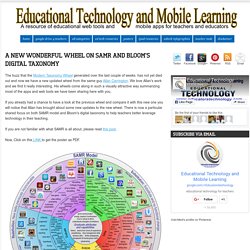
We love Allan's work and we find it really interesting. His wheels come along in such a visually attractive way summarizing most of the apps and web tools we have been sharing here with you. 12 Google Apps Adoption Tips For Your EDU. YES!

Your school is moving to Google Apps. Collaboration will be easier. The technology will be easier. Working with your students will be easier. See a trend? Free Assessment Tools for Classrooms Using One-To-One Technology. Challenging Students to Respect Copyright (#ionapsict) Many students, and many teachers, are unaware of, or not completely informed about how copyright law works online, and most have never heard of Creative Commons or Public Domain media.

Yet, these concepts are critical to developing understandings of digital citizenship, and form part of the ICT General Capabilities in the Australian Curriculum. As part of my classroom program, I designed this presentation to clarify some of the key issues, and developed a reference list for PD/CC sites suitable for use in middle to upper primary. Creative Commons and copyright awareness is one of my ICT priorities for 2015. Copyright is Messy: An Introduction to Creative Commons – Created with Haiku Deck, presentation software that inspires Other Teaching Resources These infographics are quite handy for explaining the difference, and I have personally used the Creative Commons one in upper primary classes. Resource: 30 Circles – Creativity Challenge. It's always good to have a few new activities up your sleeve to keep the creativity juices flowing, and this activity spotted on the Harvard Business Review blog is great for creative thinking in adults or children within any educational setting.
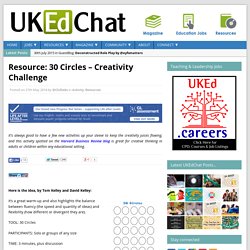
Here is the idea, by Tom Kelley and David Kelley: Click here to download a PDF version for printing. It’s a great warm-up and also highlights the balance between fluency (the speed and quantity of ideas) and flexibility (how different or divergent they are). TOOL: 30 Circles PARTICIPANTS: Solo or groups of any size TIME: 3 minutes, plus discussion SUPPLIES: Pen and a piece of paper (per person) with 30 blank circles on it of approximately the same size.
Give each participant one 30 Circles sheet of paper and something to draw with.Ask them to turn as many of the blank circles as possible into recognizable objects in three minutes.Compare results. Look for the quantity or fluency of ideas. Original idea, plus visual example available from here. METRO MAP CREATOR. Lowerplace Ideas Board.
20 collaborative Google Apps activities for schools. Google Apps are collaborative, which makes them highly powerful.

They offer opportunities for students to engage unlike ever before. Here are 20 ideas. Google Apps is beginning to revolutionize education. With its highly collaborative, online/offline format — and its attractive price tag (free!) — many schools, businesses and other organizations are ditching their expensive, clunky software for this powerful suite of tools. The way that Google Apps is interactive and easy to share is powerful. Lino - Sticky and Photo Sharing for you. Sharing safely with the world. What's your favourite (ICT) tool for learning? Six Straightforward Tips to Help Teachers Who Struggle with Technology. Helping teachers get up to speed with technology is always a challenge, some teachers have a difficult time navigating basic computer skills.

As schools around the globe begin to adopt the use of digital technology in their learning environments, these same teachers can be left feeling inept and marginalized by the implementation of new tech tools in their schools. 7Sisters - ICT Data Handling. Ian Addison's Blog. The Useless Web. Student tutorial. The Best Platform For Student Blogging. The Best Platform For Student Blogging by Terry Heick Okay, this is subjective, but here’s my thought: When taking a macro view view of how and why students share thinking and information–and considering modern digital media trends, in 2014 the best way for students to blog in and out of the classroom has to be tumblr.

Just because I say it’s the “best” doesn’t mean you’ll find it that way. You may hate the commenting system. You may have trouble finding your way around. Or something that’s safe on safe on safe, like kidblog, or something more desktop-like–maybe Google’s blogger platform. Where the best designers go to find photos and graphics. This is my collection of the best websites to find free photos, icons and patterns.
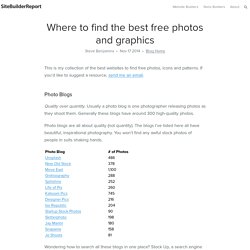
If you’d like to suggest a resource, send me an email. Photo Blogs Quality over quantity. Usually a photo blog is one photographer releasing photos as they shoot them. Generally these blogs have around 300 high-quality photos. I created a free visualiser this morning. Visualisers are highly useful in classrooms.
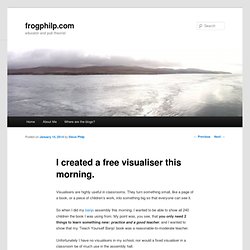
They turn something small, like a page of a book, or a piece of children’s work, into something big so that everyone can see it. So when I did my banjo assembly this morning, I wanted to be able to show all 240 children the book I was using from. My point was, you see, that you only need 2 things to learn something new: practice and a good teacher, and I wanted to show that my ‘Teach Yourself Banjo’ book was a reasonable-to-moderate teacher. Unfortunately I have no visualisers in my school, nor would a fixed visualiser in a classroom be of much use in the assembly hall. So I logged the hall laptop into my school Google+ account and then used my personal Google+ account on my phone to video call (Google Hangout) with my school account.
It also only took 30 seconds from the logging in to the showing the images to the children. So there you go: an almost-instant, kind-of-free visualiser.