

AudioFile Solutions Blog. How to Get the Best Quality Podcast Recording Over a Telephone When using our Podcast Recording Service for your next interview, it is important to remember that our service alone will not guarantee the best quality telephone recording.

There are a few steps you must take to ensure the recording is as clean as possible. All parties should be dialed-in on a landline phone. Non-speaking participants should be muted. A handset or […] Top 4 Articles on Recording Podcasts, Conference Calls, Interviews & Lectures with an iPod We’ve gathered the best iPod recording articles that help you to record your next conference call, podcast, interview or lecture. Podcast Production Should Be a Team Effort, Not a DIY Project Our podcast production services are increasingly being compared to automated, DIY services like BlogTalkRadio, FreeConferenceCall.com, and the former Gabcast. 5 Shortcomings of Free Conference Call Services. Recording Phone Interviews: JK Audio QuickTap. First up for my reviews of analog devices for digitally recording telephone interviews will be the JK Audio QuickTap which costs $59.

The QuickTap is an inexpensive way to easily interface your landline telephone with your digital audio recorder. A few things are required for the QuickTap to work: Your digital audio recorder must have a line-in input. QuickTap uses an 1/8″ minijack.The QuickTap does not work with cordless or cellular phones.The QuickTap won’t work if your phone’s keypad is in the handset If your recorder/landline telephone combination meet these criteria, you are ready to go.
The Quicktap works with the handset on your telephone. Once you are appropriately set up, operation of the QuickTap involves standard operation of your telephone and standard operation of your digital audio recorder (using the line-in input). Automatic Speech Recognition & Translation Online. Pricing - SaveYourCall.com - Record Calls. Record Phone Conversations. Cell Phone Record. Record Conversations. Record Cell Phone Calls. At SaveYourCall.com we not only save your conversations, but also try to save you some money as well.

We offer some of the best pricing in the industry. We only charge for minutes. This means: There are no subscription fees. You simply pay for the minutes you would like to use, much like a calling card works. All payments are processed through PayPal. No Storage Costs No Long Distance Fees No Subscription Fees No Hardware Costs Toll Free Number. Capture every detail from every important conversation without taking notes. FreeConferenceCall For Business. Pricing - SaveYourCall.com - Record Calls. Record Phone Conversations. Cell Phone Record. Record Conversations. Record Cell Phone Calls. Record Calls Anywhere, Anytime.
Audio & Video Transcription Services. Transcribe - online transcription and dictation software. Transcribe: transcribe audio/interviews fast! Recorder. Cogi. Capture every detail from every important conversation without taking notes. Cogi Transcription Service – How to Transcribe Your Audio and Video Files. $1.00 per minute Fast and accurate Highly secure and private Target 72-hour turnaround Easy copy and paste Questions?
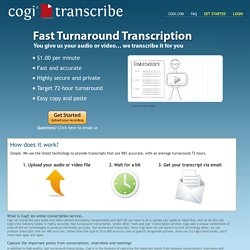
Click here to email us Click to play video Simple. We use the latest technology to provide transcripts that are 98% accurate, with an average turnaround 72 hours. Goodbye Typing, Hello Recording: Rev Finally Makes Transcription Painless. Typing is still the chief tool of the digital age.
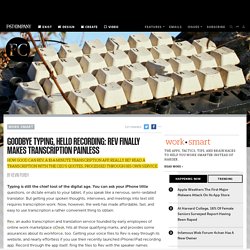
You can ask your iPhone little questions, or dictate emails to your tablet, if you speak like a nervous, semi-sedated translator. But getting your spoken thoughts, interviews, and meetings into text still requires transcription work. Now, however, the web has made affordable, fast, and easy to use transcription a rather convenient thing to obtain. Rev, an audio transcription and translation service founded by early employees of online work marketplace oDesk, hits all those qualifying marks, and provides some assurances about its workforce, too. Getting your voice files to Rev is easy through its website, and nearly effortless if you use their recently launched iPhone/iPad recording app. I know this because I interviewed Rev CEO Jason Chicola, recorded the two-way conversation through Google Voice, and uploaded the 28-minute MP3 to Rev's own servers shortly before 3:06 p.m. on a Tuesday. The real challenge is expanding the market. Audio Transcription Services: MP3s, Video and more... CastingWords.
Smartphone basics: record a call and transcribe it later - The Science Writers' Handbook. I do most of my interviews with Skype on my computer and record many of them directly to my hard drive with Audio Hijack Pro.

It works well, except when my source doesn’t pick up the phone–and returns my call on my smartphone. Up until now, I’ve just tried to type a lot faster. But a few weeks ago, a freelancer on a journalism listserv said she swore by TapeACall for her iPhone-based interviews. I figured it was worth a test drive. Unlike other call recorders, which charge you on a per minute basis or require you to sign up for a monthly subscription, TapeACall is a flat $9.99, for both iOS and Android. TapeACall works on a simple principle: It creates a three-way (conference call) among you, your source, and their servers.
When you sign up, you provide your mobile number, allowing the TapeACall service to connect you with a local number. The instructions are simple enough: Call Recording by NoNotes.com on the App Store. RecordiaPro; Record Calls Anywhere, Anytime. RecordiaPro; Easy Cell Phone Recording. Record Incoming Calls to Your Existing Number: RecordiaPro is proud to announce our Brand New Incoming Call Recording Feature: Selective Inbound Call Recording!

YOU CHOOSE, which incoming calls to record to your existing cell phone number. No need to lug around extra recording equipment, another cell phone, SIM cards or anything. Have the same phone set up for Incoming and Outgoing call recording in just minutes! Digital recordings may be accessed any 24/7 through your secure RecordiaPro Account Manager. PLUS all the RecordiaPro Bronze and Silver extras: SpeakerText. oTranscribe. Audio & Video Transcription Services.