

Windows 8 Breaks Rescue Disks. June 04, 2013 by The Pit Crew in tips Windows 8 Breaks Rescue Disks Removing computer viruses ranges between painfully frustrating to impossible, and an external rescue or boot disk is frequently required to clean viruses that are resisting removal.

In fact, the practice of cleaning an infected device from an independent, external, known clean device is recommended by government cyber security departments and computer security leaders around the world. Windows 8 PCs contain a new technology called Secure Boot that only boots devices that have been verified by Microsoft. Shrink XP’s Start up and Shut Down Times. Has your XP system slowed when booting or shutting down?
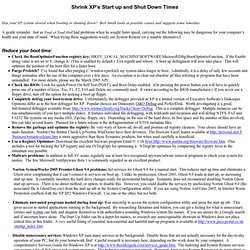
Bert Smith looks at possible causes and suggests some remedies. A gentle reminder. Just as Toad of Toad Hall had problems when he sought faster speed, carrying out the following may be dangerous for your computer’s health and your state of mind. When trying these suggestions wisely use System Restore (or a suitable alternative)! Reduce your boot time: Check the BootOptimizeFunction registry key: HKEY_LOCAL_MACHINE\SOFTWARE\Microsoft\Dfrg\BootOptimizeFunction. . · Norton SystemWorks 2005 Premier/Ghost 9.0 problems: Set services for Ghost 9.0 for a manual start.
. · Eliminate unwanted programs loaded during boot up: Run msconfig to access the system configuration utility and press the start up tab. 6 Transformation Packs for Windows XP (Leopard/Linux) Want to transform the look of Windows XP to make it look like another operating system?

Here are six packs that you can install on your computer to achieve this task. Enjoy! NOTE: With all of these, please ensure you follow the instructions carefully and back up your data first! Vista Transformation Pack. Sizzled Core - Android, Internet Media, Gadget Reviews. I have compiled a list of all the hidden applications available in Windows XP .

Many of them are quite common and are known by many. Remember, to ruu these applications, all you need to do is go to Start > Run and type any of the following commands: Repair XP. Repair XP Following are my experiences with repairing XP.

I will not assume any responsibility for problems that may occur to your system from using any of these suggestions. It is always prudent to backup important data before you make any changes to your operating system. How to access Safe Mode: Reboot your computer while holding down the F8 Key. At the Advanced Options Menu select the option for Safe Mode and press Enter. How to access Last Known Good Configuration: Reboot your computer while holding down the F8 Key. How to access the Recovery Console: - take this link for more informationThe Recovery Console is a set of tools which run from a Command prompt. To run the Recovery Console from CD boot with the Windows XP CD (or with the optional 6 floppy disk set) and select "R" at the Welcome Screen. The screen will switch to black and you will be asked which installation to log on to. Reinstall Windows and outfit your system with all freeware programs.
I recently clean installed Windows XP on my laptop, and this meant that I had to re-install all the essential software that I use.

It also presented an opportunity to write a posting about how you can outfit your computer with all the essential (and non-essential) software you need using strictly 100% freeware and/or open source titles.This posting could have been titled any of the following: Pre-installation: before reformatting my hard drive, I used the following programs: Installation: re-installed Windows XP on the re-formatted primary partition. Used the CD that came with my laptop to install all the proper drivers without hitch. If you have drivers issues try to find the drivers you need on the internet and, if not 100% successful, use the ones from the DriverMax backup (#4 above). Post installation: now the fun begins. Installing Win7 using a USB Stick. Windows 7 (Seven) Ultimate Edition Fully Activated For Ever Rapidshare Downloads - Freshwap.Net.
System Requirements & Info: If you want to run Windows 7 on your PC, here's what it takes: *1 gigahertz (GHz) or faster 32-bit (x86) or 64-bit (x64) processor*1 gigabyte (GB) RAM (32-bit) or 2 GB RAM (64-bit)*16 GB available hard disk space (32-bit) or 20 GB (64-bit)*DirectX 9 graphics device with WDDM 1.0 or higher driver Microsoft Windows 7 (Seven) Ultimate Edition 32/64-bit ACTiVATEDEnglish | DVD ISO | Bootable | Pre-activated | 3.47 GB Windows 7 is the easiest, fastest, and most engaging version of Windows yet.

Better ways to find and manage files, like Jump Lists and improved taskbar previews, help you speed through everyday tasks. Install:- Download and extract using WinRAR.- Use NERO to burn the ISO image called "faXcooL.Windows.7.Ultimate.ENG.x86-x64.ACTiVATED"- Burning speed should not be faster than 4x. *Choose x64 if you have 64-bit processor.- Click "I accept".- Click "Custom (advanced).- Choose your partition/hdd drive where Win7 should be installed and click format. XP Themes, Vista Themes, XP Logins, XP Boot Screens, Desktop Themes, Wallpapers, Screensavers.
Windows XP Commands. Download Windows XP Extra Small Windows XP USB for free in the directory programs AnyFiles.ru. Windows 7 Ultimate AIO Activated Torrent. Windows_vista_ultimate_product key - CRACK0HACK. Downloads. Vista Master / Vista Visual Master Home Page. Windows Vista Recovery Disc Download — The NeoSmart Files. Download our recovery and repair disk for Microsoft Windows Vista (also for Windows 7, 8, XP or Server editions) that can be used to access system recovery tools, giving you options of using an antivirus, System Restore, document and picture backup and recovery, automated system repair, and a command-line prompt for manual advanced recovery.
