

Best Settings - for performance vs file size - CamStudio Support Forum. Arial versus Helvetica. A Picture Is Worth A Thousand Words. Introduction With the push of a button and in a manner of just a few seconds, a picture can now be taken, previewed, and even printed.
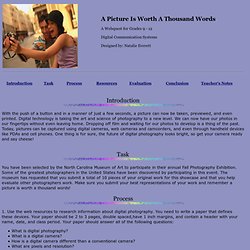
Digital technology is taking the art and science of photography to a new level. We can now have our photos in our fingertips without even leaving home. Dropping off film and waiting for our photos to develop is a thing of the past. Today, pictures can be captured using digital cameras, web cameras and camcorders, and even through handheld devices like PDAs and cell phones. Task You have been selected by the North Carolina Museum of Art to participate in their annual Fall Photography Exhibition. Process 1. What is digital photography? 2. 3. *Note that you will get a sneak peak of the rubric that will be used to evaluate your collection before you begin your picture taking process, so you will know what your judges are looking for.
Look Who's Talking: An Image Editing Activity. Step 1: The Basics If your kids are relatively new to computers, introduce or review opening, saving and naming a file.
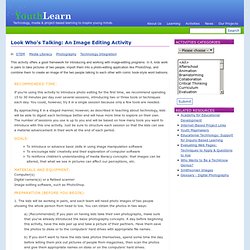
PhotoShop files use a .psd file extension. Step 2: Adjust the Image Size You want to get all the pictures to be the same size so that the conversation looks relatively natural. Introduce the cropping tool, if necessary, to get rid of extra space above or beneath the people. Be sure to point out how the program automatically keeps the width in ratio. Step 3: Combine the Images Bring the two photos together in a single file. Use the selection tools to select an area of one photo, including the person, then cut and paste it into the other file.
Because both options require you to have two files open at the same time, be sure to discuss how to move between open file windows. Part 4: Draw the Balloons Now show the tools for adding the words and word balloons. Finally, show the kids how to enter text in the balloons, including how to change the font, size and color. National Gallery of Art NGAkids Art Zone. SEA-SAWS SEA-SAWS is fun for kids of all ages.

Select photographs of natural and man-made objects, then arrange the pieces to create a seascape or an abstract composition. The BUILD tool helps you construct animated characters and set them in motion. (Shockwave, 7.5 MB) FACES & PLACES helps children of all ages create portraits and landscape paintings in the style of American naive artists.
By combining visual elements borrowed from more than 100 works in the National Gallery's permanent collection, this two-part interactive activity offers an overview of American folk art of the 18th and 19th centuries. Photo Op is a large program and it may take some time to download. The NGAkids Still Life (Shockwave, 8 MB) helps you create interactive art that mirrors the paintings of the old masters. A still life slideshow (Flash, 32K) features photographs of real paintings and art objects in the National Gallery of Art that were the inspiration for this interactive. Parody Poster: Heroes « Corrie Haffly. Here’s the first of a new series of posts describing how I created various TV show parody posters using Photoshop.

First, here’s the original reference desktop graphic that I used as inspiration: The first step was to come up with a font that was similar. In Photoshop, I typed “HEROES” and changed the font several times to find a close sans-serif font. I wanted to be close, but I didn’t care about being exact because of the short deadline I was working with. I finally settled on Futura; the “S” is slightly different but the shape of the “R” was the closest of the fonts I had on my system: Next, I worked on the eclipse graphic. I added a new layer and, using the brush tool with a soft edge, painted a white fuzzy blob behind the vector shape.
I used the smudge tool with a soft brush shape to drag out “rays” in the white blob layer: Google. Digital Photo Software. Artweaver. Get Artweaver Artweaver is available in two versions: The Artweaver Free version for free and an Artweaver Plus version with costs which has more features than the free version.
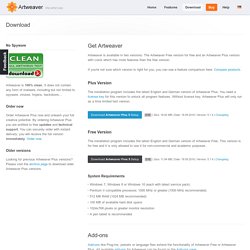
If you're not sure which version is right for you, you can see a feature comparison here: Compare products. Plus Version The installation program includes the latest English and German version of Artweaver Plus. You need a license key for this version to unlock all program features. Download Artweaver Plus 5 SetupEXE | Size: 18,92 MB | Date: 18.09.2016 | Version: 5.1.4 | Changelog Free Version The installation program includes the latest English and German version of Artweaver Free. Download Artweaver Free 5 SetupEXE | Size: 11,94 MB | Date: 18.09.2016 | Version: 5.1.4 | Changelog System Requirements Add-ons Add-ons like Plug-Ins, presets or language files extend the functionality of Artweaver Free or Artweaver Plus.