

John Eberly » How I automated my backups to Amazon S3 using rsyn. Written by John Eberly on The following is how I automated my backups to Amazon S3 in about 5 minutes.
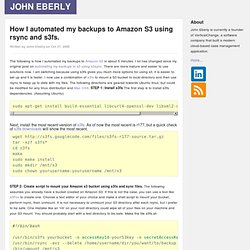
I lot has changed since my original post on automating my backups to s3 using s3sync. There are more mature and easier to use solutions now. I am switching because using s3fs gives you much more options for using s3, it is easier to set up and it is faster. I now use a combination of s3fs to mount a S3 bucket to local directory and then use rsync to keep up to date with my files. Sudo apt-get install build-essential libcurl4-openssl-dev libxml2-dev libfuse-dev Next, install the most recent version of s3fs. Wget tar -xzf s3fs*cd s3fs make sudo make install sudo mkdir /mnt/s3 sudo chown yourusername:yourusername /mnt/s3 STEP 2: Create script to mount your Amazon s3 bucket using s3fs and sync files.
. #! Note, the --delete option. Chmod 700 s3fs.sh Before you run the entire script, you might want to run each line separately to make sure everything is working properly. Sudo . That's it! FuseOverAmazon - s3fs - Google Code. FUSE-based file system backed by Amazon S3 Announcement: This s3fs project is moved to "s3fs-fuse" on GitHub December 15th, 2013.
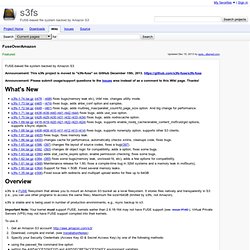
Announcement: Please submit usage/support questions to the Issues area instead of as a comment to this Wiki page. Thanks! s3fs-1.74.tar.gz (r478 - r498) fixes bugs(memory leak etc), IAM role, changes utility mode. s3fs-1.73.tar.gz (r465 - r474) fixes bugs, adds ahbe_conf option and samples. s3fs-1.72.tar.gz (r448 - r461) fixes bugs, adds multireq_max/parallel_count/fd_page_size option. s3fs is a FUSE filesystem that allows you to mount an Amazon S3 bucket as a local filesystem. s3fs is stable and is being used in number of production environments, e.g., rsync backup to s3. Important Note: Your kernel must support FUSE, kernels earlier than 2.6.18-164 may not have FUSE support (see issue #140 ). To use it: Get an Amazon S3 account! /usr/bin/s3fs mybucket /mnt That's it! AccessKeyId:secretAccessKey bucketName:accessKeyId:secretAccessKey s3fs works with rsync!
Mounting ftp host to local directory on top of FUSE » Linux by E. November 17th, 2007 mysurface Posted in Admin, curlftpfs, mount, sudo, umount | Hits: 97858 | 18 Comments » I have wrote a post regarding on how to access ftp host using curl.

And this time, let us look at how to mount the ftp host to a local directory on top of FUSE. FUSE (Filesystem in userland) is a userland build on top of virtual filesystem, it allows you to implement functional filesystem in userspace application. Robson Braga Araujo wrote an app based on fuse and curl that allows you to mount a ftp host to a local directory, curlftpfs. What is the benefit of mounting ftp host to a local directory? To mount ftp host to your local directory, first you need to create a local directory, I created a folder ‘myftp’ and mounting it like this sudo curlftpfs -o allow_other myftp As simple as that, you are now able to access your ftp host locally. How to unmount it? Sudo umount myftp The command line is lengthy for me, can I auto mount my ftp host by putting it to /etc/fstab ?
OMG!